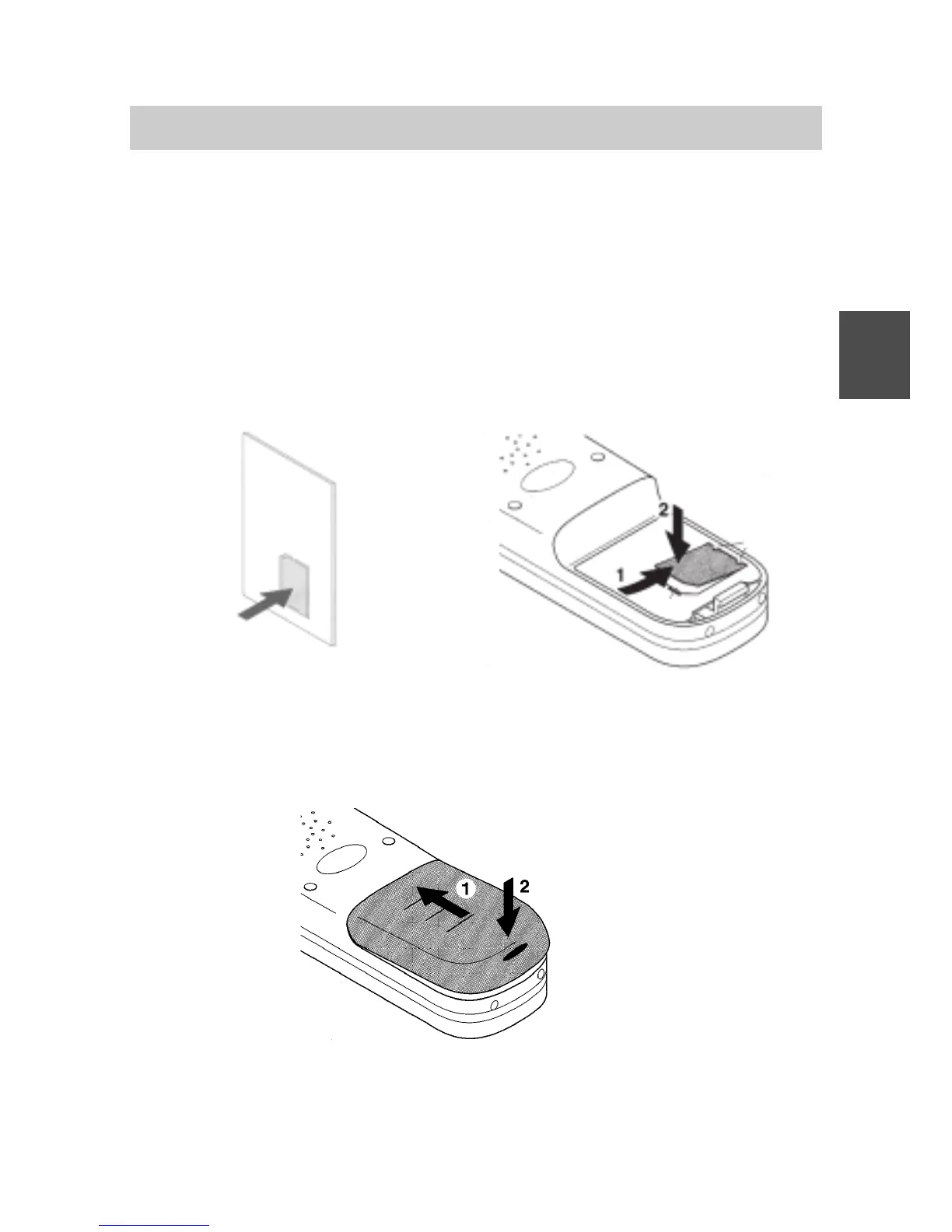FC4 / FC4 Ex (HS) connected with Mobility Server
19
GB
Putting the FC4 into operation
Inserting the MEM card
• First press the small MEM card out of the larger frame with your finger
(see figure on the left).
• Slide the edge of the MEM card obliquely under the holding points a at
the narrow side of the MEM card compartment (1).
The gold-coloured contacts of the MEM card must face downwards!
• Press the MEM card down until the small lug b grips (2). The lug is
always located opposite of the holding points.
a
b
Inserting the battery
• Slide the battery into the housing (1).
• Push battery down on the locking side until a click is heard (2).