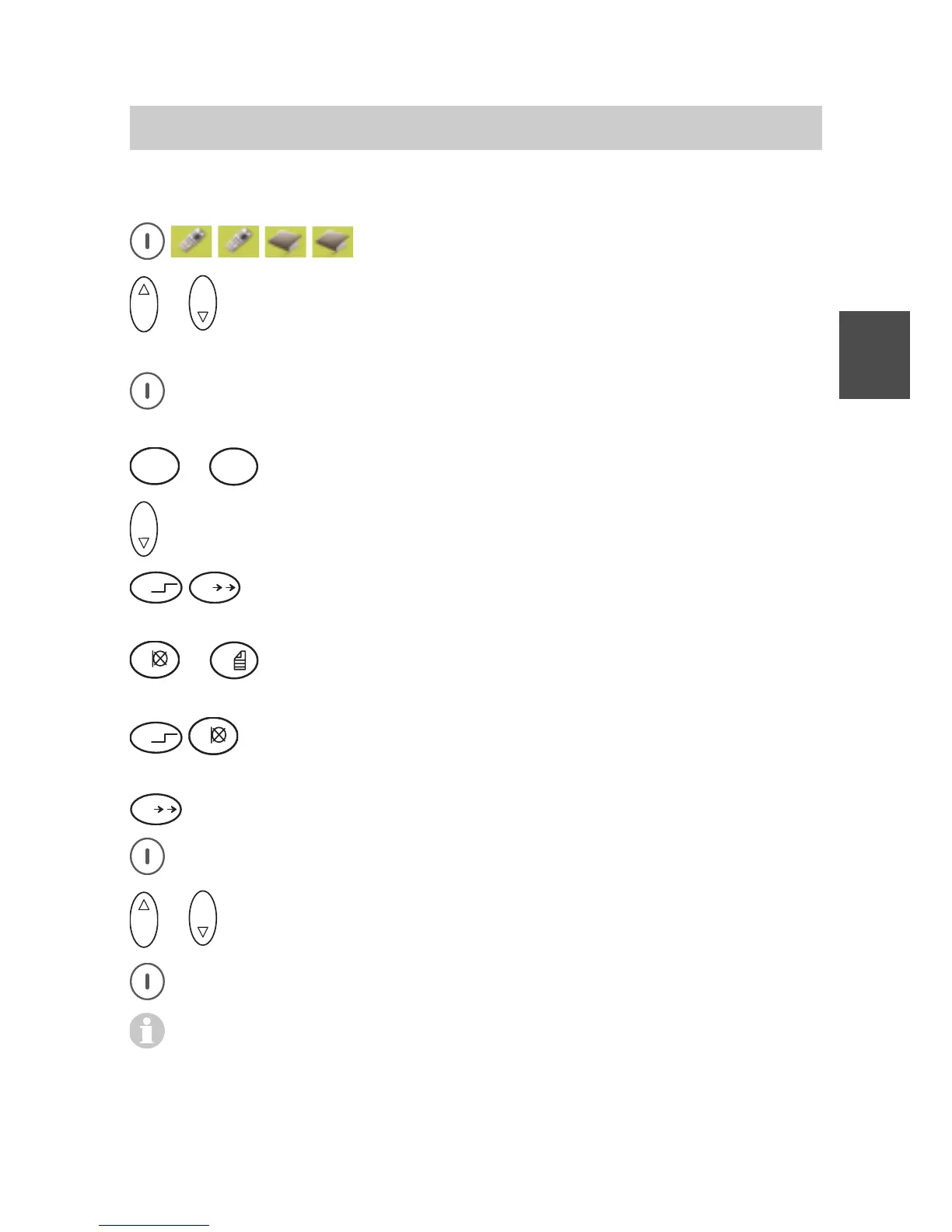FC4 / FC4 Ex (HS) connected with Mobility Server
49
GB
• Setting up the ‘Send messages’ function
Call up Menu > Call lists > Phonebook.
O K
or
O K
Using the Up and Down arrows of the selector key, highlight the
list entry for a <New entry>.
Using the right softkey [OK], open the entry field for entering the
name of the new entry.
2
A B C
...
9
W X Y Z
Enter a name for the function with the character keys.
O K
Change to the entry of the calling number.
Ü
#
Starting the ‘Send messages’ function: Press the [Star] key
long, then the [#] key.
1
...
0
Using the number keys, enter the calling number of the
message receiver.
Ü
1
Enter the desired fixed text number, using the [Star] and
[Number] keys.
#
Terminate the ‘Send message’ function with the [#] key.
Open the list of options with the right softkey [Options].
O K
or
O K
Select «Save» (or «Cancel») using the keys.
Confirm the selection with [OK].
This function can also be set up as an emergency calling number.
Making a phonebook entry