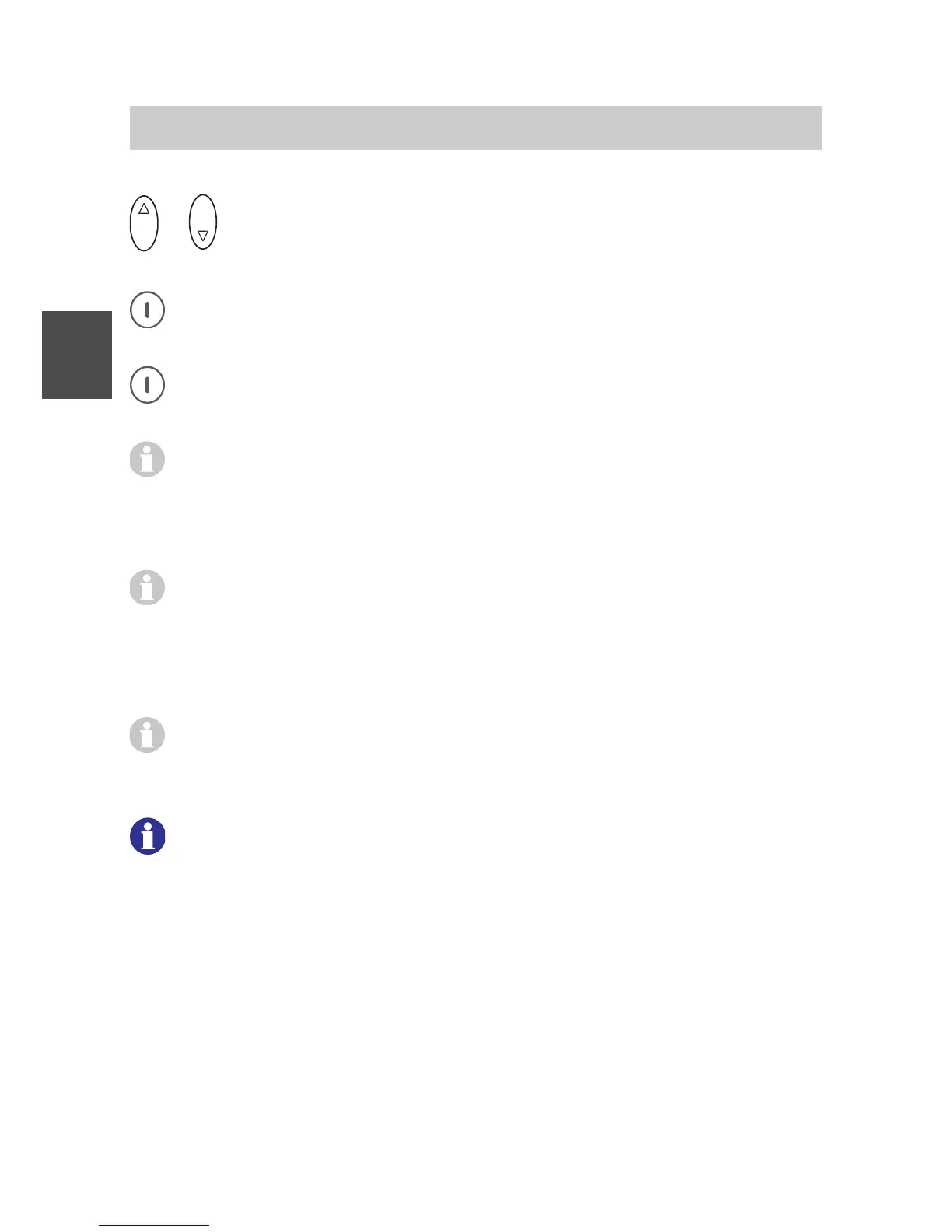FC4 / FC4 Ex (HS) connected with Mobility Server
78
GB
Extras
O K
or
O K
Using the Up and Down arrows of the selector key, select the
«Daily» entry.
Activate the wake function with the right softkey [Change] either
daily or once for all times (Checkbox ; or ).
Accept the new wake time setting (alarm time setting) with the left
softkey [Save]. The display goes back to the «Alarm clock» entry.
You can accept the alarm clock function changes made so far at any
time with the left softkey [Save].
When no changes were made, you can exit the «Alarm clock» entry
with the left softkey [Back].
When the alarm clock rings, you can stop the alarm clock function
with the left softkey [Off] or postpone it with the right softkey [Later].
Display: Next wake time hh:mm.
When you do nothing, the alarm clock will repeat the waking
procedure for half an hour.
An activated alarm clock function will wake you up even when the
handset if off. In this process, the handset switches itself on and
after that remains switched on.
6 1 2
You can use the alarm clock function for automatically switching
your handset on at a given time (the wake time) every day.