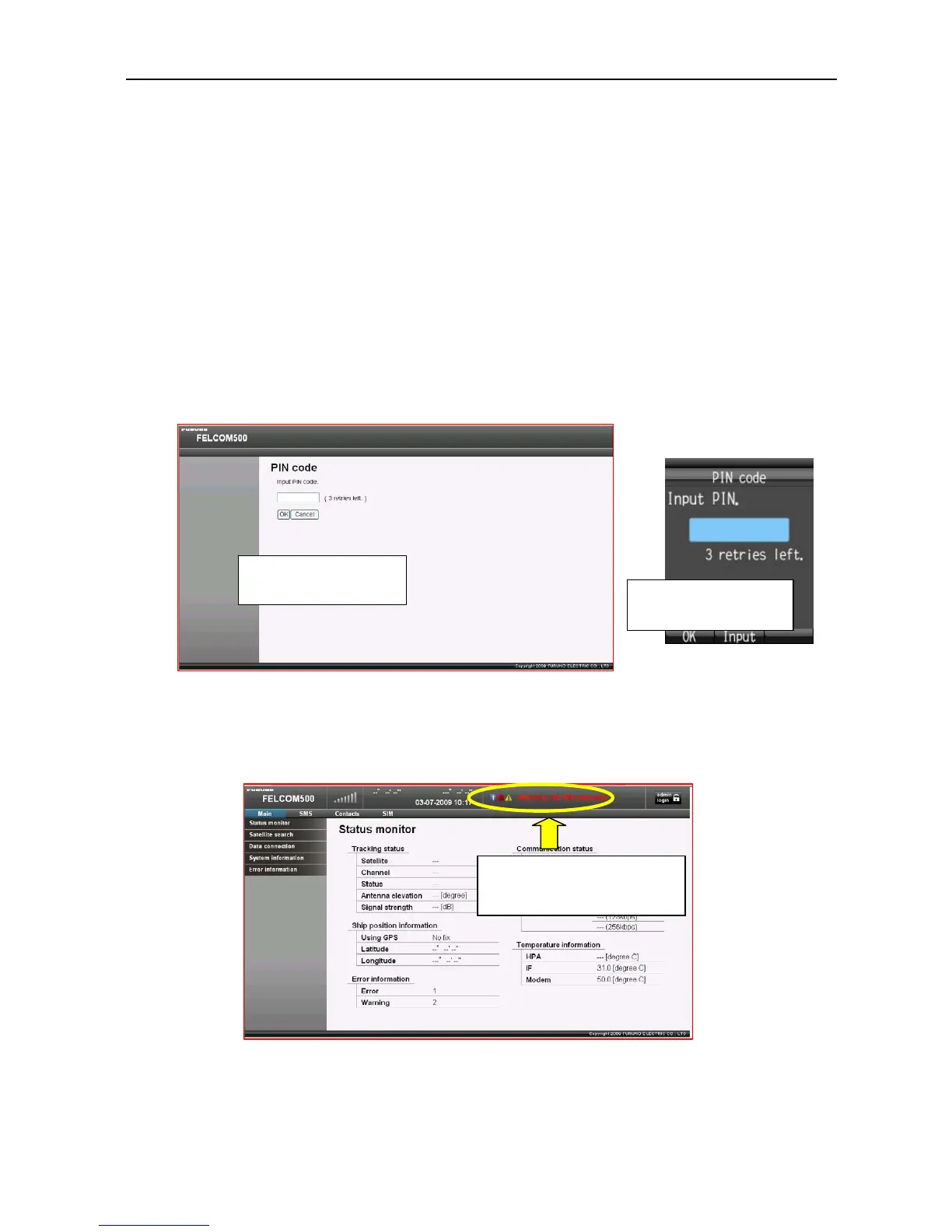2.1 SIM Password (PIN Code)
2-2
2. Activate Internet Explorer, enter “http://192.168.1.1” into the URL field and press
[Enter] to have the Web MMI for the FELCOM-250/500 activated.
3. When the PIN Enable/disable in the SIM menu is set to “PIN Enable”, “Now
Loading” will be displayed upon the screen, and a “PIN Code” input screen will be
displayed. Enter the PIN code described upon the SIM card. If the correct PIN code
is entered, the top page for the Web MMI will be displayed.
If the PIN Enable/disable is set to “PIN Disable”, Web MMI will be displayed.
A PIN code input screen will be displayed upon the Handsets, too. You can enter the
PIN code into any Handset. Regardless of where you input the PIN code into – upon
any of the Handset or upon the Web MMI, the screen display will change to the top
screen. But, it is necessary to update the screen.
Note)
If the SIM card is not inserted, “Warning: No SIM detected”. Will be displayed.
Turn the power off, insert the SIM card, and turn the power on once again.
Web MMI:
PIN code input screen
When the SIM card is not
inserted:
“Warning; No SIM detected”
Handset:
PIN code input screen
