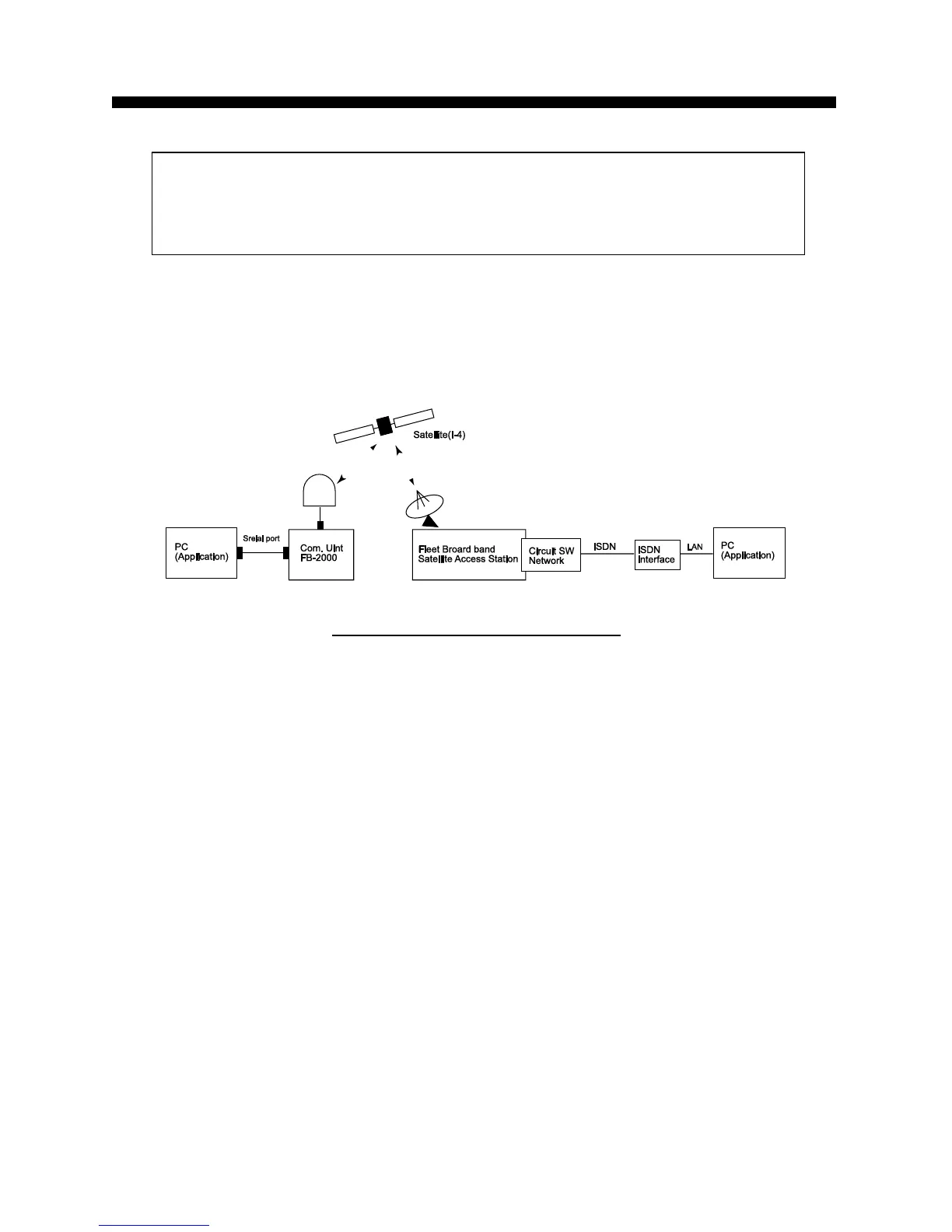6.2 Settings
6-1
FELCOM-500 can operate ISDN UDI/RDI communication, but FELCOM-250
cannot operate this service.
There is a case where this service is not available depending on to the
subscription contract with the provider (SIM card).
6.1 Overview
64 k UDI (Unrestricted Digital Information) and 56 k RDI (Restricted Digital
Information) for the ISDN communication will be executed using the serial port for the
Communication unit.
Fig. 6.1.1 UDI/RDI network configuration
Note)
1. Connect the PC and the [RS-232C] port for the Communication using a 9 pin
D-sub straight cable.
2. Install the standard 33600 bps modem into the PC.
3. In the standard 33600 bps modem, make the “Extra initialization command”
settings depending onto the service.
- 64k UDI : at&c1&d2;+cmee=0;+cbst=116,1,0
- 56k RDI : at&c1&d2;+cmee=0; +cbst=115,5,0
4. Network connection: Make the settings for Dial-up connection.
5. As for the settings for the Communication unit, enter Basic settings menu from
Settings in the Web MMI for FELCOM-500, and make the settings for “Serial
port”.
- Baud rate : 115200 bps
- Parity : None
- Flow control : Hardware
6. When connected UDI and PS connection at the same time, UDI is given priority to.
Chapter 6. UDI/RDI Communication
