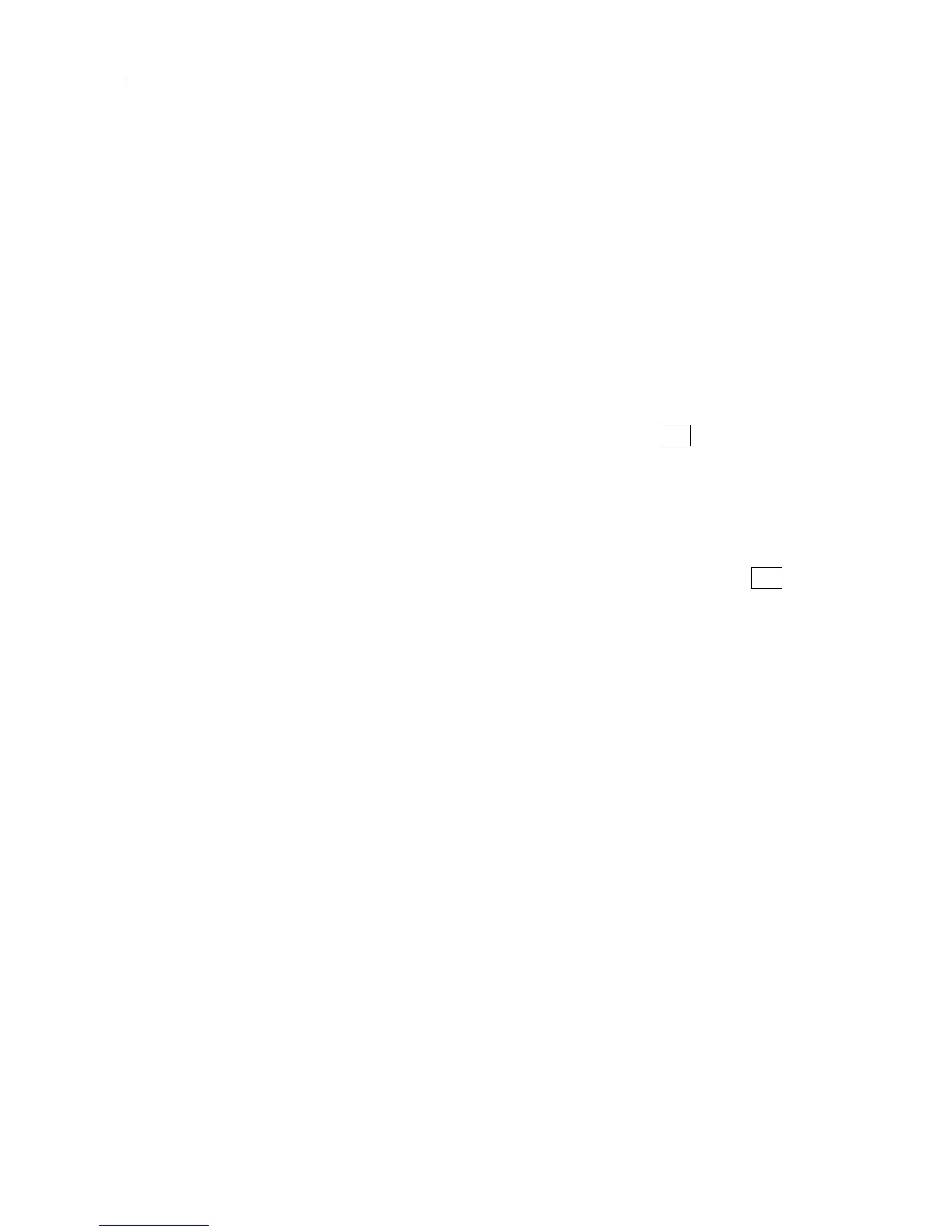2.4 Handling the Password
2-14
3. The procedure for when you have forgotten the password you had set
for SMS
Execute initialize the Communication control unit.
Open; “Settings” -> Initialize, and execute Initialize except connection setting.
4. The procedure for when you have forgotten the PIN code you had set for
SIM
Intentionally fail to enter the PIN code for 3 times, enter the PUK code, and then set a
new PIN code.
5. The procedure for when you have forgotten the Operation Password for
when you are to connect to / disconnect from WAN
Select; Settings -> Network -> WAN to enter the WAN menu, open Edit from
“Service” for the Operation Password you had forgotten, and re-enter the Operation
Password.
6. The procedure for when you have forgotten the password for registering
the Handset in the SIP menu
Select; Settings -> PBX settings -> Extension to enter the Extension menu, open Edit
for the Number: extension number you have forgotten, and re-enter “Password”.
Unless you register the same number in the Handset you have changed the extension
number for, you will not be able to make / receive calls by that Handset.
The password can be set in the Handset by following; Settings -> SIP -> Client set.
