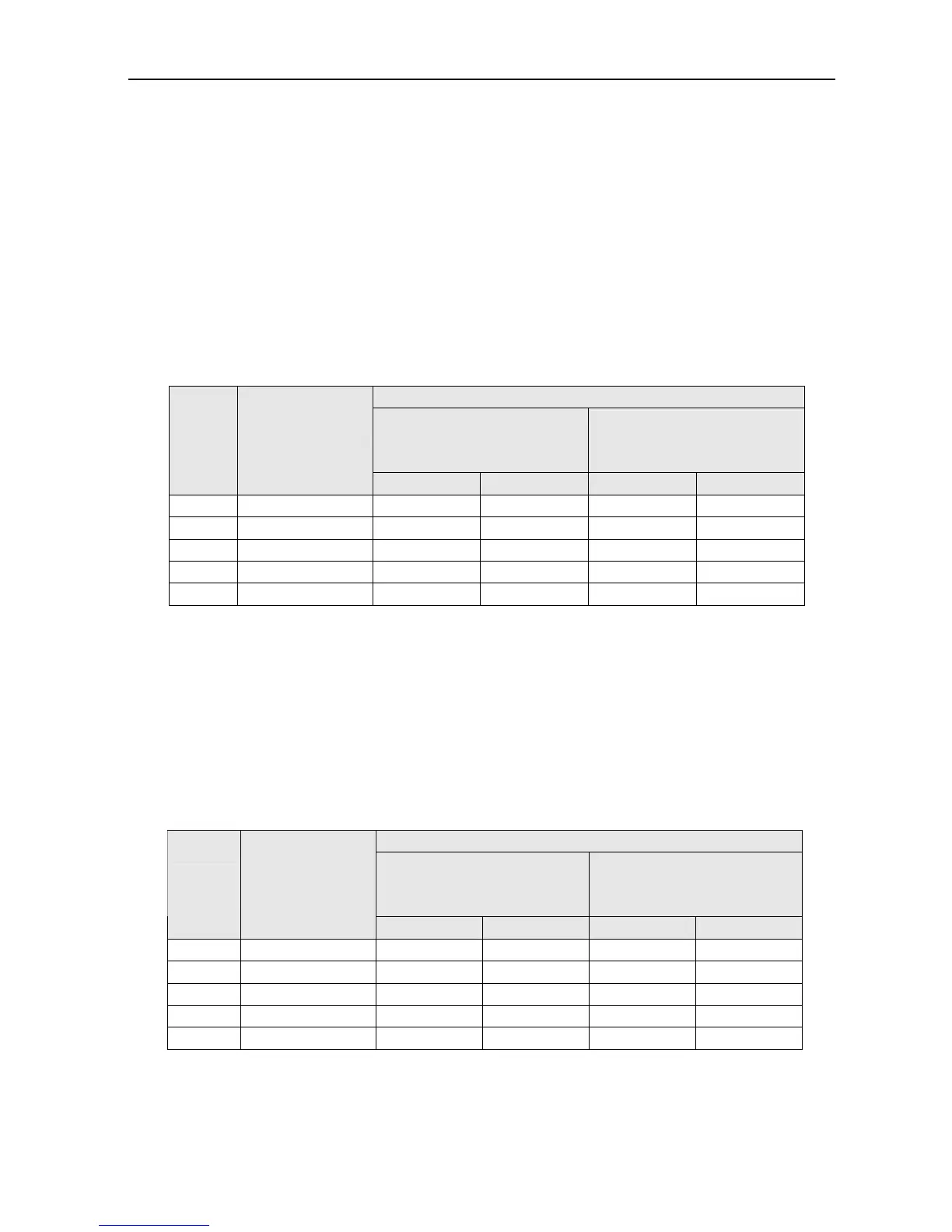4.4 Setting for the Incoming Routing
4-22
4.4.2 Setup Example
Setup example-1)
When a call is received by the phone of the phone number 870 77xxxxxxx (4k AMBE),
the status of No.1 Analog phone and No. 1 Handset is changed to “Ringing,” and if
there is no response from both, the call is forwarded to No. 2 Analog phone and No. 2
Handset. However, the setting to keep the status of No. 1 Analog phone “Ringing”
until the call is terminated is;
x 870 77xxxxxxx -> No. 1 Analog TEL, No. 1 Handset (Ringing for x seconds)
-> Automatic forwarding: No. 1 Analog TEL, No. 2 Analog TEL, No. 2 Handset
Incoming routing setting
Voice
Receive call by AMBE:
870 77xxxxxxx
FAX
3.1k Audio: Call received by
870 78yyyyyyy
Terminal
number
Terminal
1
st
ring 2
nd
ring 1
st
ring 2
nd
ring
1000 No.1 Analog TEL
3 3
1001 No.2 Analog TEL
3
2000 No.1 Handset
3
2001 No.2 Handset
3
3000 FAX
Setup example-2)
The setting for receiving the call at FAX number: 870 78yyyyyyy (3.1k Audio: 64 kbps)
and the setting to keep the FAX “Ringing” is;
x 870 78yyyyyyy -> FAX
Incoming routing setting
Voice
Receive call by AMBE:
870 77xxxxxxx
FAX
3.1k Audio: Call received by
870 78yyyyyyy
Terminal
number
Terminal
1
st
ring 2
nd
ring 1
st
ring 2
nd
ring
1000 No.1 Analog TEL
1001 No.2 Analog TEL
2000 No.1 Handset
2001 No.2 Handset
3000 FAX
3
