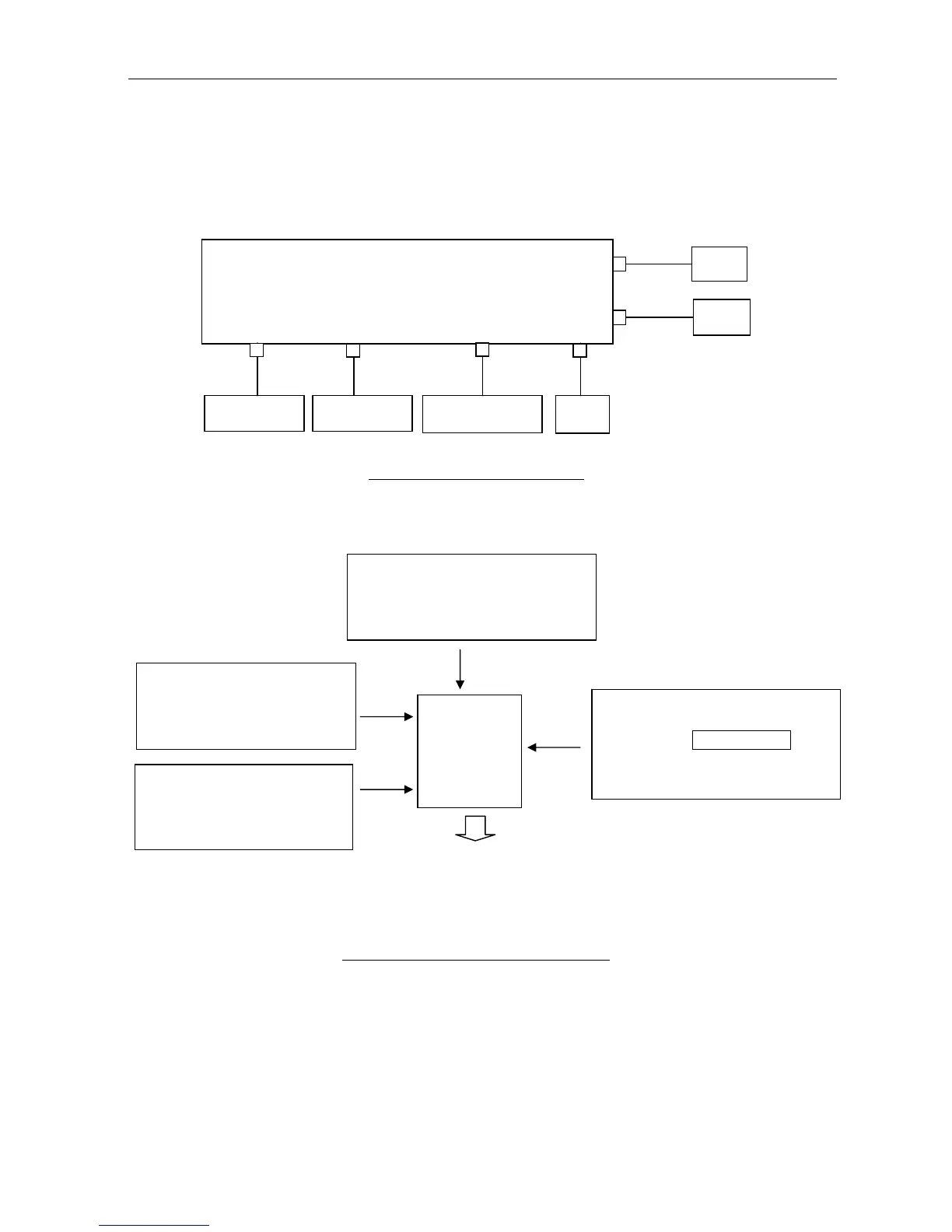Summary
8
4. Settings
Setup outline image
System configuration example
Image of registering in the SIP Server
Handset-A Handset-B Incoming IND. PC
TEL
FAX
FB-2000
LAN LAN LAN LAN
TEL-x
TEL-x
SIP Server
Handset-A Settings
Settings -> SIP -> Client:
Phone number, Password
and Nickname
Handset-B Settings
Settings -> SIP -> Client:
Phone number, Password
and Nickname
PC MMI Settings
Settings -> PBX settings ->
Extension -> Add extension:
Set to Handset-A and B Phone
number, Password and Note
TEL and FAX Settings
Settings -> Basic settings ->
Analog ports:
Type, number, Note
You can operate to TEL, FAX, Handset !!
Registration
