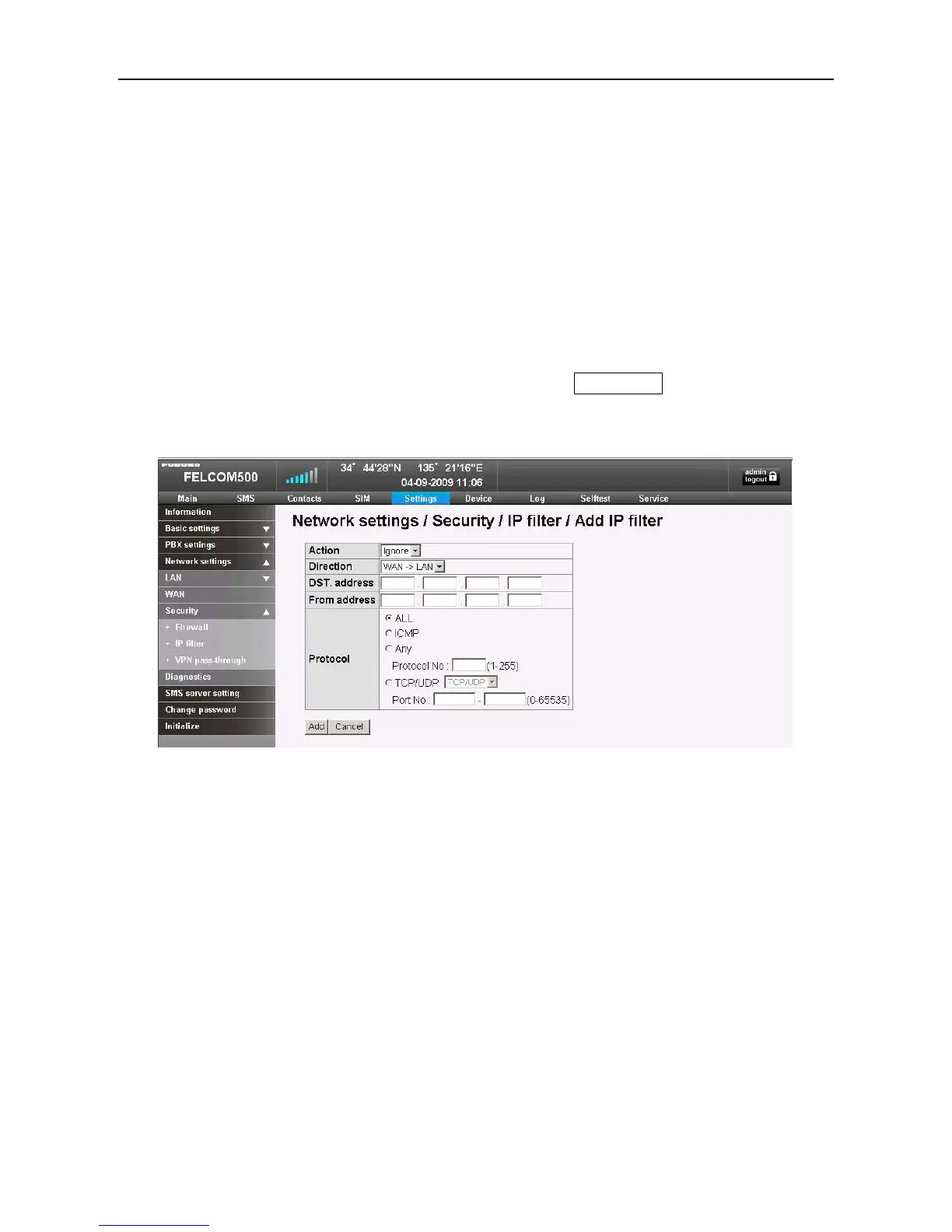8.1 Security Settings
8-3
2. Upnp (Universal Plug & Play)
If you place a tick for this setting, when the application supporting UpnP is activated,
the setting according to that application will be executed for the “HUB” installed in
the Communication unit.
8.1.2.2 IP filter list
IP filter doesn't work when IP filter list is not set. Set the static IP address to Handset
and PC.
1. IP filter list setting
When you wish to make the settings for the IP filter, click Add IP filter.
The settings made for the fields starting from Direction until Protocol will be reflected
onto the setting for Action.
1) Action
x Ignore: The received packets will be discarded.
x Reject: The received packets will be rejected. The response of the reject is
returned. For instance, “The page cannot be displayed” is displayed when
connecting to the Internet.
x Pass: The received packets will be passed.
2) Direction
x WAN -> LAN: The packet delivery direction will be from the WAN to the LAN
(FELCOM-250/500).
x LAN -> WAN: The packet delivery direction will be from the LAN
(FELCOM-250/500) to the WAN.
