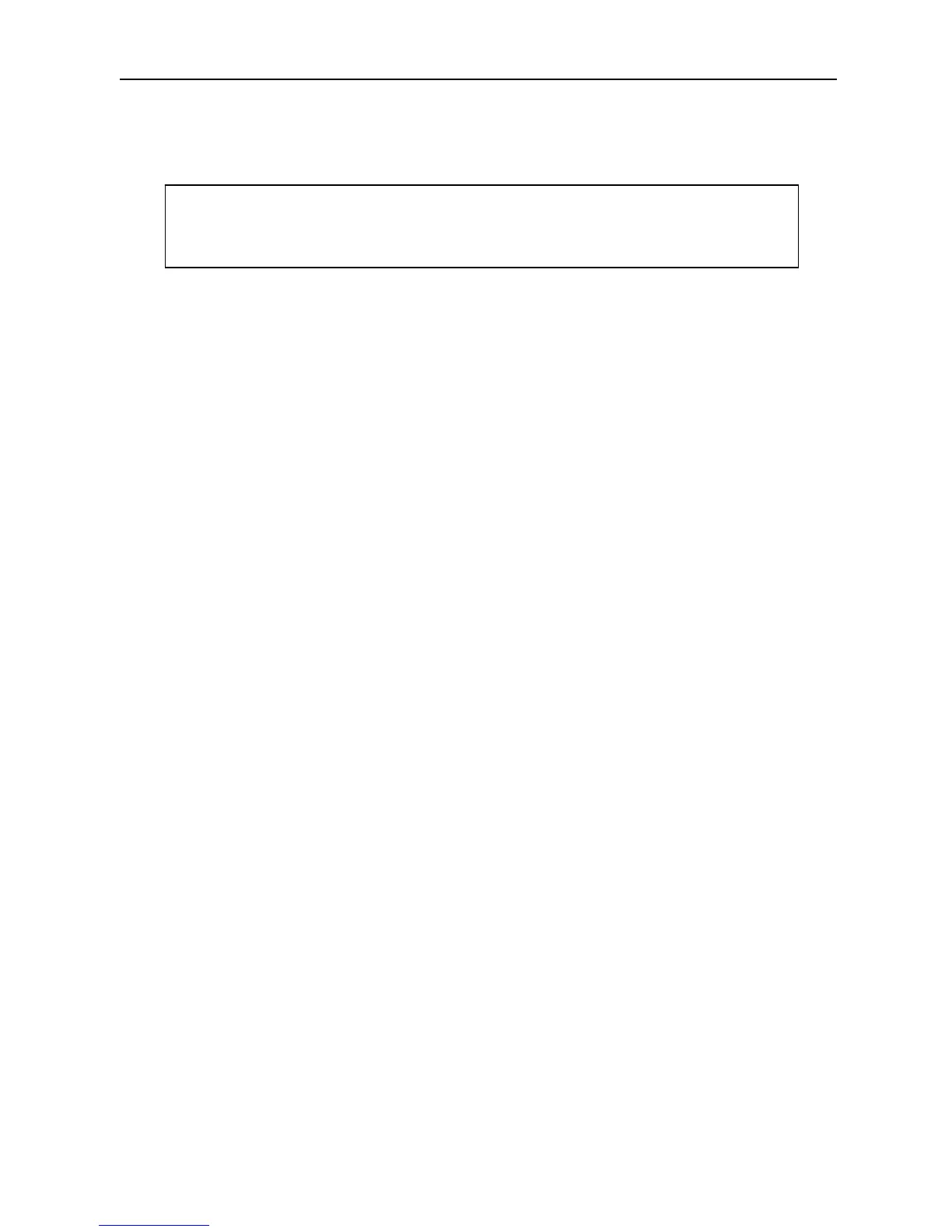5.1 WAN Settings
5-9
2. Connecting to WAN from the Handset
If you connect with the Internet (WAN) from the PC via Standard IP data or
Streaming IP data, you will be able to implement data communication from the
Handset via the service you had connected first.
x Connection can be initiated from the Handset via the Standard IP data service only,
and cannot be initiated from Streaming IP data.
x Disconnection is available from both the Handset and the PC.
If you initiate the connection from the Handset and then disconnect from the service
from the Handset, all connections will be disconnected.
Connecting to the Internet (WAN)
1. From the Web menu 5. Std.IP, select “Yes” to connect with Standard IP data.
If you have registered the Operation password, enter that password.
2. Access the Internet (WAN) by following the method described below.
x Select; Web -> “1. Input URL”, and enter the URL you wish to connect to.
x Select; Web -> “1. Input URL”, open [Hist], and select the target URL from
among the past history (10 cases at maximum).
x Select; Web -> “2. Favorite”, and select the URL you wish to connect to.
3. When you wish to disconnect from the Internet, select “5. Std.IP” from the [Web] top
menu, and select “Yes” for Disconnect.
If you have registered the Operation password, enter that password.
