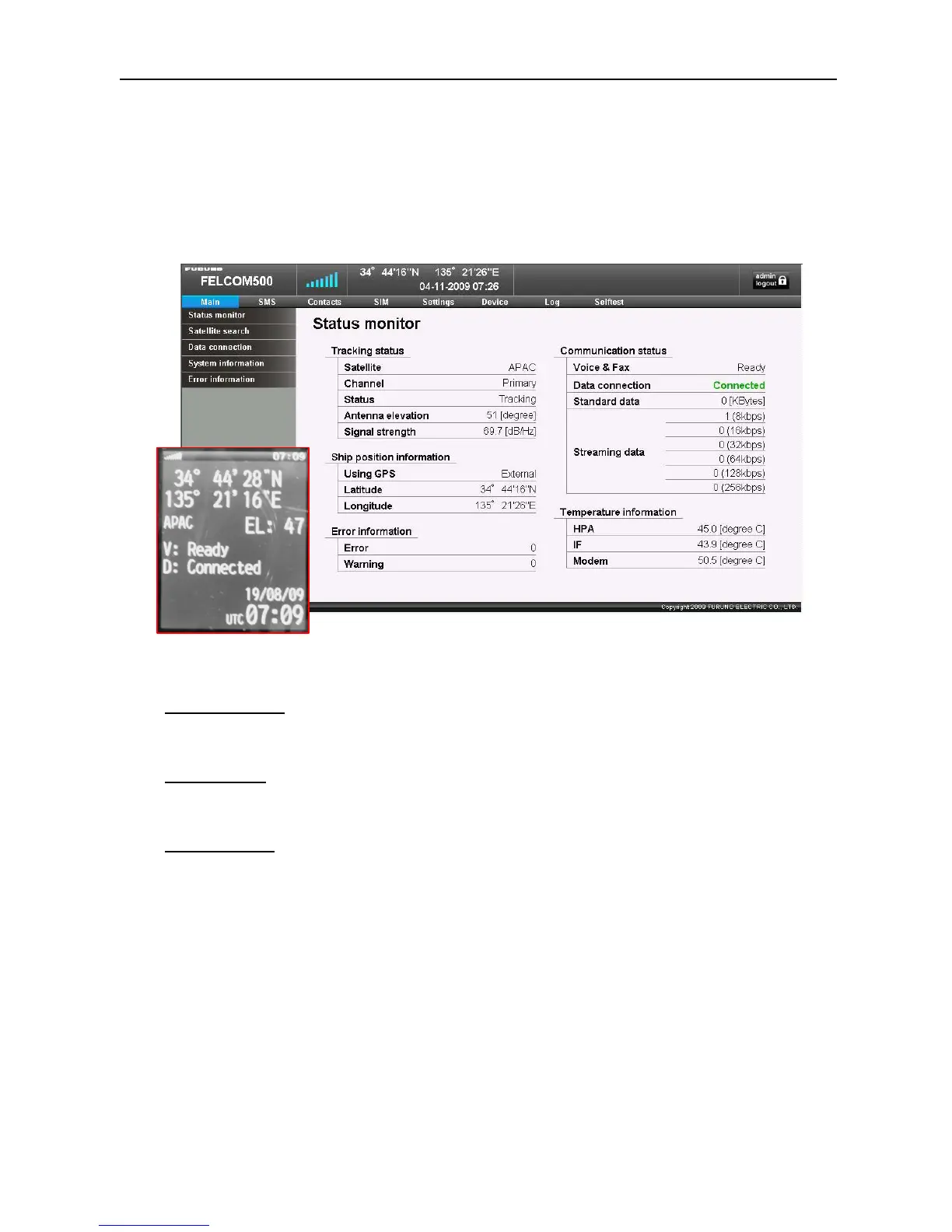5.1 WAN Settings
5-8
Reference)
If connection with the Internet (WAN) is established via either Standard IP data or
Streaming IP data, “D: Connected” will be displayed upon the Handset screen. The
Data Connection field for the Status monitor screen will change to “Connected”, too.
Data connection
If connection is established either via Standard IP data or via any of Streaming IP data,
the display will change to “Connected”.
Standard data
The total data volume sent/received by the connected Standard IP data and Streaming
IP data is being counted.
Streaming data
The number of sessions will be displayed.
For example;
- Streaming 64 k Browser -> Connected
- Streaming 64 k Windows Media player -> Connected
- Streaming 64 k Quick Time -> Connected
}
No. of sessions: 3
