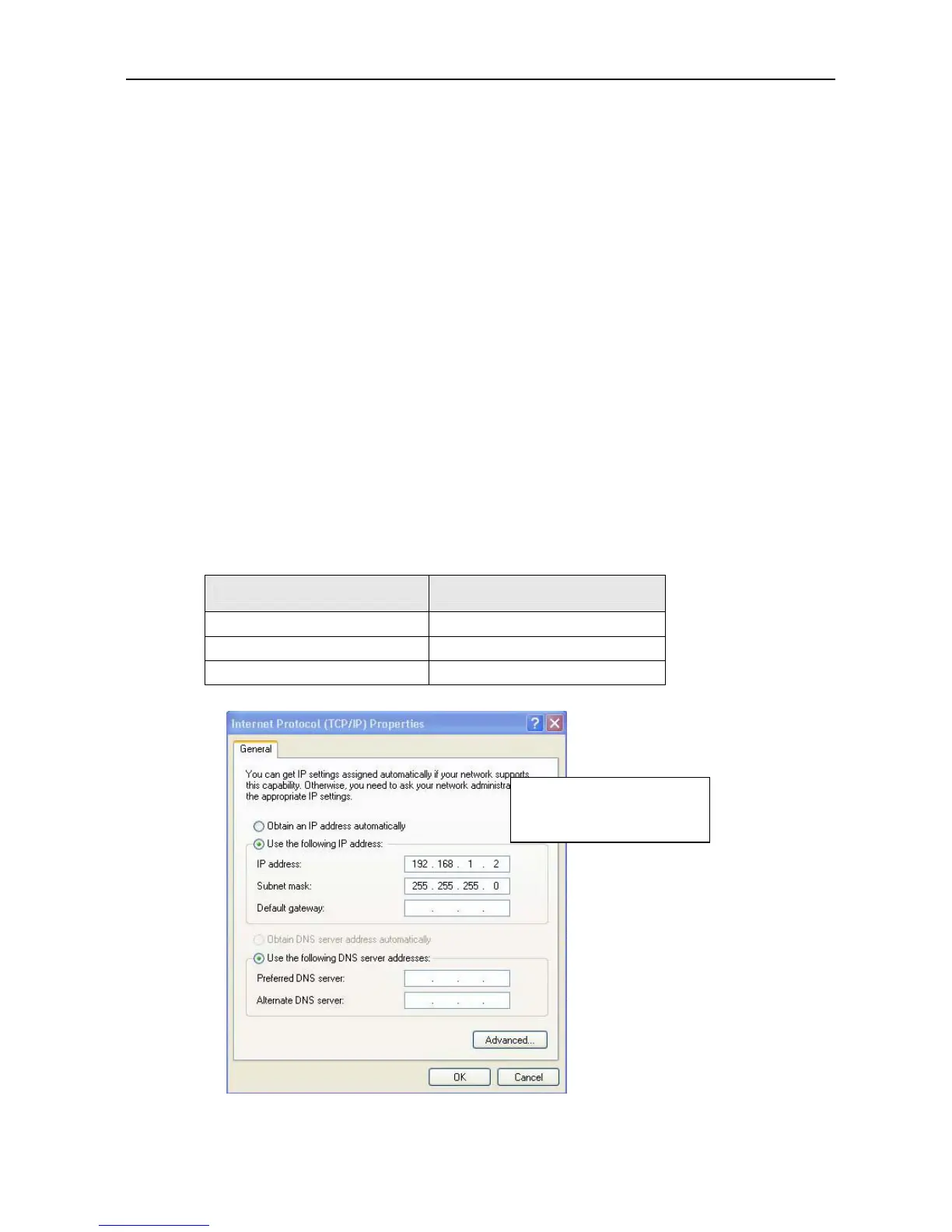12.2 Updating the Software for the Handset and the Incoming Indicator
12-14
12.2 Updating the Software for the Handset and the
Incoming Indicator
When updating the software for the Handset or the Incoming indicator, you will only
need one IP address to be set for the PC.
You can also follow the method described in the procedure of “12.6.1 Updating the
Software Using a Single LAN Port” or “12.1.5 Updating the Software Using two LAN
Ports”.
The difference between updating the Comm Unit software is to open the
“FelcomUpdate.jar” file, and when updating the Handset, to place a tick in the Radio
button for “Handset”, and when updating the Incoming indicator, to place a tick in
the Radio button for “Incoming Indicator”.
Step-1. PC Network Connection Settings
Open Network connection, and make the settings for “Local area connection”.
Open Internet protocol (TCP/IP) properties, and make the settings for the IP address for
normal network connection.
Setup item LAN
IP address 192.168.1.2
Subnet mask 255.255.255.0
Default gateway Blank
Local area connection:
Internet protocol (TCP/IP)
properties
