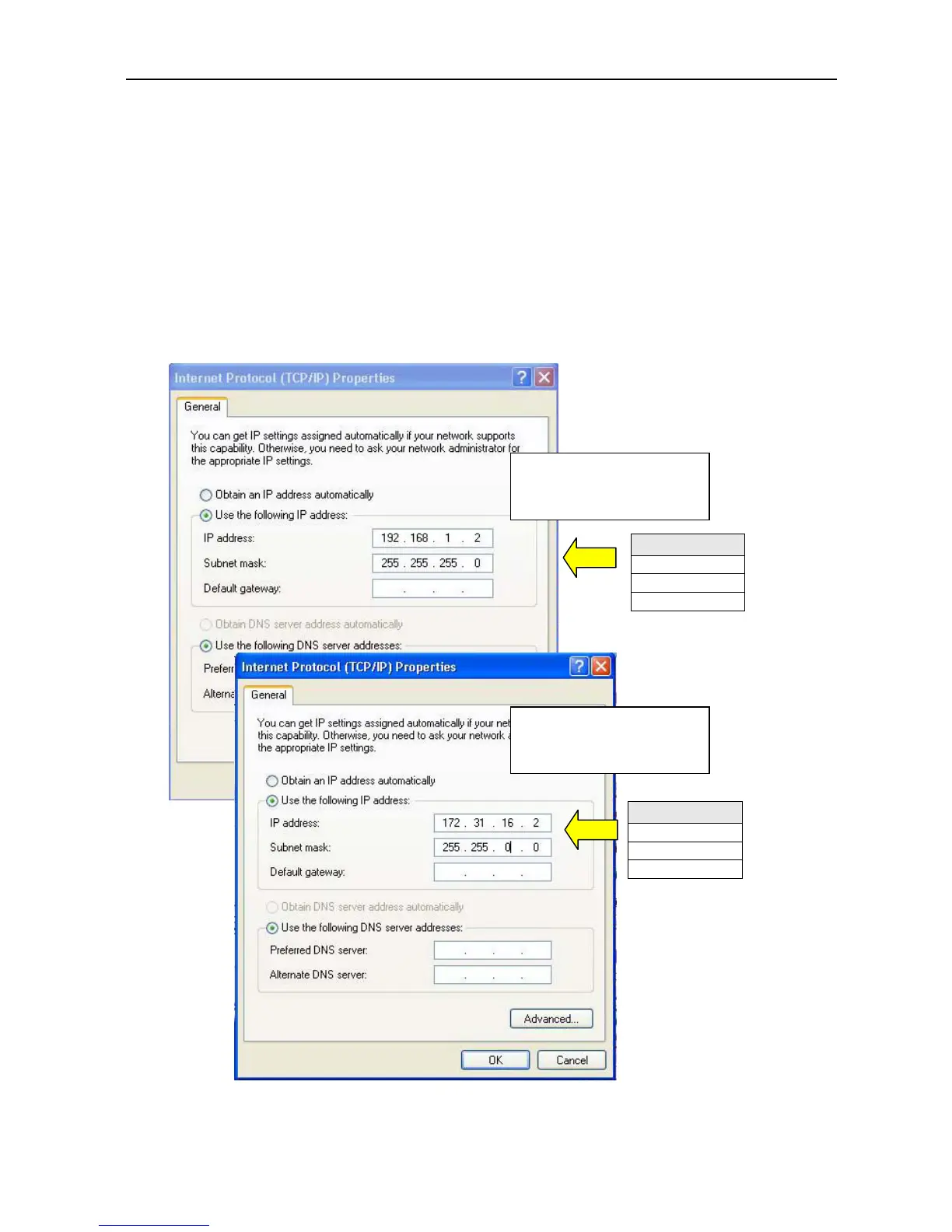12.1 Updating the Communication Unit Software
12-9
12.1.5 Updating Comm Unit Software using two LAN Ports
To be applied for updating the Communication unit: Comm Unit (HUB, MODEM)
** It can also be applied for updating the Handset or Incoming indicator **
Step-1. PC Network Connection Settings
Open “Network connection” from Control Panel, and make the settings for the two
Local area connections.
Open Internet protocol (TCP/IP) properties, and set the IP.
Local area connection 1:
Internet protocol (TCP/IP)
properties
Local area connection 2:
Internet protocol (TCP/IP)
properties
LAN 1
192.168.1.2
255.255.255.0
Blank
LAN 1
172.31.16.2
255.255.0.0
Blank
