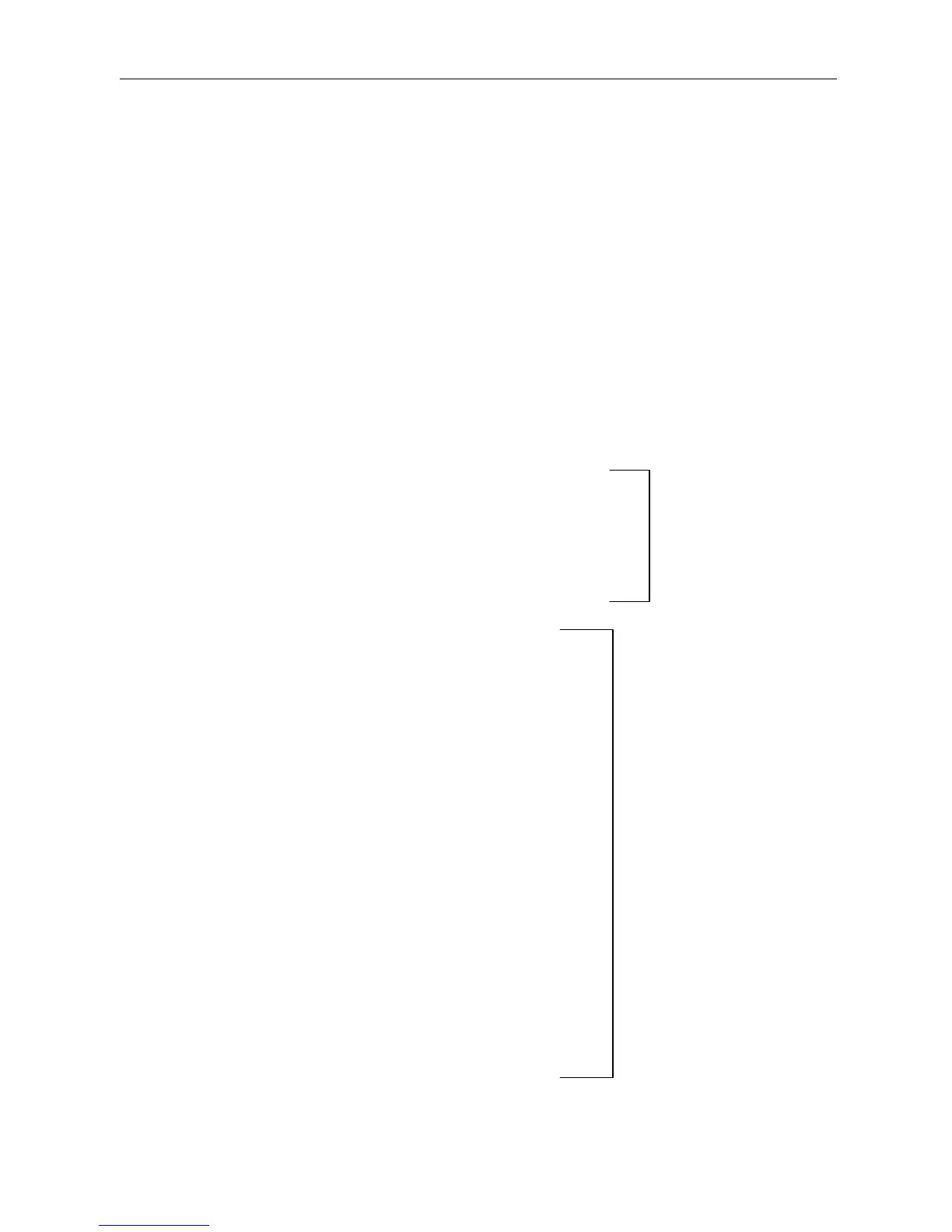5.2 Diagnostics
5-15
2) Entering google.co.jp into Nslookup
Microsoft Windows XP [Version 5.1.2600]
(C) Copyright 1985-2001 Microsoft Corp.
C:¥Documents and Settings¥installuser>nslookup google.co.jp
Server: felcom-comhub
Address: 192.168.1.1
Non-authoritative answer:
Name: google.co.jp
Addresses: 74.125.91.104, 72.14.203.104, 74.125.95.104
C:¥Documents and Settings¥installuser>nslookup
Default Server: felcom-comhub
Address: 192.168.1.1
> set type=a
> google.co.jp
Server: felcom-comhub
Address: 192.168.1.1
Non-authoritative answer:
Name: google.co.jp
Addresses: 74.125.95.104, 74.125.91.104, 72.14.203.104
> set type=ns
> google.co.jp
Server: felcom-comhub
Address: 192.168.1.1
DNS request timed out.
timeout was 2 seconds.
DNS request timed out.
timeout was 2 seconds.
*** Request to felcom-comhub timed-out
> set type=ns
> google.co.jp
Server: felcom-comhub
Address: 192.168.1.1
Non-authoritative answer:
google.co.jp nameserver = ns4.google.com
google.co.jp nameserver = ns1.google.com
google.co.jp nameserver = ns3.google.com
google.co.jp nameserver = ns2.google.com
ns4.google.com internet address = 216.239.38.10
ns2.google.com internet address = 216.239.34.10
ns1.google.com internet address = 216.239.32.10
ns3.google.com internet address = 216.239.36.10
A record: set type=a
The host name and the
IP address corresponds
to each other
NS record: set type=ns
Host name for the domain
name server
