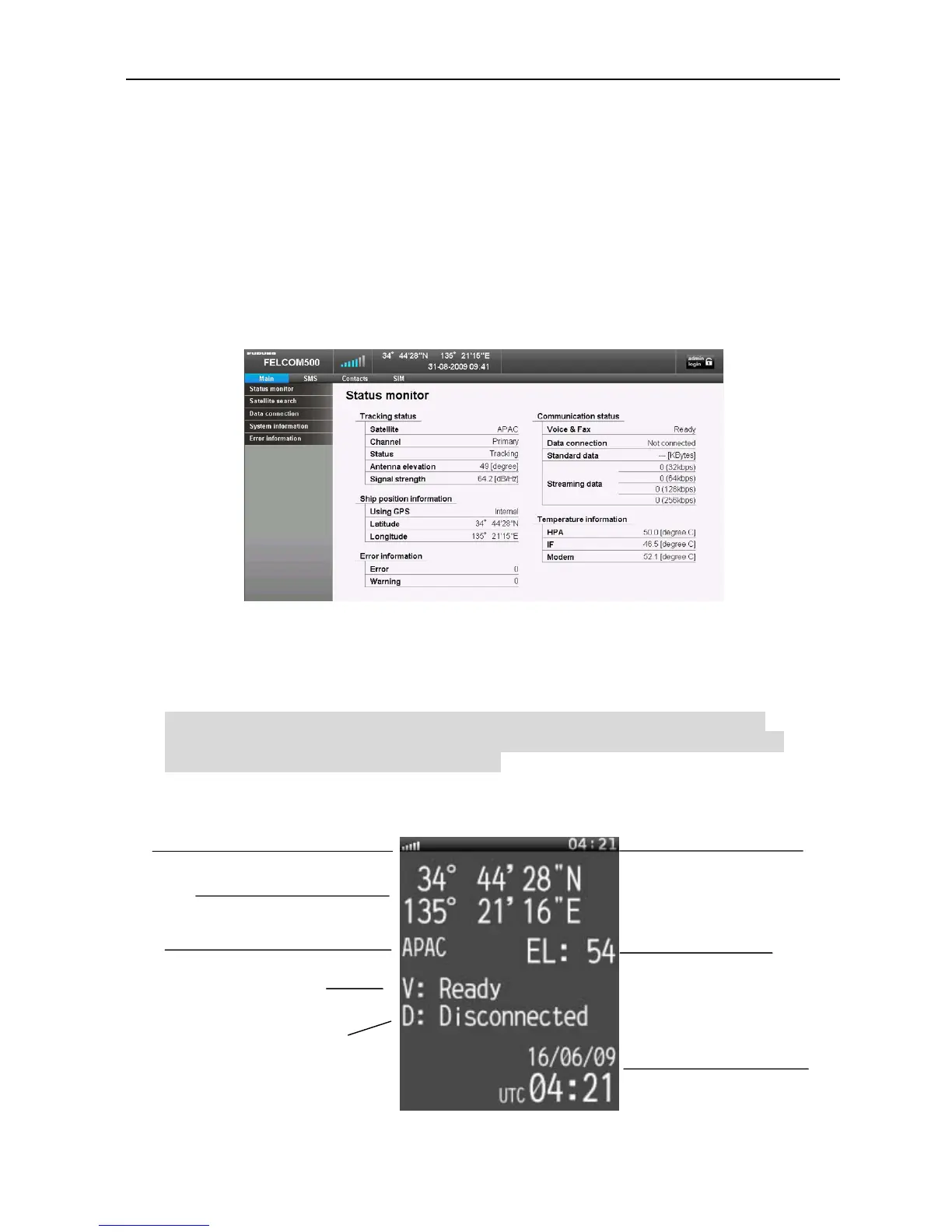10.2 Status monitor
10-5
10.2 Status monitor
10.2.1 Overview of the Status Monitor
1. Main -> Status Monitor Screen upon the Web MMI
The status monitor screen will be refreshed every 5 seconds. The Web software will
read each data every 5 seconds.
When you wish to refresh the screen manually, click the Refresh button upon the
Internet Explorer.
2. The Handset idle Screen
The refreshing information for the idle screen is sent from the Communication unit
every 5 seconds.
The contents of the status display upon the Handset idle screen are the same with the
contents of the display made upon the status screen in the Web MMI. As for the display
contents, refer to the statuses for the Web MMI.
Position data is displayed.
The satellite currently captured
Satellite elevation
angle is displayed.
The Signal strength is displayed.
Date / time is displayed.
Information from the
NTP server
Time is displayed.
Information from the
NTP server
The currently connected PS
(circuit switching service)
displayed: Voice, Fax, UDI, RDI
Streaming or Standard IP data
connection status is displayed:
Disconnected, Connected
