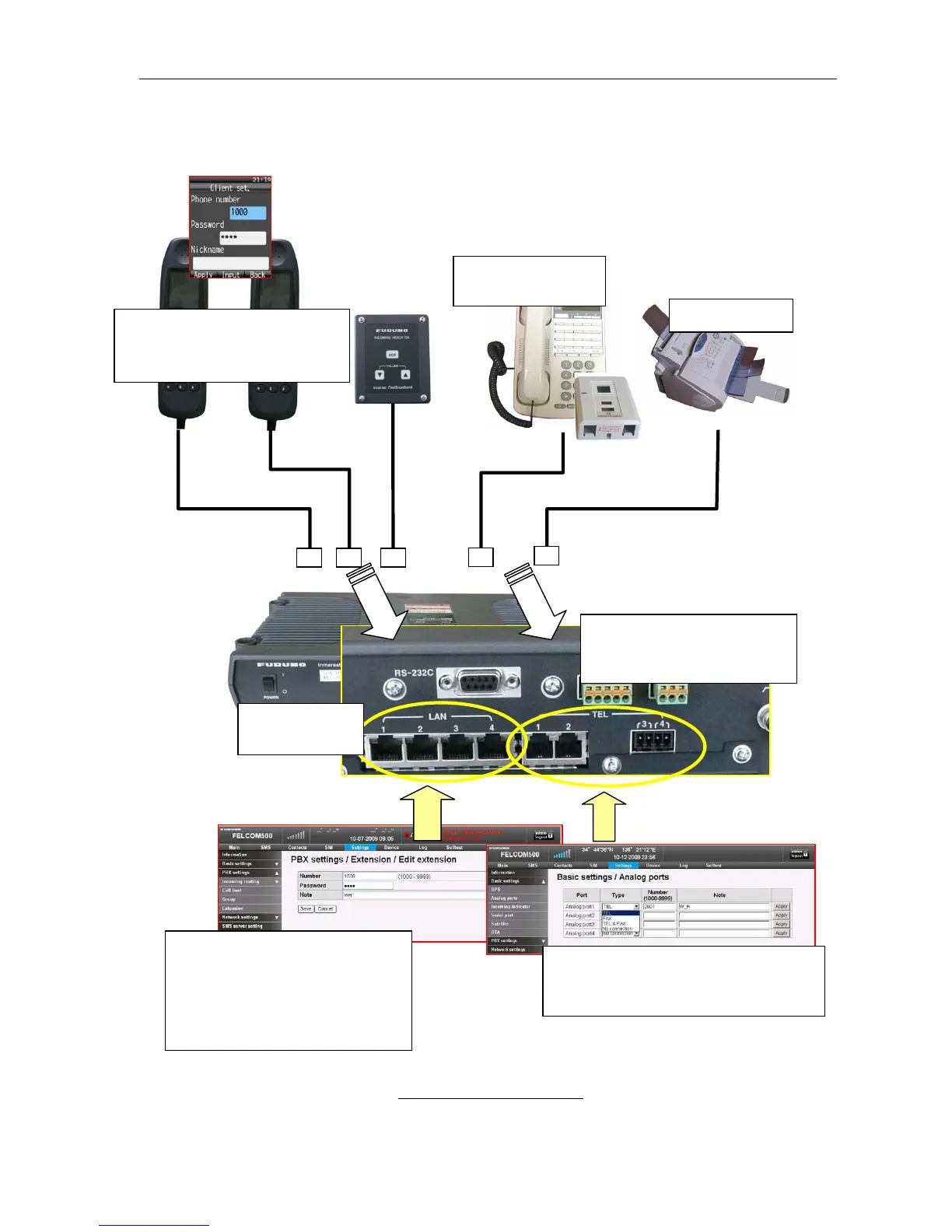4.1 Overview
4-6
Fig. 4.1.3 Connection port
Note) When you intend to connect the
Handsets or the Incoming indicator via
the SW HUB, the SW HUB will need to
be one of the PoE s
ecifications.
Analog port: TEL1 - TEL4
TEL(Incoming indicator), FAX
(RJ11 x 2, Terminal x2)
LAN port: 1 – 4
(RJ45)
Turn Dip SW #1 to
ON, and set to “PB”
System setting
Setting for the PBX settings.
x Settings -> PBX settings ->
Extension, Incoming routing,
Call limit, Group
x Settings -> Basic settings ->
Incoming indicator
Register the extension number
and password for each Handset.
Settings -> SIP -> Client set
Set the analog connection port service.
Settings -> Basic settings ->
Analog ports
