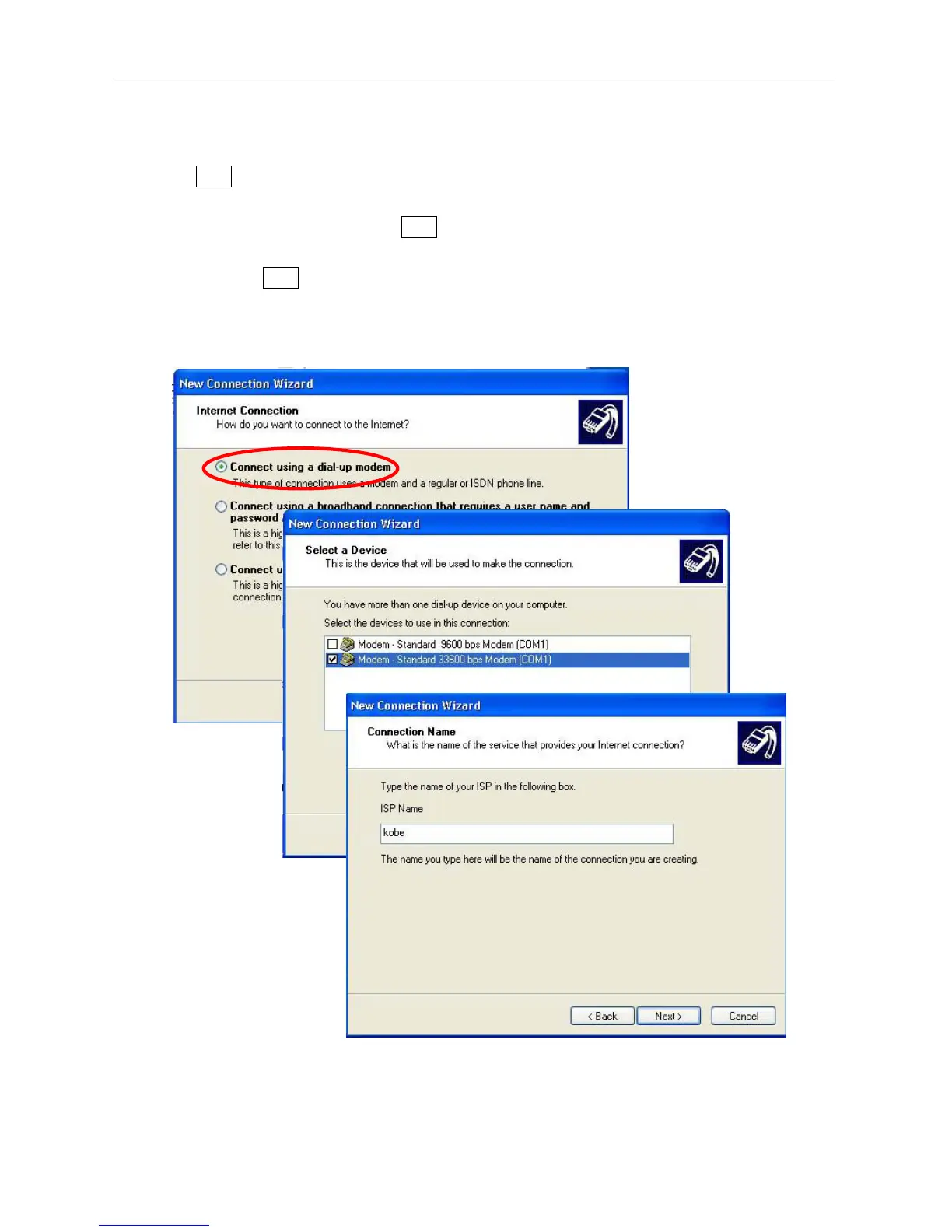6.2 Settings
6-5
5. In the next screen, place a tick for “Connect using a dial-up modem”, and click
Next.
6. The screen “Select a device” will be displayed. Select “Modem – Standard 33600
bps modem” only, and click Next.
7. In the screen “Connection Name”, enter the “ISP Name” for the target connection,
and click Next.