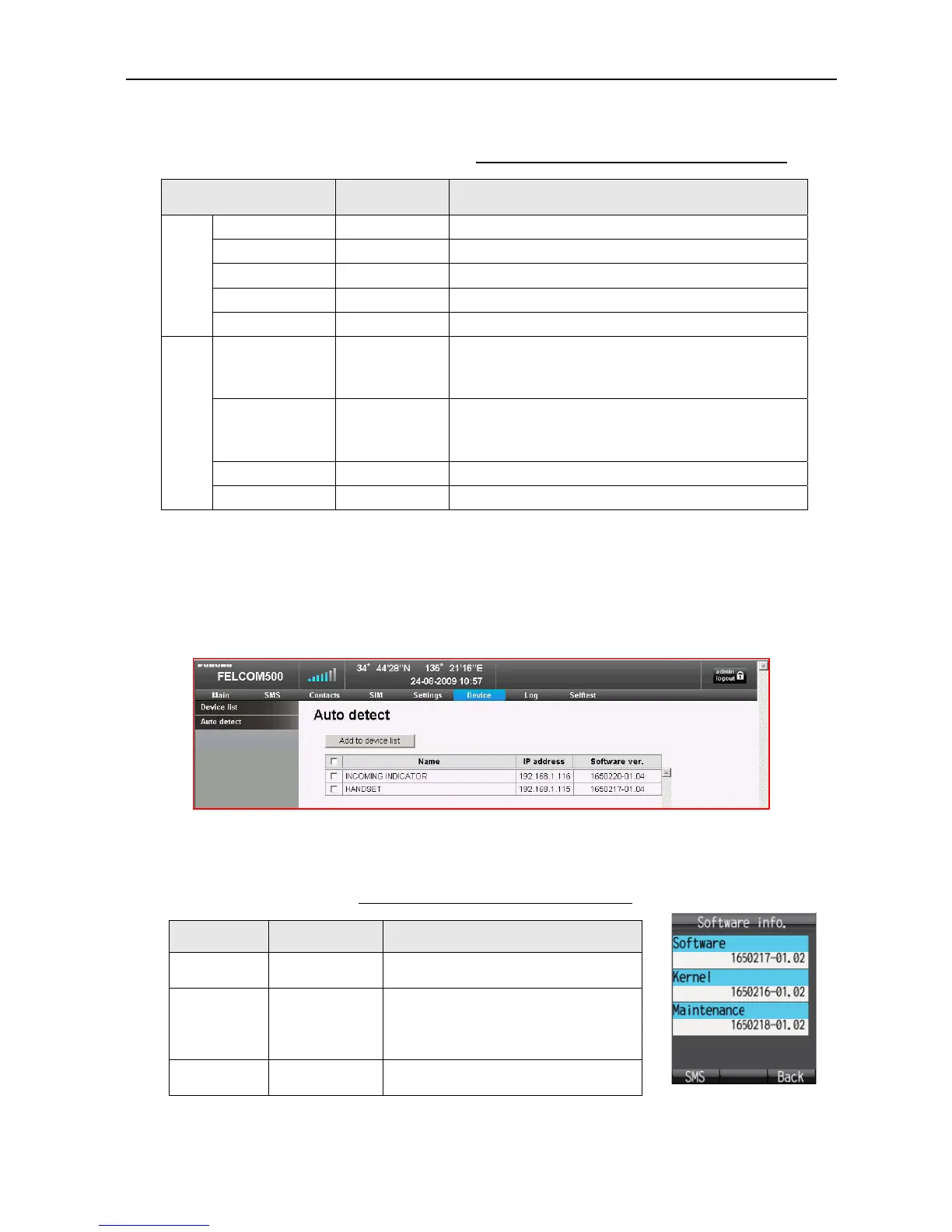12.1 Updating the Communication Unit Software
12-6
Table 12.1.2 MODEM/HUB software file Ver
Software Version Notes
CPU version 1650207- xx.xx Modem software Ver
DSP1 version 1650208- xx.xx Modem DSP1 software Ver
DSP2 version 1650209- xx.xx Modem DSP2 software Ver
DSP3 version 1650210- xx.xx Modem DSP3 software Ver
Mode
FPGA version 1650204- xx.xx Modem FPGA software Ver
Maintenance
version
1650214- xx.xx
Hub maintenance kernel file Ver
(The software file where the basic functions for the
OS: Linux is implemented)
Kernel version 1650212- xx.xx
Hub kernel file Ver
(The software file where the basic functions for the
OS: Linux is implemented)
Software version 1650213- xx.xx Hub software Ver
HUB
FPGA version 1650205- xx.xx Hub FPGA software Ver
2. Confirming the Software Versions for the Incoming Indicator and the
Handset
Open “Device” upon the Web MMI shown on the PC, and check out “Auto Detect” and
“Device list”. The software versions will be displayed together with the IP addresses for
the devices.
Reference) Confirming the software versions via the Handset screen
Select [Info] from the main menu, and open 3. Software.
Table 12.1.3 Handset software version
Software Version Notes
Software
version
1650217- xx.xx Handset software Ver
Kernel
version
1650216- xx.xx
Handset kernel file Ver
(The software file where the basic
functions for the OS: Linux is
implemented)
Maintenance
version
1650218- xx.xx Handset maintenance kernel file Ver