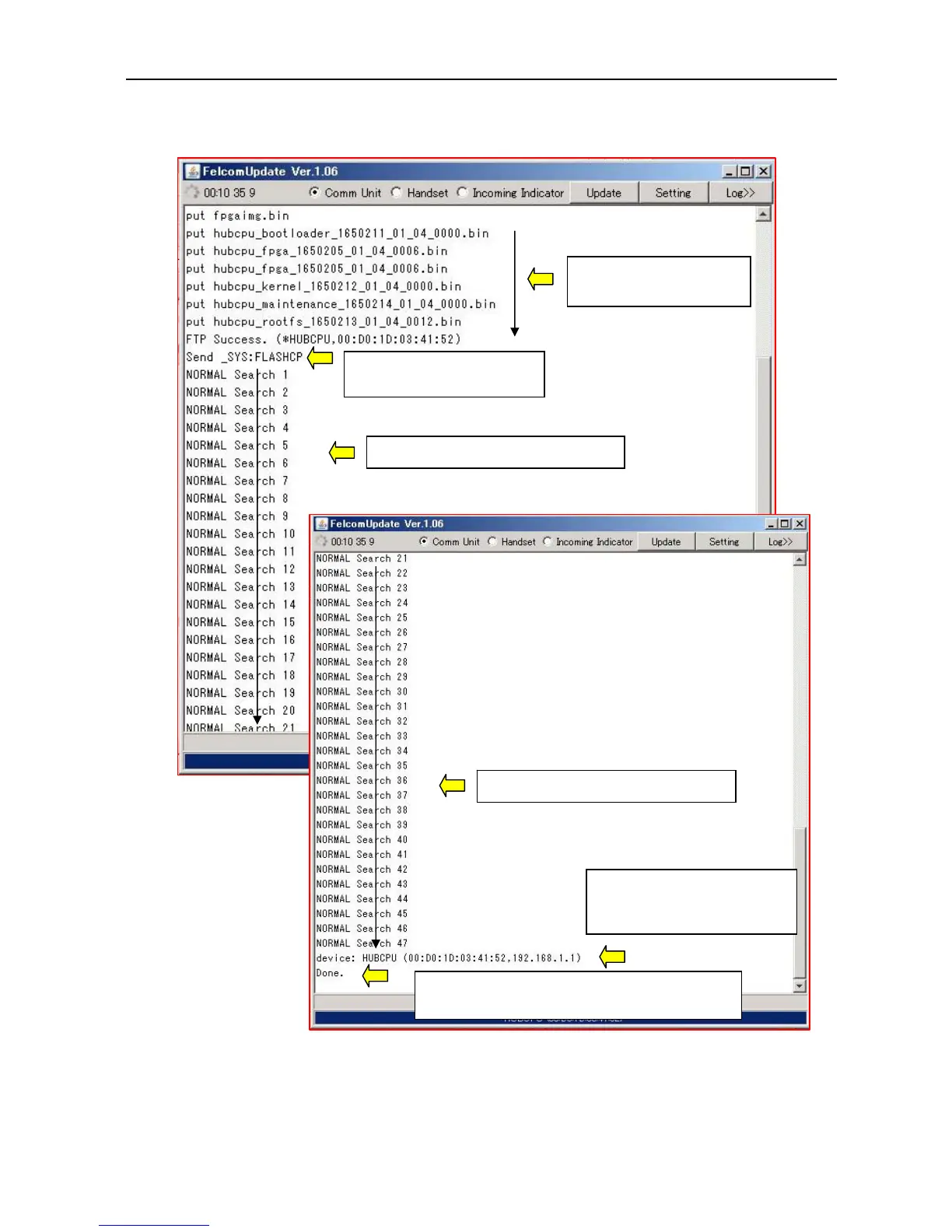12.3 BDE Software Updating Tool
12-17
Write the software for the
Modem.
Waiting: Reboot Hub/Modem CPU
Forward the software
file for the Hub.
“Done” will be displayed when the writing
process has completed successfully.
If HUB CPU is detected,
the IP address for the HUB
CPU will be displayed.
Waiting: Reboot Hub/Modem CPU
