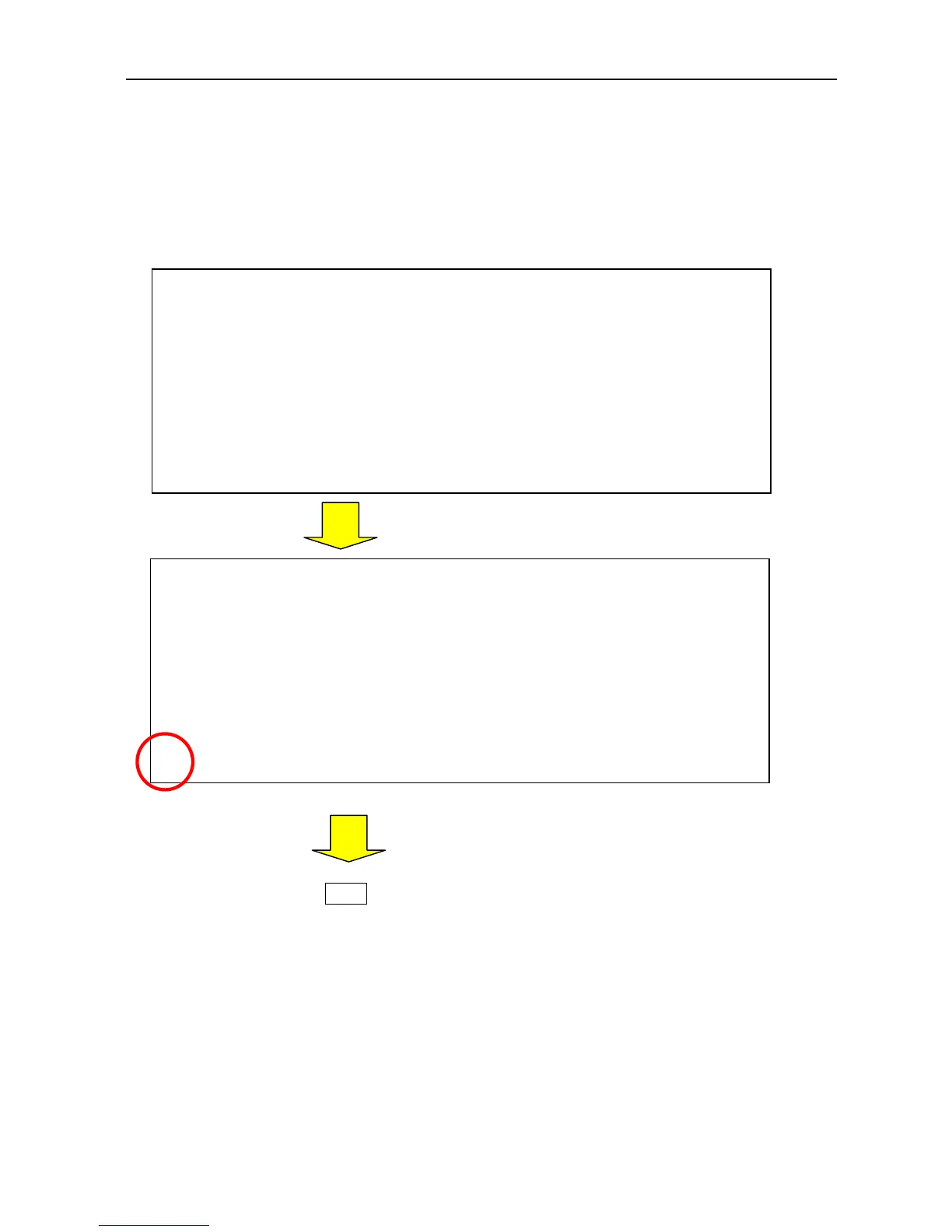12.3 BDE Software Updating Tool
12-25
2. How to Update the Software without Deleting the Handset Setting Values
Add “#” to the beginning of the line for “./handset_bin/handset_user.jffs2 u”, save the
file, and then update the software for the handset.
#
# HANDSET
#
#
./handset_bin/handset_loader.bin bootloader
./handset_bin/uImage-HANDSET kernel
./handset_bin/uImage-MAINT maintenance
./handset_bin/handset.squashfs rootfs
./handset_bin/handset_user.jffs2 u
#
# HANDSET
#
#
./handset_bin/handset_loader.bin bootloader
./handset_bin/uImage-HANDSET kernel
./handset_bin/uImage-MAINT maintenance
./handset_bin/handset.squashfs rootfs
#./handset_bin/handset_user.jffs2 u
Save
