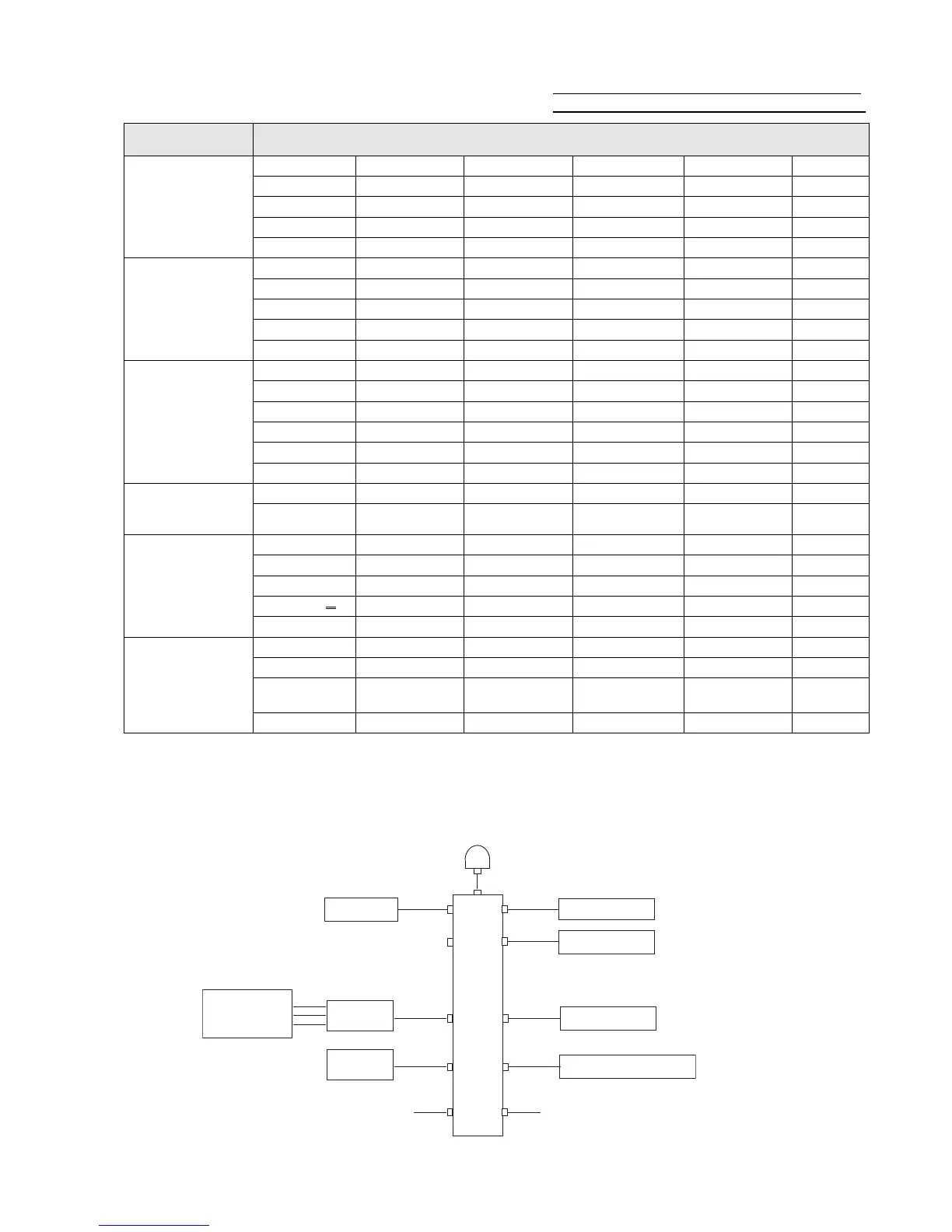Sample of FELCOM250/500 Check sheet
1. Settings parameters
Menu Settings parameter
Settings ->
Basic settings /
Analog ports
Port Type Number Note Device
Analog port 1 TEL 2001 Captain room Analogue tel.
Analog port 2 FAX 2002 W/H G3 FAX
Analog port 3 TEL 2003 CCR Analogue tel.
Analog port 4
Settings ->
PBX settings/
Incoming routing,
Call limit
Number Voice 1
st
ring Voice 2
nd
ring FAX 1
st
ring FAX 2
nd
ring Call limit
1001
✓ ✓
No limit
2001
✓ ✓
No limit
2002
✓
No limit
2003
✓
Incoming
Settings ->
PBX settings/
Extension
Number Note
1001 W/H Handset
2001 Captain room
2002 FAX W/H
2003 CCR
Settings ->
Network settings/
LAN / IP address
IP address Subnet mask DHCP server From To
192.168.1.1 255.255.255.0 USE 192.168.1.10 192.168.1.254
Settings ->
Network settings/
WAN
Service Application Password
Standard Browser
64k (Y / N) FTP 123ABC
Device->
Device list
Name IP address Software ver.
Handset 192.168.1.115 03.01
Incoming
indicator
192.168.1.118 01.05
2. Sample of System Configurations
TEL/Captain room
FAX/ W_H
Handset/ W_H
Incoming Indcator/Ship office
TEL/ CCR
TEL-1
TEL-2
TEL-3
TEL-4
LAN-1
LAN-2
LAN-3
LAN-4
(Cable Type: 8D-FB / 30 m)
FB-2000
NMEA
Power
(From: GP-80 )
(From: PR-240 / Rack consol )
SW HUB
Router
PC W/H
PC Captain room
PC Ship office
3/3
MV: FURNO
Name: Taro Furuno Date; 2010/11/01
