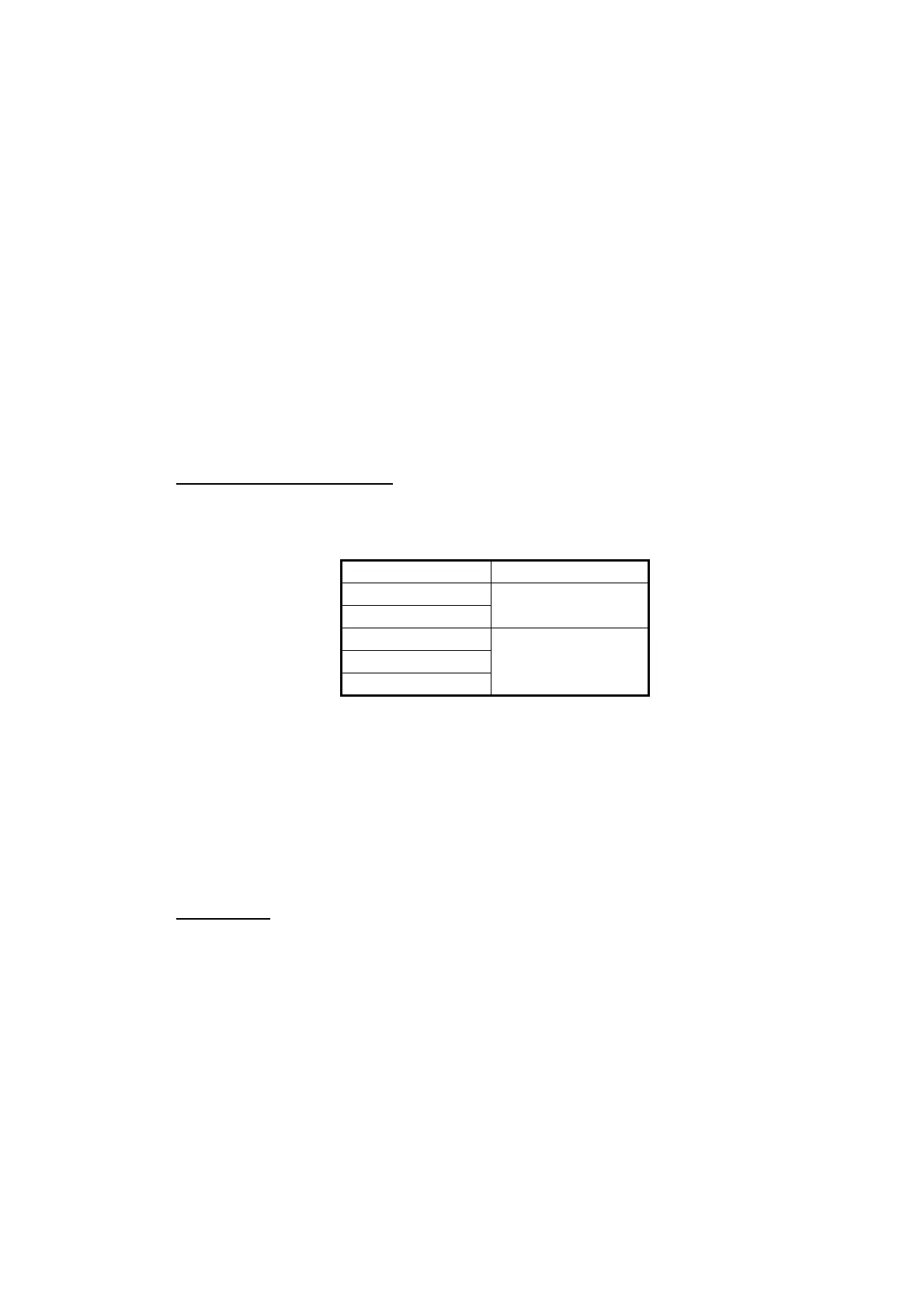10. CAMERA/VIDEO/EXTERNAL EQUIPMENT
10-2
10.2 Video Signal Type
There are five types of video signals which can be connected to this equipment.
• Digital signal (HDMI): Images from surveillance cameras, on-board cameras and
video playback.
Note 1: This feature is only available for the TZT2BB.
Note 2: For TZT2BB configurations with dual monitors, only one monitor can dis-
play the HDMI input at any time.
• Analog signal: Images from surveillance cameras, on-board cameras and video
playback.
• Digital signal (IP): Images from a network camera.
Note: Turn on the network camera first, then turn on the MFD.
• Axis Quad Server: The image from an Axis Quad Server, which can feed up to four
lines of video signals simultaneously.
• FLIR: Images from a FLIR brand infrared camera
FLIR camera compatiblity
The following FLIR cameras can be connected to the multi function display. (As of 1/
2019.)
Note: The ClearCruise
™
function of FLIR cameras is inoperative with the multi func-
tion display.
10.3 How to Set the Video Display
10.3.1 How to set the video signal
HDMI Input
Note: This feature is only available for the TZT2BB.
HDMI Input: Set to [ON] when video equipment is connected to the HDMI IN ports.
Touch Output: See section 10.6.
HDCP: Switch to [ON] when connecting HDCP playback devices such as DVD and
Blu-ray players.
Model Type
M132
IP camera
M232
M324CS
Analog cameraM324S
M400
