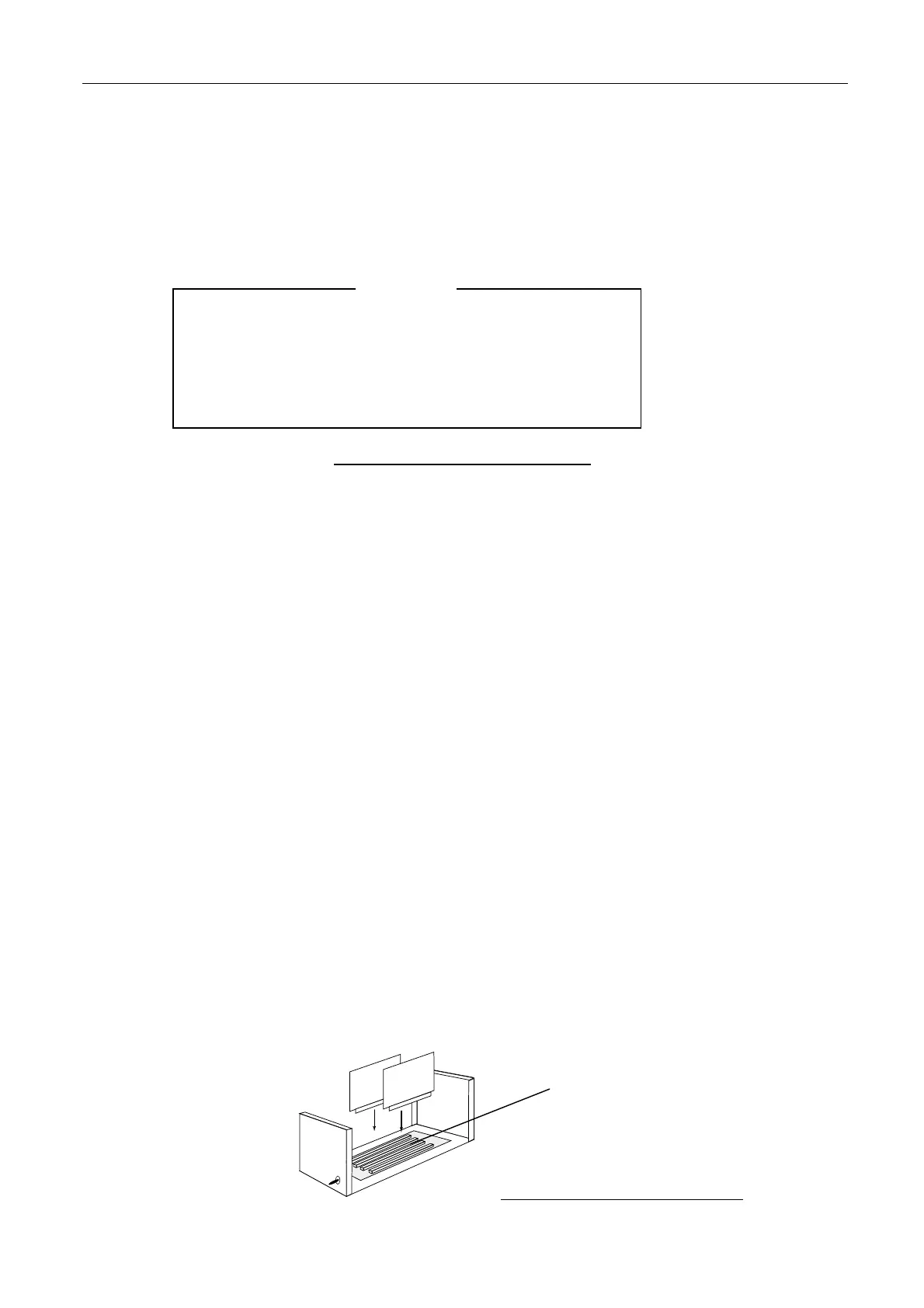6.1 Selftest
6-4
6.1.6 DP-6
[F6] menu includes “selftest.” When the test detects NG, turn off the main and terminal
units of DP-6 and connected equipments to the DP-6, turn on them again, and restart the
self-test.
Terminal Unit Test : Ver. *.** :OK
Main Unit Test : Ver. *.** :OK
Modem Unit Test : Ver. *.** :OK
Radio Unit Test : ID FS-1562 :OK
DSC Unit Test : ID DSC-60 :OK
Printer Unit Test : Printer All Character :OK
Fig. 6.1.3 DP-6 self-test results
- Terminals Indicates version of terminal program.
- Main Indicates version of main program.
- Modem Indicates version of modem program.
- Radio Calls the connected transceiver using MIF command (CAID).
If normal, connected model designation (FS-1562) and OK are
displayed.
- DSC Calls the connected DSC-60 using MIF command (CAID).
If normal, connected model designation (DSC-60) and OK are
displayed.
- Printer Makes the printer print out all characters.
- If any of the Main, Modem, Radio, and DSC unit tests is NG, exchange the
mounting slots of CPU and modem boards, and restart the self-test. The slots on the
MOTHER board are connected in parallel. If the test result is OK, poor contact on the
MOTHER board may be expected.
- If DSC or Radio unit test is NG, communication with the connected units may be
faulty. Check the connection cable and the connected equipment.
The CPU board of the DP-6 main unit is the same as that of the IB-581 but the flash
ROM fitted and jumpers differ.
Modem pcb
CPU pcb
Self Test
The slots of the mother board
are all connected in parallel.
Fig. 6.1.4 DP-6 mother board
