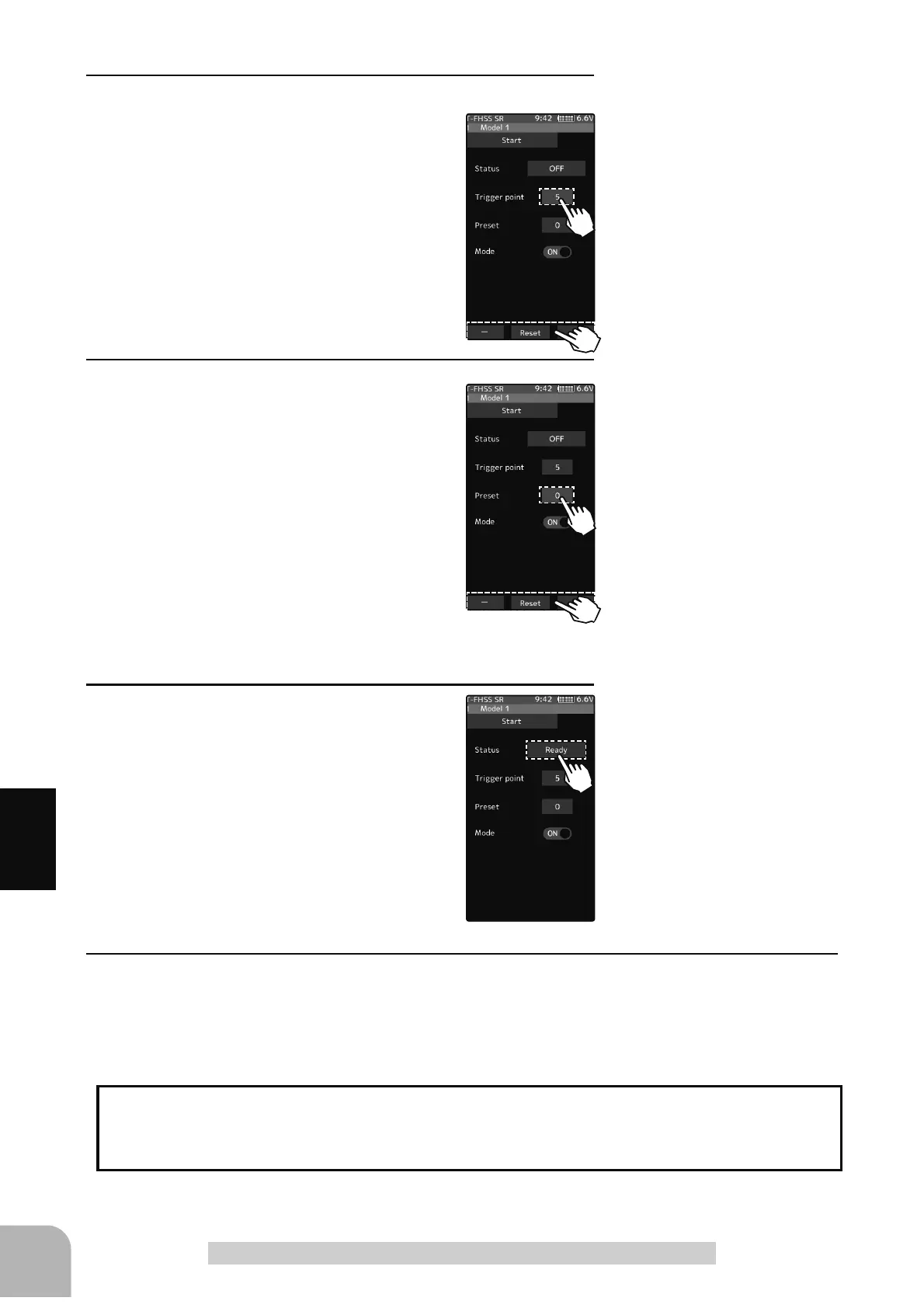104
Function
Start
2
("Trigger point" setup)
Tap the value button of the [Trigger point].
Value input buttons appear on the screen.
Use the [+] and [-] buttons to adjust the op-
eration point.
3
("Preset position" setup)
Tap the value button of the [Preset]. Value
input buttons appear on the screen. Use
the [+] and [-] buttons to set the preset po-
sition of the throttle servo.
Adjustment buttons
- Adjust with the [+] and [-] but-
tons.
- Return to the initial value by
tapping the [reset] buttons.
Trigger point
5~95
Initial value: 30
Restart
Tap [OFF] to [Ready]
Adjust button
Adjust with the [+] and [-] but-
tons.
- Return to the initial value by
tapping the [reset] buttons.
Preset position
0~100
Initial value: 0
4
("Ready" setting)
To set "Ready" again, Tap [OFF] of "Sta-
tus", the display will change to [Ready] and
wait for trigger operation. Also, you can set
the switch to be in the [Ready] state in the
switch select function (page 71).
5
When finished, return to the Racing menu screen by pressing the HOME button.
,QWKH>5HDG\@VWDWHLIWKHWKURWWOHWULJJHULVRSHUDWHGWRWKHSRVLWLRQRIWKHWULJJHUSRVL-
WLRQWKHWKURWWOHVHUYRPRYHVWRWKHVHUYRRSHUDWLRQSRVLWLRQVHWZLWKSUHVHW,WLVFDQ-
FHOHGZKHQWKHWKURWWOHWULJJHULVUHWXUQHG