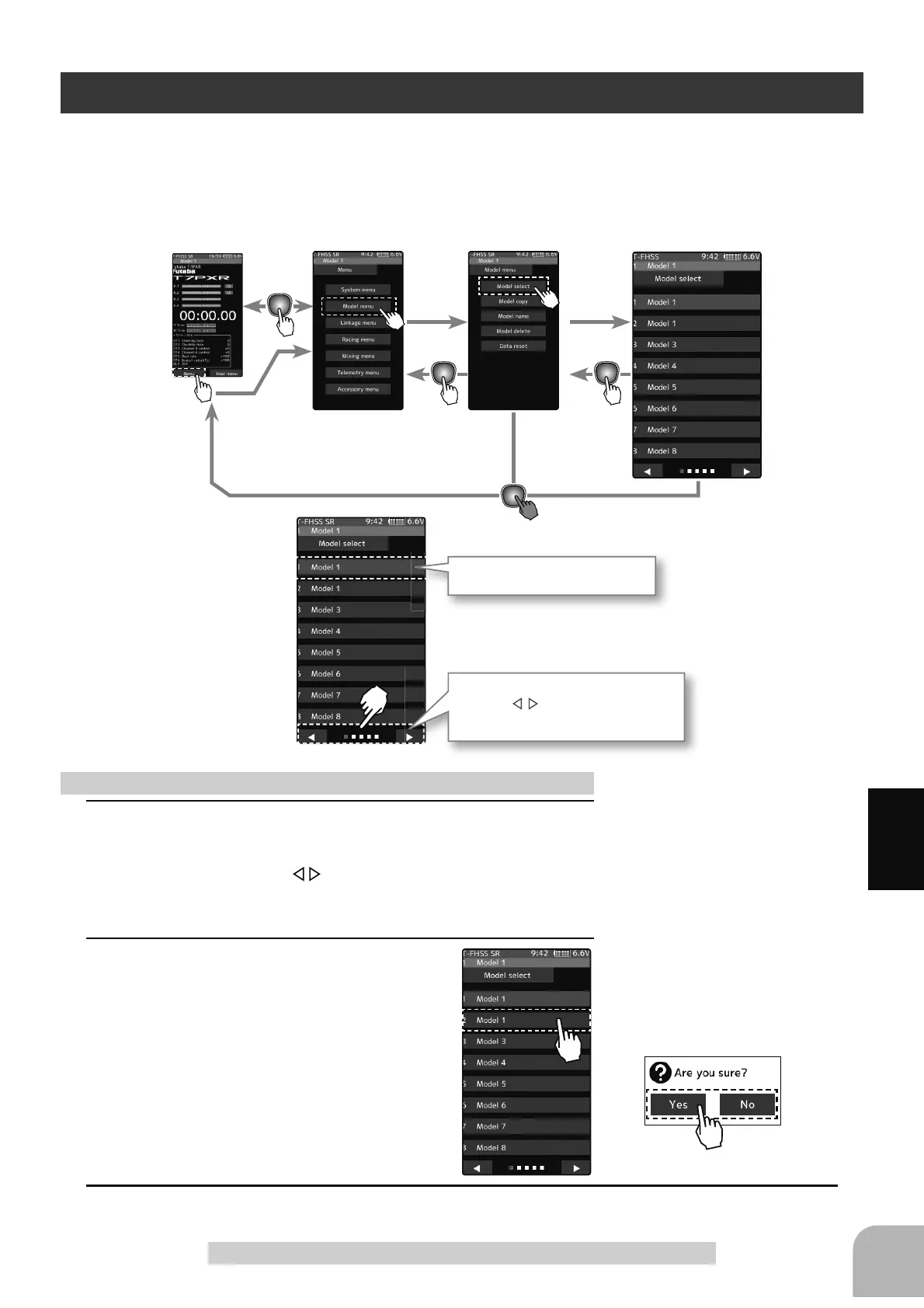Home screen
Menu screen Model menu screen Model select
Model #.
M1~M40
Model selection
- Tap the [Model name]
177
Function
Model Select
)RUW\PRGHOGDWDPRGHOGDWDIRU5&FDUVFDQEHVDYHGLQWKH73;5WUDQVPLWWHUDQG
XVHGZKHQWKHUHOHYDQWPRGHOGDWDVHOHFWHG+RZHYHUPRGHOVFRSLHGLQWKHPLFUR6'FDUG
cannot be used by directly calling from the card. Please copy it to the T7PXR main unit
ZKHQXVLQJLW
Model Select
Model where green cursor is
currently in use
Since there are multiple pages,
tap the
mark and move the
page.
1
(Model memory selection)
You can choose from 8 models on one page and 40 models
on five pages. Tap the
mark at the bottom of the screen
to move the page.
2
(Model selection execution
Tap the [Model name] to use, and a con-
firmation screen will be displayed, saying,
"Are you sure?" to execute, tap [Yes], a
beep sounds and the change are complet-
ed, and the home screen is displayed. To
cancel, tap [No].
-
If the model name of the home screen is changed,
model selection is completed.
3
When finished, return to the Model menu screen by pressing the HOME button.
Using the model selection function