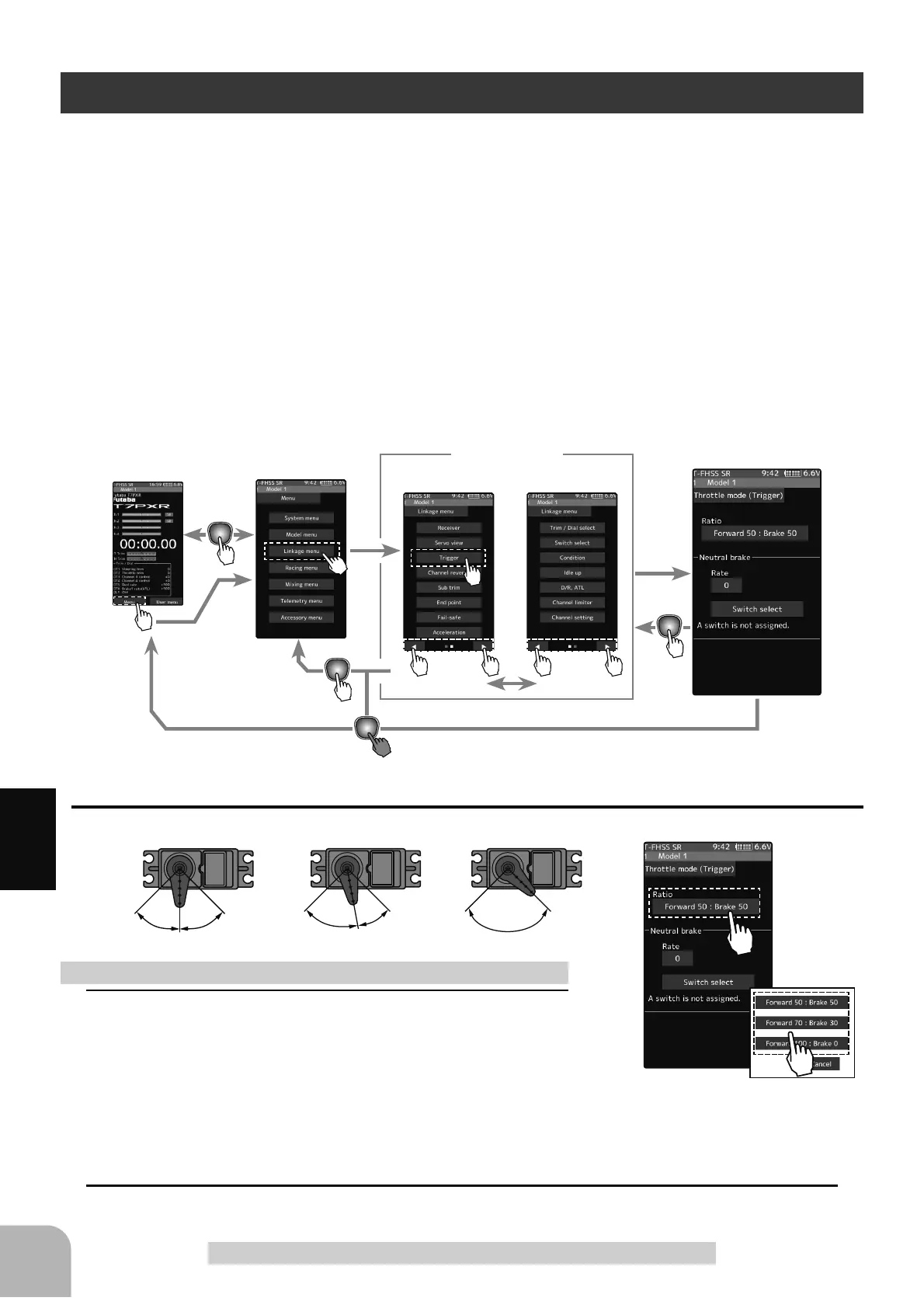Home screen
Menu screen
Menu-2
Menu-1
Linkage menu
Throttle mode (Trigger)
Forward 50: Brake 50
Forward 70: Brake 30
Forward 100: Brake 0
Ratio mode
Forward 50:Brake 50
Forward 70:Brake 30
Forward 100:Brake 0
64
Function
Throttle mode (Trigger)
7KLVPHQXKDVWKHIROORZLQJWZRIXQFWLRQV
-Servo neutral mode:
7KLVIXQFWLRQDOORZVWKHVHOHFWLRQRIWKHIRUZDUGVLGHDQGEUDNHUHYHUVHVLGHRSHUDWLRQ
UDWLRIURPRUE\FKDQJLQJWKHQHXWUDOSRVLWLRQRIWKHWKURWWOHVHUYR
-Neutral brake:
To use the
"
Neutral brake
"
IXQFWLRQVZLWFKVHWE\WKH
"
6ZLWFKVHOHFW
"
IXQFWLRQSDJHLV
necessary.
7KHQHXWUDOEUDNHZKLFKDSSOLHVWKHEUDNHVDWWKHQHXWUDOSRVLWLRQRIWKHWKURWWOHWULJJHU
FDQEHVHW+RZHYHUZKHQXVLQJWKH0&&50&&0&&0&&5RURWKHU
)XWDED(6&FRQ¿UPWKDWWKH(6&LVLQWKHQHXWUDOSRVLWLRQDQGWKHVHWLVLQWKHRSHUDWLRQ
PRGHEHIRUHVHWWLQJWKHQHXWUDOEUDNHIXQFWLRQVZLWFKWR21
Throttle servo neutral position "Ratio"
Trigger
1
(Throttle mode selection)
- Tap the [Ratio] part.
The mode list appears on the Throttle mode (Trigger)
menu screen.
Tap from the list and select the mode. To cancel, tap
[Cancel].
Selecting the trigger ratio
2
When finished, return to the Linkage menu screen by pressing the HOME button.