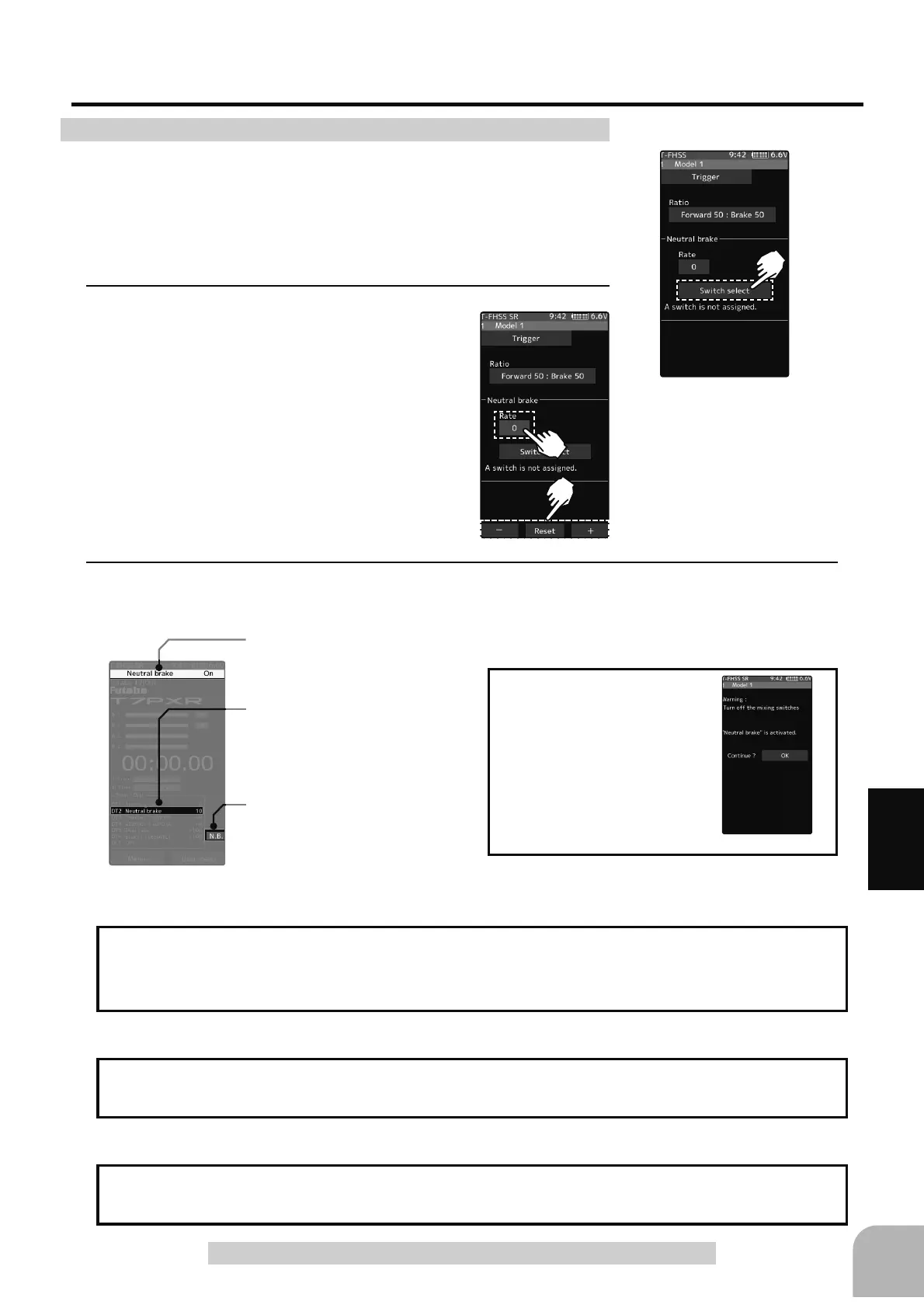65
Function
Neutral brake "Rate"
Trigger
(Preparation)
- Use the switch select function to the "Switch select". (page 71)
When the switch is not set, "A switch is not assigned" is dis-
played. Tap [Switch select] to display the switch selection screen
and set the switch.
1
(Neutral brake rate)
Tap the value button of the [Rate]. Value input
buttons appear on the screen and use the
[+] and [-] buttons to adjust the neutral brake
rate amount.
Neutral Brake function adjustment
Adjust button
Adjust with the [+] and [-] but-
tons.
- Return to the initial value by
tapping the [reset] buttons.
Neutral Brake
0~100
Initial value: 0
2
When finished, return to the Linkage menu screen by pressing the HOME button.
Warning display
,IWKHSRZHUVZLWFKLV
WXUQHGRQZKLOHWKHQHX
-
WUDOEUDNHVZLWFKLVRQ
DQDXGLEOHDODUPZLOOEH
heard. Immediately set
WKHQHXWUDOEUDNHVZLWFK
WR2))
Neutral brake ON/OFF is indi-
cated on the home screen for a
few seconds.
It is displayed on the home
screen when the neutral brake is
ON.
When the neutral brake is ON,
the display of the throttle trim on
the home screen becomes the
neutral brake.
The ESC neutral brake function and the T7PXR neutral brake function can be used si-
PXOWDQHRXVO\+RZHYHUZKHQWKHVHWWLQJLVGL൶FXOWWRXQGHUVWDQGZHUHFRPPHQGWKDW
only one neutral brake function be used.
Reference
:KHQWKHQHXWUDOEUDNHIXQFWLRQLV
"
21
"
, the
neutral
brake rate adjustment is automati-
FDOO\DVVLJQHGWRWKHWKURWWOHWULP'7WR'7RU'/
Trim/Dial Setting
7KURWWOHVLGH(3$IXQFWLRQRU$7/IXQFWLRQVHWWLQJDOVRD൵HFWVQHXWUDOEUDNHVLGHRSHUD-
WLRQ7KH,GOHXSSDJHRU(QJLQH&XWSDJHIXQFWLRQKDVSULRULW\
Effect of set value of other functions on the neutral brake