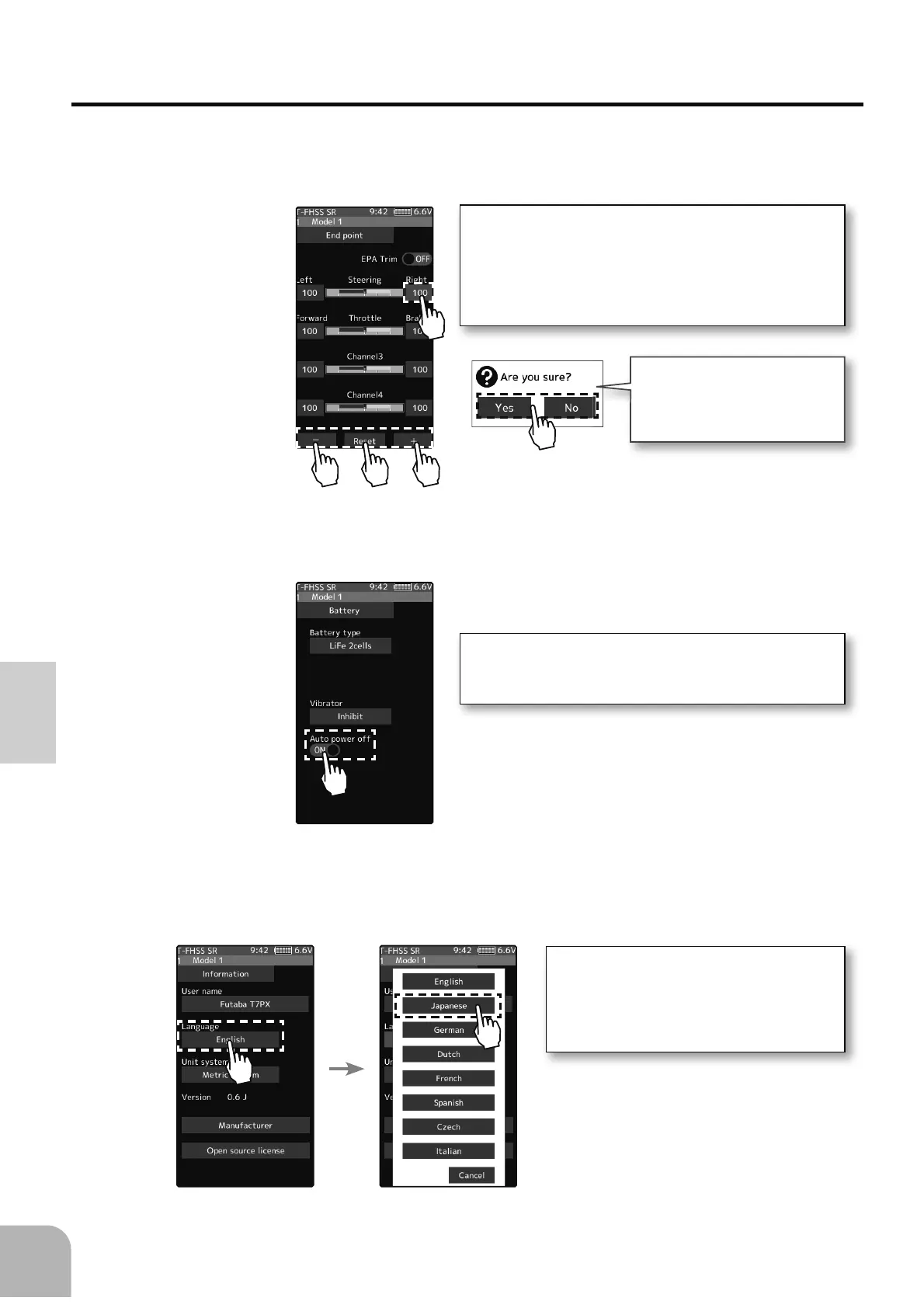When resetting is executed,
a confirmation screen is dis-
played. To reset, tap [Yes],
otherwise tap [No].
Example: To change the right-hand side steering amount
on the End point screen, tap the right of the steering
wheel, and when [-] [reset] [+] is displayed at the bottom
of the screen, press + To decrease, tap [-] to change the
numerical value. If you leave it tapped, the value changes
continuously. Tap [Reset] to return to the initial value.
Example: When turning off the auto power-off function on
the battery setting screen, tap (ON) of auto power off to
display (OFF), and the function will be invalid.
Example: tap the [System Menu] button and
[Information] button for the systems infor-
mation. Within this group, you can select
different languages. If you do not wish to
change from the default, press cancel.
* Depending on the function, items may be
switched in order by tapping.
48
Function Map
Value Of Each Function And Changing The Set Value
2QWKHVHWWLQJVFUHHQRIHDFKIXQFWLRQLI\RXWDSWKHLWHPWREHVHW>@>UHVHW@>@ZLOOEH
GLVSOD\HGDWWKHERWWRPRIWKHVFUHHQWDSWKH>@>@RQWKHSDQHO6HW7DS>5HVHW@WRUHWXUQWR
WKHLQLWLDOYDOXH7KHUHDUHLWHPVZLWKQR>UHVHW@
7KHVHWWLQJRI212))FKDQJHVZKHQ\RXWDS21RU2))
To select a function form multiple items such as language, tap the function on the screen.
7KHQFKRRVHWDSWKHLWHPIURPDSRSXSVFUHHQWKDWLVFRPLQJWRVKRZWKHLWHPVHOHFWLRQ