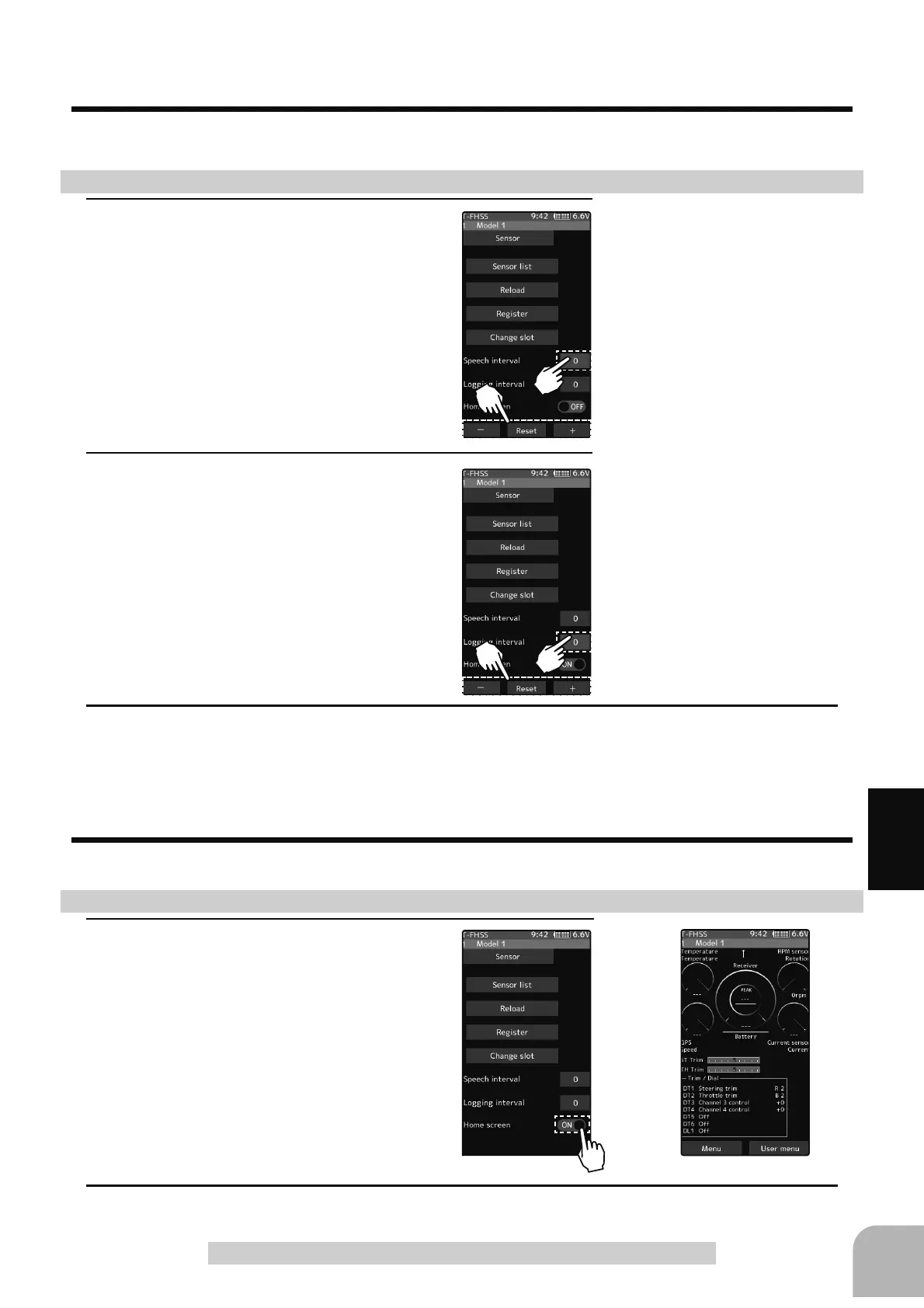175
Function
Sensor
Speech guide interval and log data interval setting
<RXFDQVHWWKHLQWHUYDODWZKLFKWRUHDGWKHYRLFHJXLGHRIWHOHPHWU\LQIRUPDWLRQDQGWKH
LQWHUYDODWZKLFKORJGDWDLVUHFRUGHG
Telemetry meter display on the home screen
Telemetry information on the home screen, graphic meters can be displayed.
1
(Setting of speech interval)
Tap the value button of the [Speech in-
terval]. Value input buttons appear on
the screen. Use the [+] and [-] buttons to
adjust the speech interval amount.
1
(Function ON/OFF)
Tap "Home screen" (ON) or (OFF) to select
ON/OFF.
"OFF": Telemetry meter not displayed
"ON": Telemetry meter display
2
(Setting of logging interval)
Tap the value button of the [Logging in-
terval]. Value input buttons appear on the
screen. Use the [+] and [-] buttons to adjust
the logging interval amount.
Setting interval
Display of telemetry meter
Adjustment buttons
- Adjust with the [+] and [-] but-
tons.
- Return to the initial value by
tapping the [reset] buttons.
Adjustment buttons
- Adjust with the [+] and [-] but-
tons.
- Return to the initial value by
tapping the [reset] buttons.
Speech interval
0~30-sec
Initial value: 0
Logging interval
0~30-sec
Initial value: 0
3
When finished, return to the Telemetry screen by pressing the HOME button.
3
When finished, return to the Telemetry screen by pressing the HOME button.
