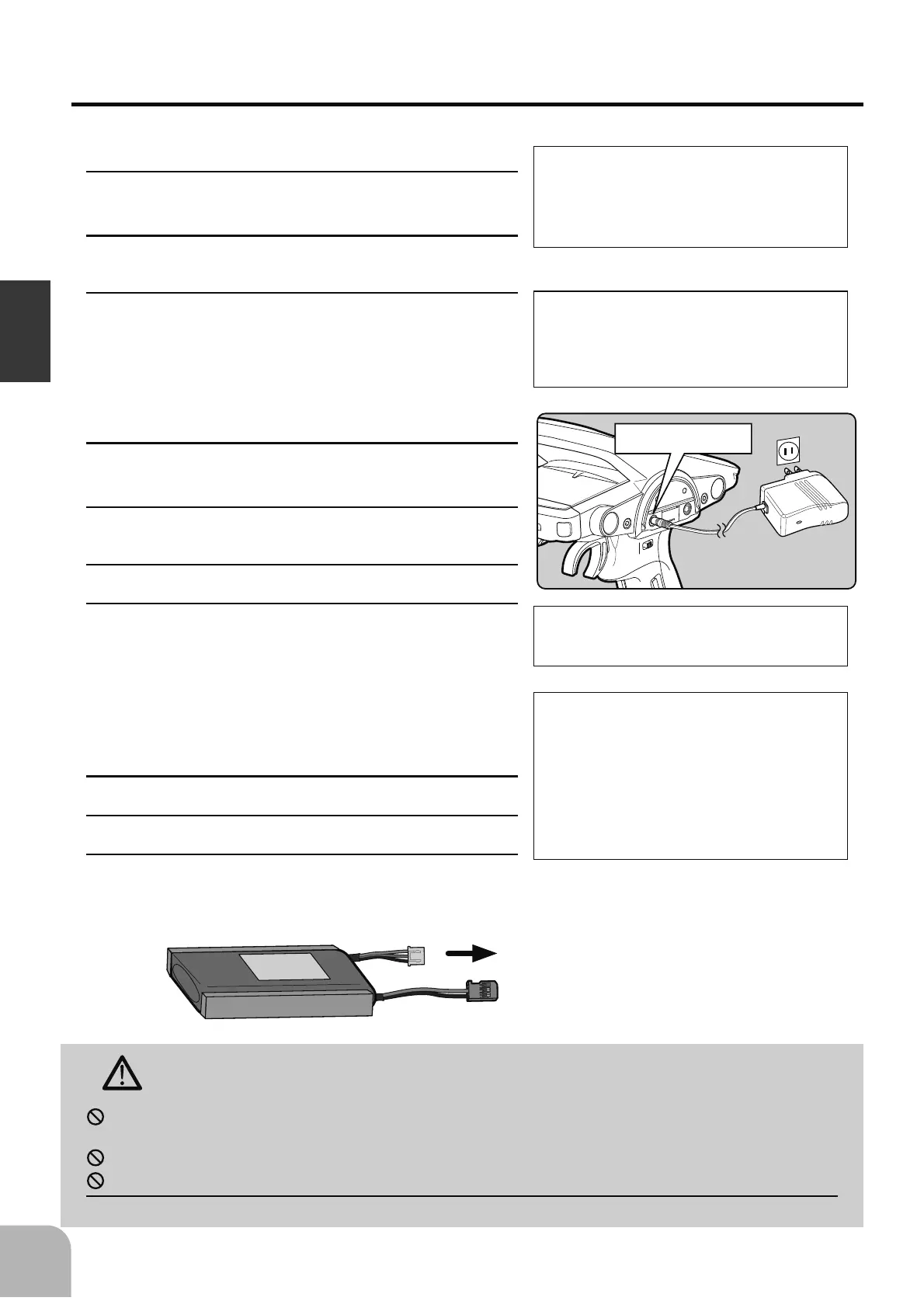9M20A05401
(FUTM1725)
18
Before Using
Warning
Make sure not to peel off the battery film, or make any scratch by a cutter knife or the sharp edges of
metal components.
Make sure not to soak or get the battery wet with water or seawater.
Make sure not to use a deformed or swollen battery.
There is a risk of explosion or fire, which is very dangerous.
With Balance Charger
(Example: When charging Futaba LiFe battery with the balance charger)
1
Remove the battery cover.
2
Disconnect the battery from the T7PXR.
3
Balance charging cannot be done through the
transmitter. You must remove the LiFe battery to do
this charge.
Charging A LiFe Battery
(Example: When charging Futaba LiFe battery with the special charger)
1
Plug the transmitter cord of the special charger into
the charging jack on the rear of the transmitter.
2
Plug the charger into an AC outlet.
3
Check that the charging LED lights red.
4
When charging is completed, the LED lights green.
Disconnect the charger plug and disconnect the
AC plug of the charger.
7KHFKDUJLQJWLPHZKHQFKDUJLQJWKH)7)-
%9EDWWHU\ZLWKWKHRSWLRQDOVSHFLDOFKDUJHU
is approximately 3 hours.
:KHQWKH/L)HEDWWHU\ZLOOQRWEHXVHGIRUDORQJ
WLPHWRSUHYHQW LW IURP GHWHULRUDWLQJ ZH UHFRP-
mend that it be kept in about the half capacity state
instead of fully charged. Also be careful that the
battery does not enter the overdischarged state
due to self-discharge. Periodically (about every 3
PRQWKVFKDUJHWKHEDWWHU\,QDGGLWLRQDOZD\VUH-
move the battery from the model and store it in a
GU\FRROSODFH&WR&
Over-current protection
7KH WUDQVPLWWHU FKDUJLQJ FLUFXLW LV HTXLSSHG ZLWK
DQRYHUFXUUHQWSURWHFWLRQFLUFXLW$,IWKHEDW-
WHU\LVFKDUJHGZLWKDTXLFNFKDUJHUIRURWKHUWKDQ
digital proportional R/C sets, it may not be fully
charged.
7KHFKDUJLQJWLPHZKHQFKDUJLQJWKH+7)%
EDWWHU\ZLWKWKHRSWLRQDOVSHFLDOFKDUJHULVDSSUR[L-
PDWHO\KRXUV+RZHYHUZKHQWKHEDWWHU\ KDV
not been used for some time, repeat charging 2 or 3
times to activate the battery.
Charging A Ni-MH Battery
(Example: When charging Futaba Ni-MH battery with the special charger)
1
Plug the transmitter cord of the special charger into
the charging jack on the rear of the transmitter.
2
Plug the charger into an AC outlet.
3
Check that the charging LED lights.
When Charging For The Optional Battery
%DODQFHFKDUJLQJFRQQHFWRUIRUWKH/L)HEDWWHU\FKDUJHU
)ROORZWKHGLUHFWLRQVRIWKHRSWLRQDO/L)HFKDUJHUVLQXVH
LiFe battery is removed from the transmitter.
Charging jack