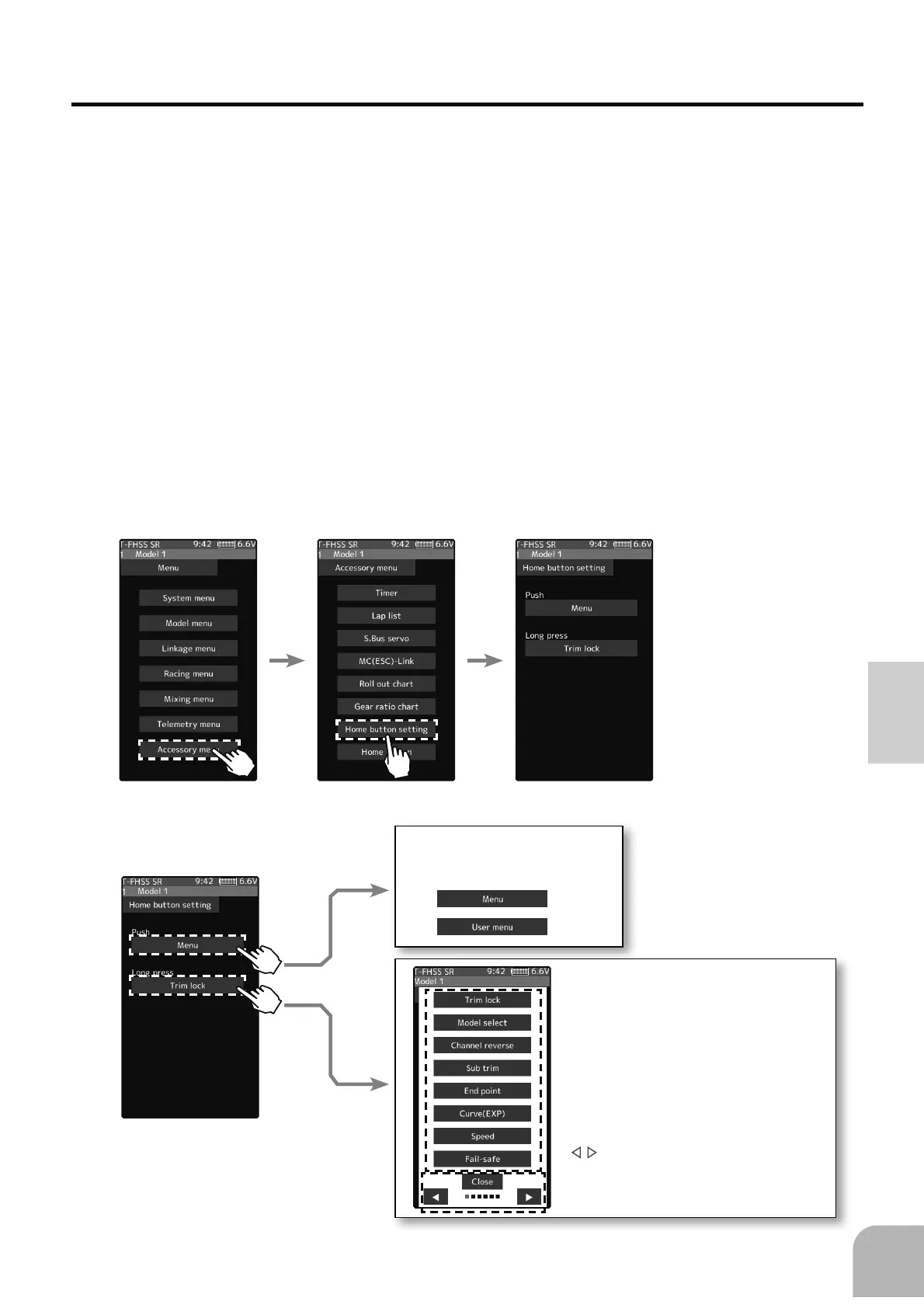Select a screen to display by
pushing the home button from
the home screen.
Select a screen to display by pressing
and holding the home button from the
home screen.
In addition to the trim lock function, you
can select the display of a specific func-
tion screen. Tap from the function list
and select it.
Since there are multiple pages, tap the
mark and move the page. When
you are done, tap [Close] to finish.
47
Function Map
Home Button Setting
:KHQ\RXSXVKWKH+20(EXWWRQIURPWKHKRPHVFUHHQLWPRYHVWRWKHPHQXVFUHHQDW
WKHIDFWRU\VKLSSLQJWKH+20(EXWWRQ3XVKLQJWKH+20(EXWWRQRQWKHPHQXVFUHHQRU
HDFKVHWWLQJVFUHHQZLOOUHWXUQ\RXWRWKHSUHYLRXVVFUHHQ3UHVVDQGKROGWKH+20(EXWWRQ
on the menu screen or each setting screen to return to the Home screen. The setting screen
PRYHGIURPWKHFXVWRPPHQXDOVRPRYHVLQWKHVDPHZD\DQGUHWXUQVWRWKHKRPHVFUHHQ
$OVRLI\RXKROGGRZQWKH>+20(@EXWWRQRQWKHKRPHVFUHHQIRUWZRVHFRQGVRUORQJHU
WKHWULPORFNIXQFWLRQSDJHWKDWGLVDEOHVWKHGLJLWDOWULP'7WR'7DQG'/GLDORS
-
HUDWLRQVZLOOZRUN
<RXFDQVHOHFWWKHVFUHHQWRGLVSOD\ZKHQ\RXSXVKWKH+20(EXWWRQRQWKH+RPHVFUHHQ
PHQXRU XVHU PHQX <RXFDQQRWFKDQJH WKH VFUHHQ WR VKRZ E\ WKH SXVK DQG KROGLQJ WKH
+20(EXWWRQIURPWKHPHQXVFUHHQRUHDFKIXQFWLRQVFUHHQ
- Push------------------Display menu screen or custom menu screen.
/RQJSUHVV7ULPORFNRUGLVSOD\WKHIXQFWLRQVFUHHQRI\RXUFKRLFH
"
Home button setting
"
of
"
Accessory menu
"
SDJH
(Menu screen) (Accessory menu screen) (Home button setting screen)
(Home button setting screen)