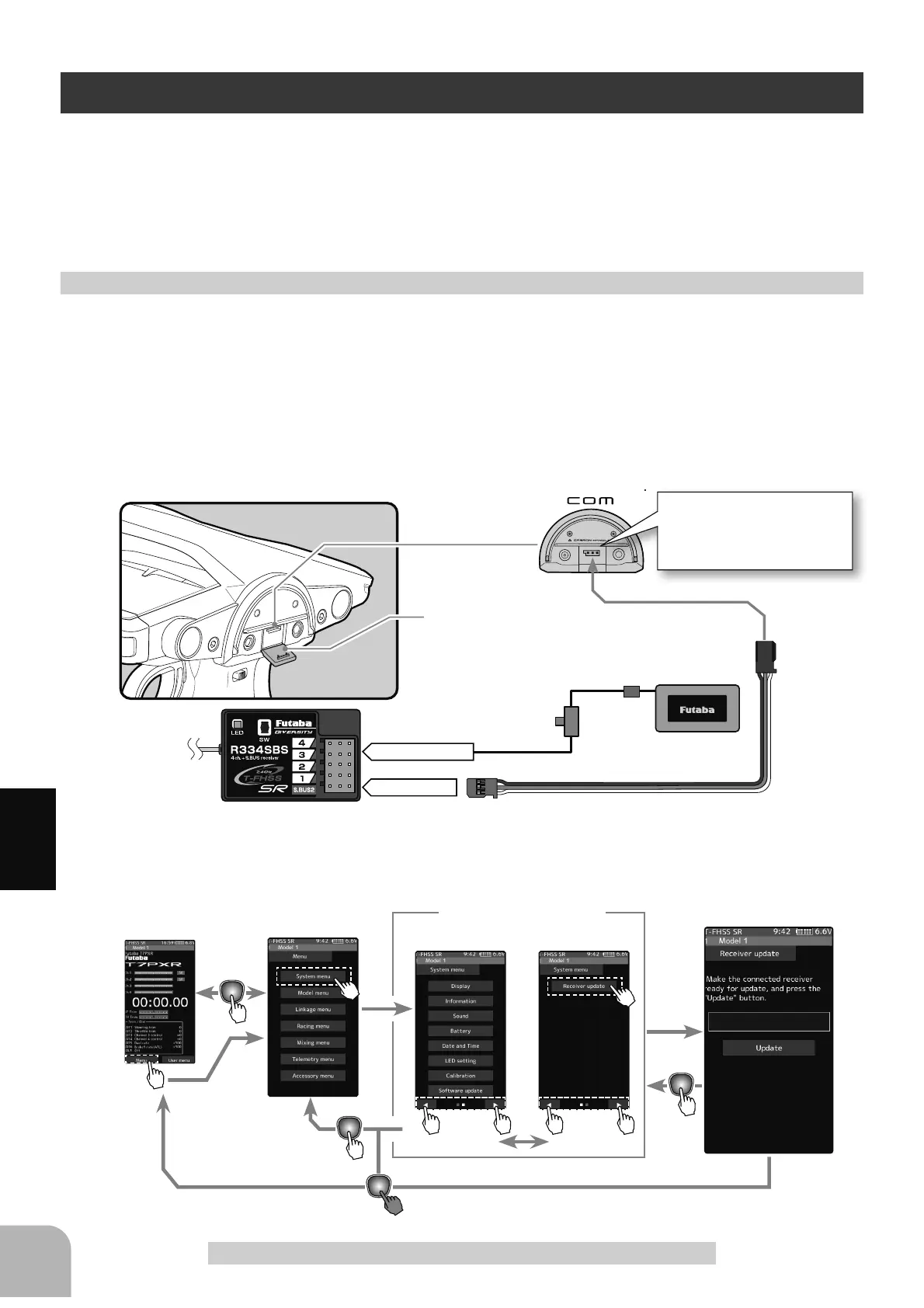Communication port.
Cover
Receiver battery
(The receiver power supply can be connected
to the each of CH1-4.)
Home screen
Menu screen
Menu-1 Menu-2
Receiver update
System menu screen
6%86
&+ ع &+
It connects to S.BUS2 of
the receiver and the com-
munication port of the
transmitter.
194
Function
Receiver Update
It is a function for updating the program of Futaba R334SBS/R334SBS-E receiver from
T7PXR.
To update the receiver, you need a PC that can be connected to the Internet, a mini driver
WRSXVKWKHVZLWFKRIWKHUHFHLYHUDPLFUR6'FDUGFRPPHUFLDOSURGXFWDQGDFRUGIRU
&*<*<*<RSWLRQDORU'6&FRUGRSWLRQDO
- Download the zip file of the update data from our website or your local distributor’s website.
- Extract the zip file on your computer. A folder named "FUTABA" is created.
- Insert the micro SD card that contains the "FUTABA" folder into the T7PXR (see page 32 of
the manual).
The connection between T7PXR and receiver
Preparing for update
Turn on the DSP or PWR switch of T7PXR and display the receiver update screen.
Receiver Update