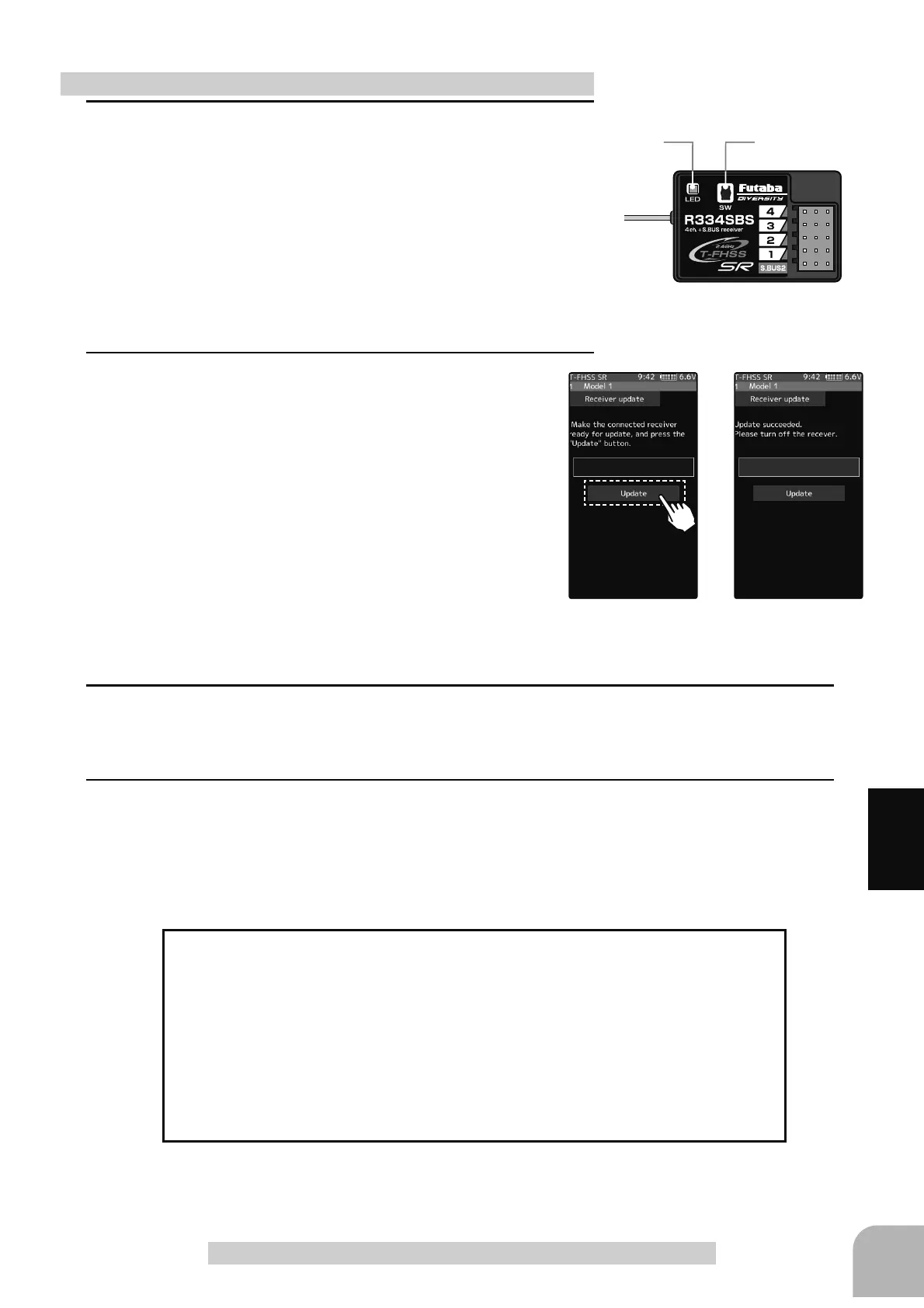195
Function
1
Hold down the Link switch first, and turn ON the receiver.
After the LED flashes red once, release the Link switch and
then press it again.
As you continue holding down the Link switch, the LED starts
flashing red and green. (Once flashing Red and Green, the
initial process is complete. )
- If red and green do not turn on at the same time, please start over from
the beginning.
Update method
Push switch
(Link switch)
LED
Receiver Update
2
Tap the "Update" button on the screen. The update will
start. A progress bar will be displayed indicating the
progress. The LED of the receiver turns green, and it
blinks green for a moment every time it accepts data
from the T7PXR.
- Do not turn off the power of T7PXR while updating.
Error
If an error display appeared, reinstall the update from the beginning.
7KHUHFHLYHULVQRWLQWKHXSGDWHZDLWVWDWH
.
- The cable is disconnected.
7KHSRZHUKDVEHHQWXUQHGR൵
- The micro SD card is not inserted in the T7PXR.
- There is no data on micro SD card.
3
When the update is completed, a message is displayed on the screen, and the LED of the
receiver stays flashing green. Please turn off the power of the receiver.
Please check the operation before running (cruising).
4
When finished, return to the System menu screen by pressing the HOME button.