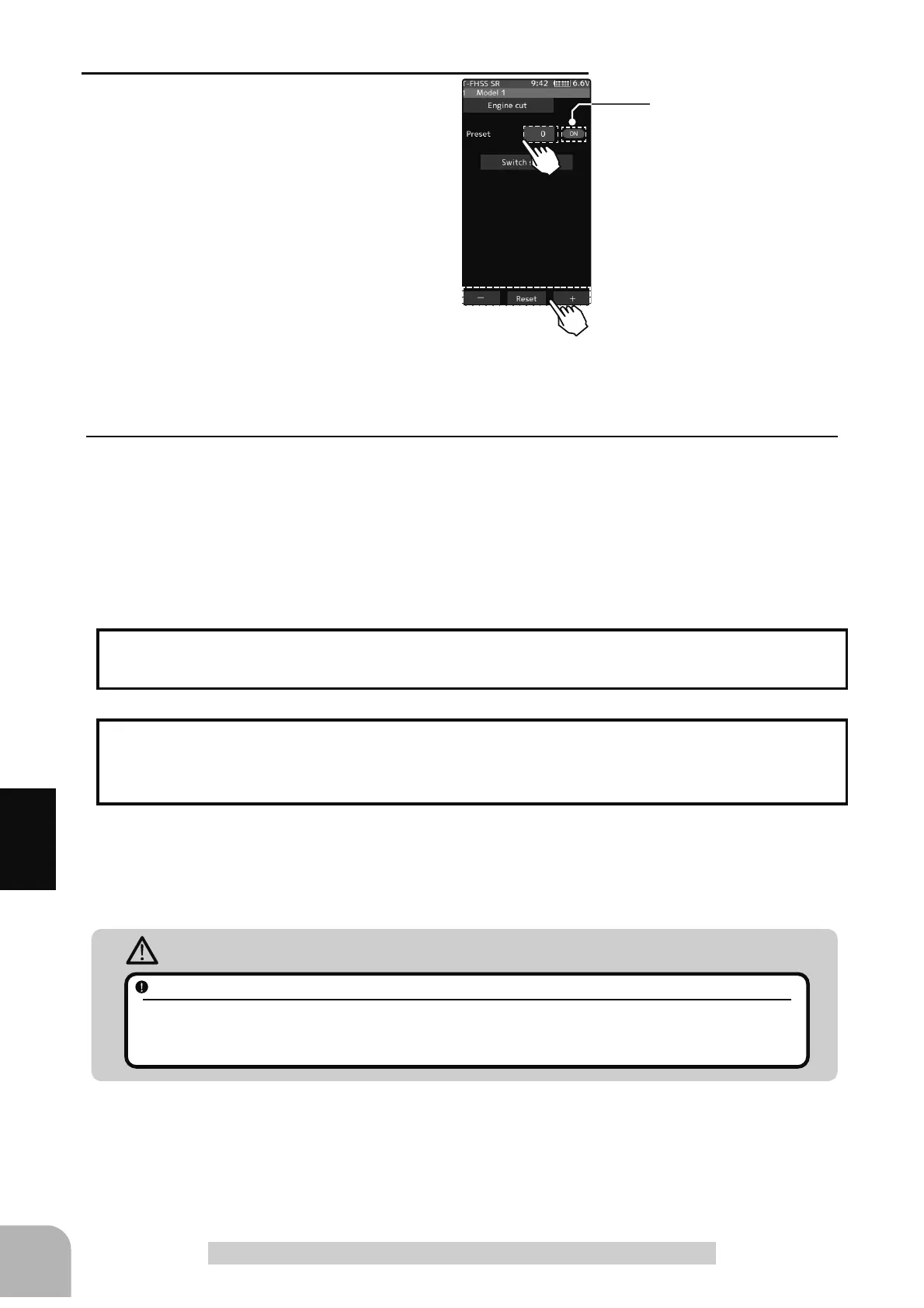*Shows the ON/OFF state
Caution
Always operate carefully before using this function.
When push switch PS1 to PS6, or trigger switch TS with preset function set is in the ON state, the servo (mo-
tor controller) is locked in the preset position and does not operate even if the throttle trigger is operated. If the
servo was operated at the wrong setting, you may lose control of the car (boat).
106
Function
Engine Cut
1
(Preset position setup)
Tap the value button of the [Preset]. Value
input buttons appear on the screen. Use the
[+] and [-] buttons to set the preset position
of the throttle servo.
2
When finished, return to the Linkage menu screen by pressing the HOME button.
Adjust button
Adjust with the [+] and [-] but-
tons.
- Return to the initial value by
tapping the [reset] buttons.
Preset position
0~100
Initial value: 0
7KHIXQFWLRQVHOHFWWULPGLDOIXQFWLRQFDQFRQWUROWKHHQJLQHFXWSUHVHWSRVLWLRQZLWKWKH
GLJLWDOGLDORUGLJLWDOWULPSDJH
Trim/Dial Setting
7KHWKURWWOHVHUYRRSHUDWLQJSRVLWLRQSUHVHWSRVLWLRQVHWE\WKLVVHWWLQJLVXQUHODWHGWR
WKHHQYLURQPHQWRIRWKHUIXQFWLRQV0D[LPXPWRPLQLPXPVHUYRWUDYHOFDQEHVHW+RZ
-
ever, the reverse function setting is enabled.