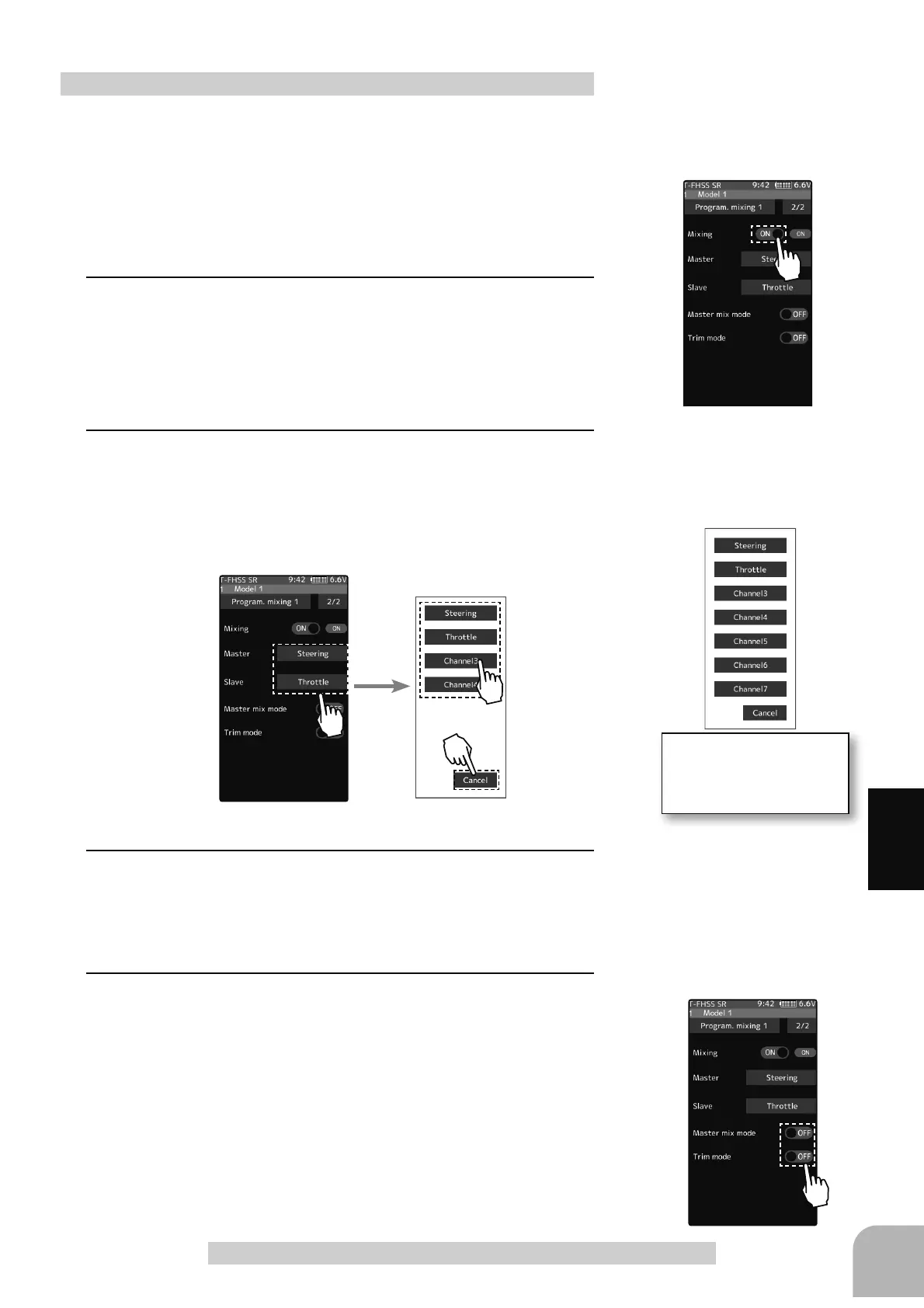127
Function
Program Mixing (1, 2, 3, 4, 5)
(Preparation)
- Use the switch select function (page 71) to select the switch.
(as desired)
- From the Program mixing screen Tap [Program mixing 1] -
[Program mixing 5] to use to move to the setting screen.
1
(Function ON/OFF)
Tap [1/2] at the upper right of the screen to display page 2.
Tap "Mixing" (ON) or (OFF) to select ON/OFF.
"OFF": Mixing function OFF
"ON": Mixing function ON
2
(Master/Slave channel setup)
Tap the [Master] or [Slave], and the channel setting screen
will be displayed. Tap on that channel to select.
To cancel, tap [Close].
Program composite adjustment
3
(Mix mode setting)
Tap "MIX mode" (ON) or (OFF) to select ON/OFF.
"OFF": The EXP function of the 2nd CH and other settings are not mixed.
"ON": The EXP function of the 2nd CH and other settings are mixed.
4
(Trim mode setup)
Tap "Trim mode" (ON) or (OFF) to select ON/OFF.
"OFF": The trim of the 2nd CH is not mixed.
"ON": The trim of the 2nd CH is mixed.
Setting
- Tap (ON)/(OFF).
For the S-FHSS (analog)
system, channels 5, 6,
and 7 are displayed on
the 2nd page.
Setting
- Tap (ON)/(OFF).
Setting
- Tap channel.