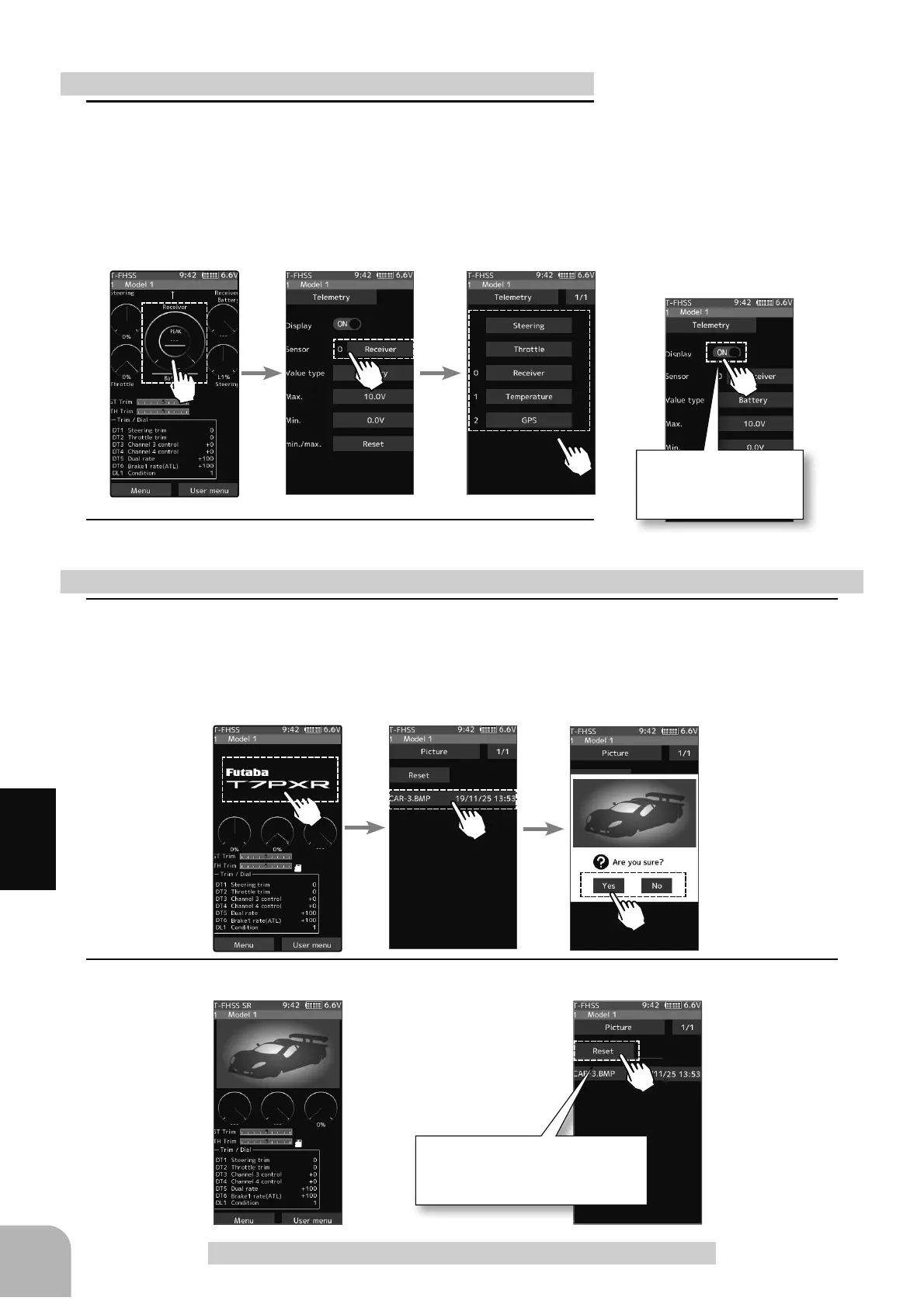The display can be
turned ON/OFF for
each meter.
Tap the [Reset] to erase the image
on the home screen and return to
the default T7PXR logo display.
158
Function
1
(Set the type of meter displayed on the home screen)
Select the [Instrument panel] in the home screen display
settings. Tap the meter you want to set on the home screen.
Next, select the data to be displayed using the following pro-
cedure.
- See page 176 for a detailed explanation of telemetry display settings.
1
(Select an image to display on the home screen)
Select the [Picture] in the home screen display settings. Next, choose the image data to dis-
play in the following steps from the home screen.
Tap [Yes] to execute on the confirmation screen, or [No] to cancel.
The meter selection method
How to select images
2
Return to the home screen by pressing the HOME button.
2
Return to the home screen by pressing the HOME button.
Setting
- Tap [Steering]/[Throttle]/[Each
sensor].
"Steering":
Display following the operation
of the steering wheel.
"Throttle":
Displayed following the forward
operation of the throttle trigger.
"Each sensor":
Telemetry data is displayed on
a meter.
Home Screen Setting