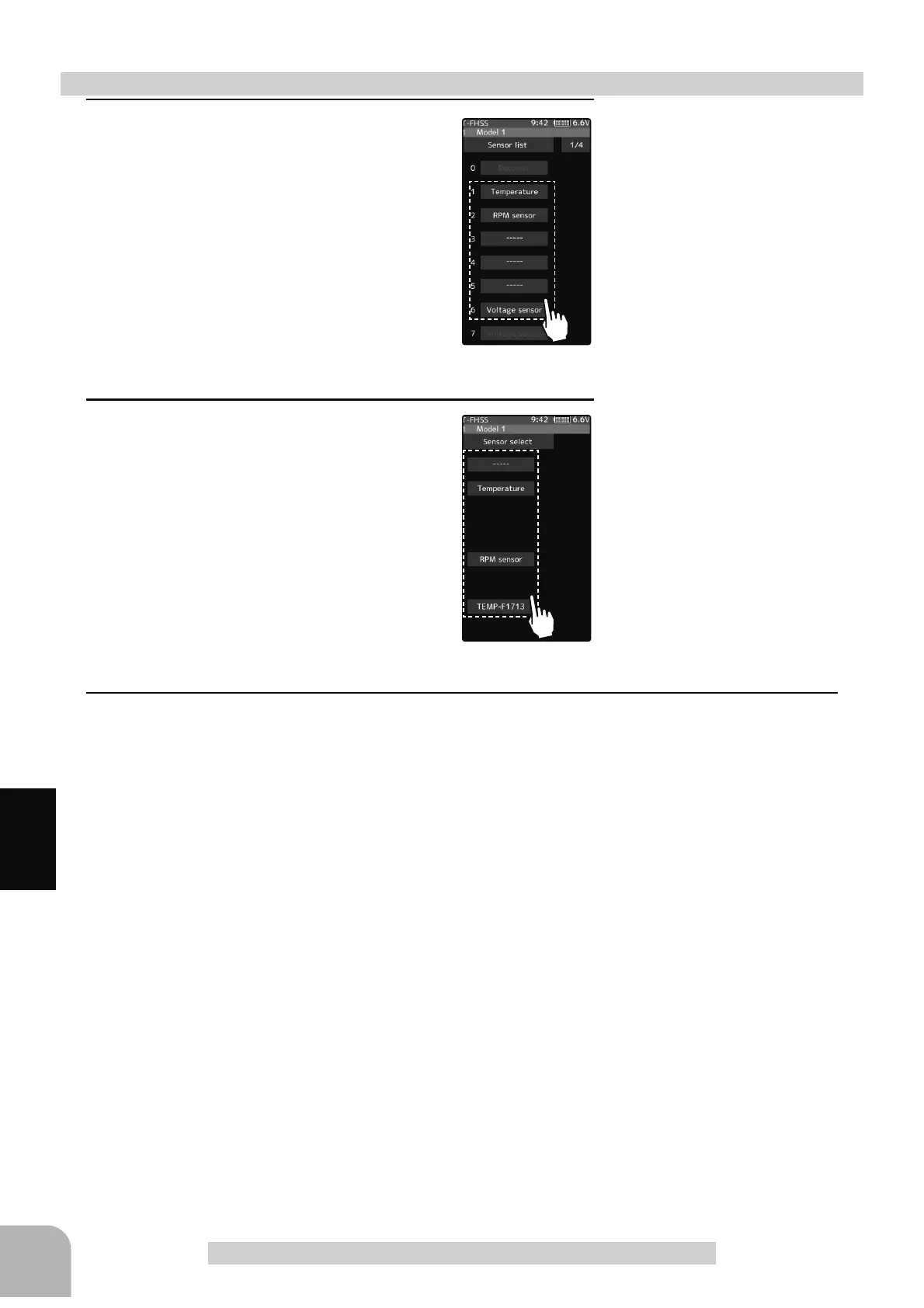170
Function
Sensor List
1
(Start slot selection)
Tap [Slot], the list of sensors that can be
registered in the start slot, will be dis-
played. Sensors that cannot be changed
are not displayed.
2
(Sensor selection)
From the sensor list, tap the sensor you
want to register in the start slot. To set as
an empty slot, tap [---------]. This completes
the change.
3
When finished, return to the Sensor list screen by pressing the HOME button.
How to change start slot and set empty slot
Start slot selection
- Tap the slot
Sensor selection
- Tap the sensor