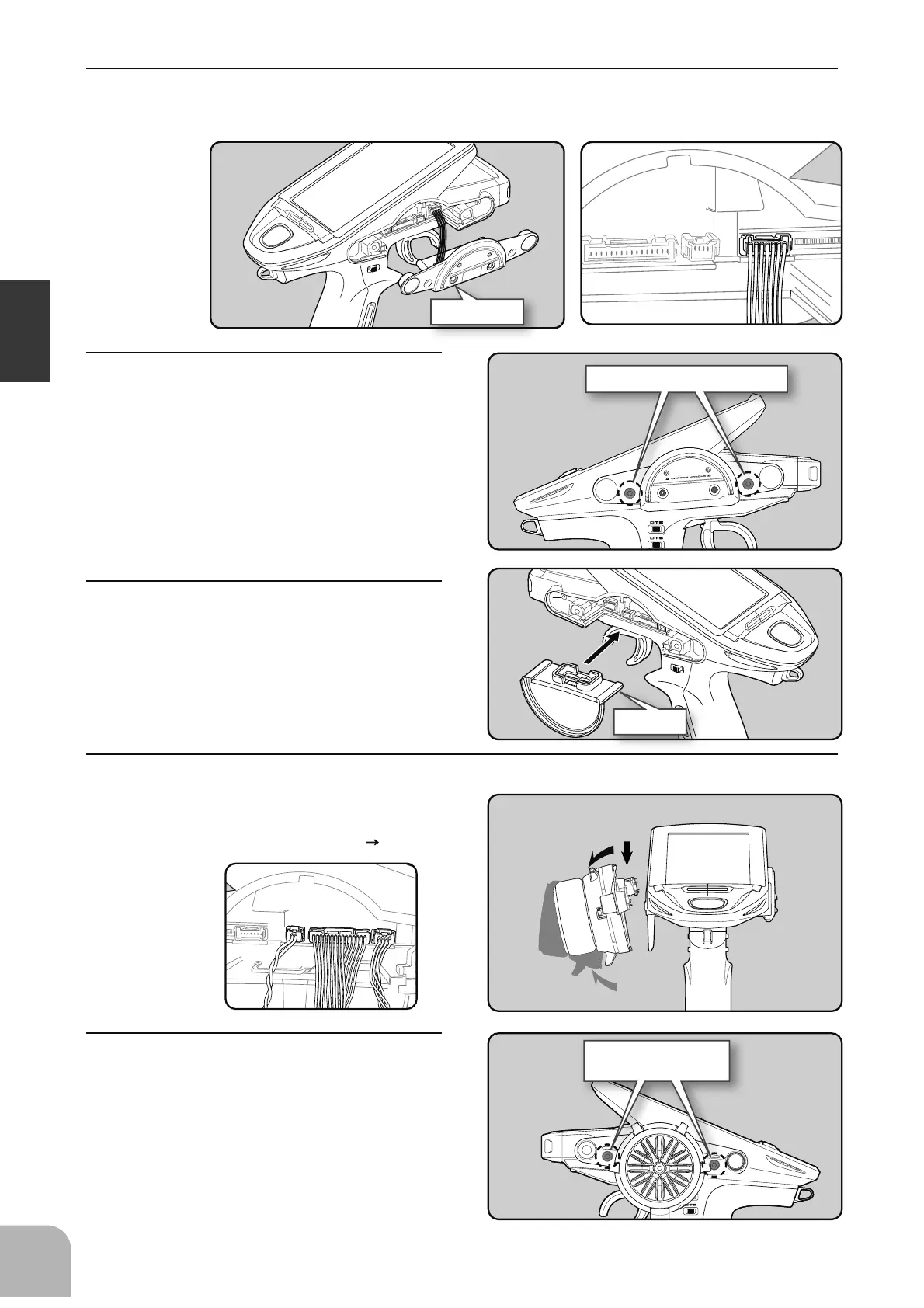Charging unit
Charge unit mounting screws
PS5 unit
1
2
Steering wheel unit
mounting screws
28
Before Using
4
Install the charging unit to the connector on the opposite side of the transmitter body.
• Install slowly so that the wiring is not pinched.
5
Using a 2.5 mm hex wrench, attach the
charging unit and the transmitter body
with mounting screws.
6
Install the PS5 switch cap and mounting
plate removed at step 1 at the opposite
side of the transmitter body.
- Be careful that the switch body does not get
caught and damaged.
7
Insert the connector of the steering unit into the board on the opposite side of the transmit-
ter and attach it to the main unit.
- Install slowly so that the wiring does not get pinched.
- Installation is easy when inserted in 1
2 order. (Figure
at the right)
8
Install the assembled steering wheel
unit to the transmitter using the screw
(3.0x12mm cap screw) supplied.
(Using a 2.5 mm hex wrench.)