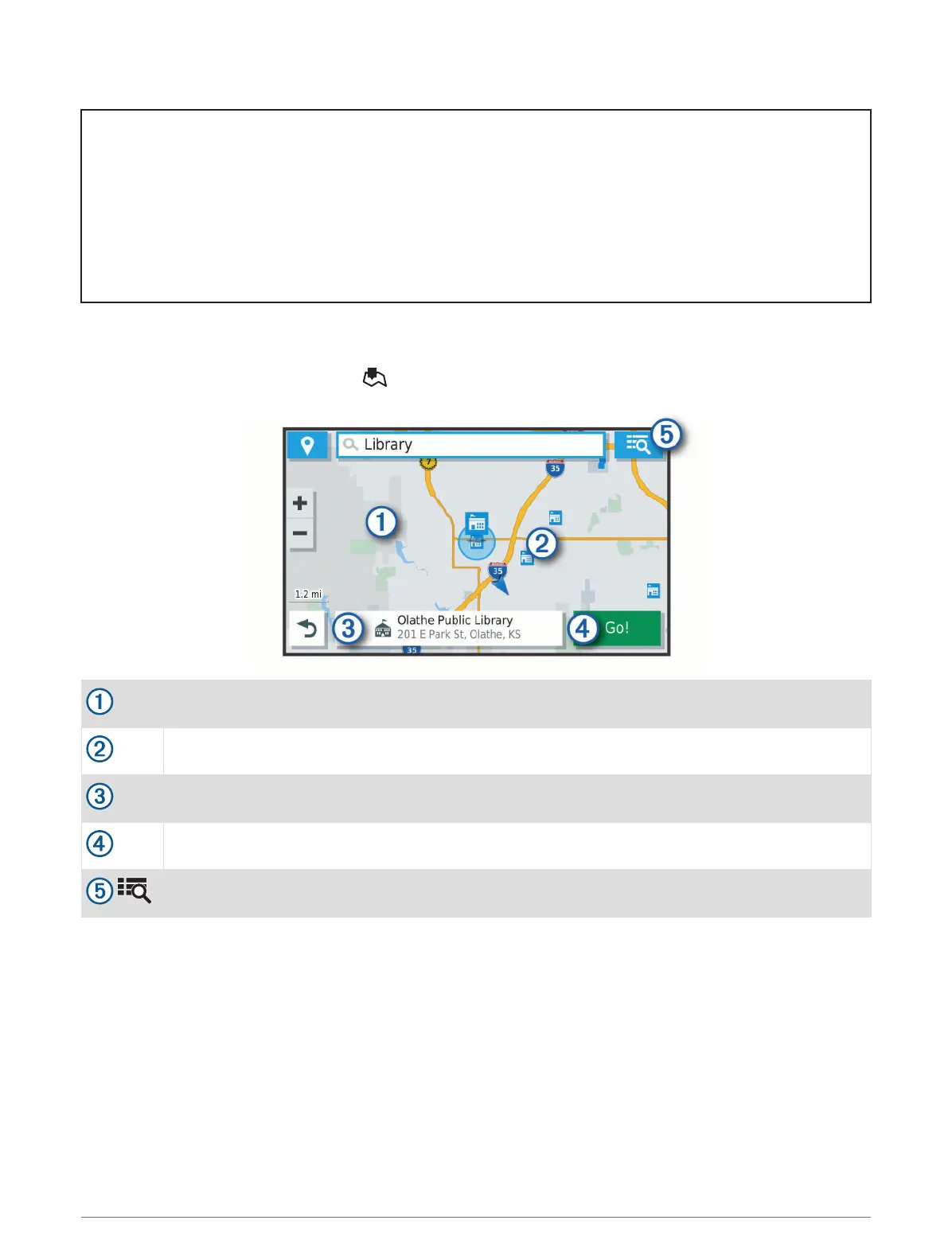Title Location Search Results on the Map
Identifier GUID-8091E640-D07B-41AD-A3A2-C5B176FBE0A7
Language EN-US
Description
Version 3
Revision 1
Changes No English Changes. Versioned to fix JP, KO, UK.
Status Released
Last Modified 08/06/2020 14:26:54
Author pullins
Location Search Results on the Map
You can view the results of a location search on the map instead of in a list.
From the location search results, select . The nearest location appears at the center of the map, and basic
information about the selected location appears at the bottom of the map.
Drag the map to view additional search results.
Additional search results. Select to view another location.
Selected location summary. Select to view detailed information about the selected location.
Go!
Select to start navigating to the location using the recommended route.
Select to view the search results in a list.
106 Finding and Saving Locations