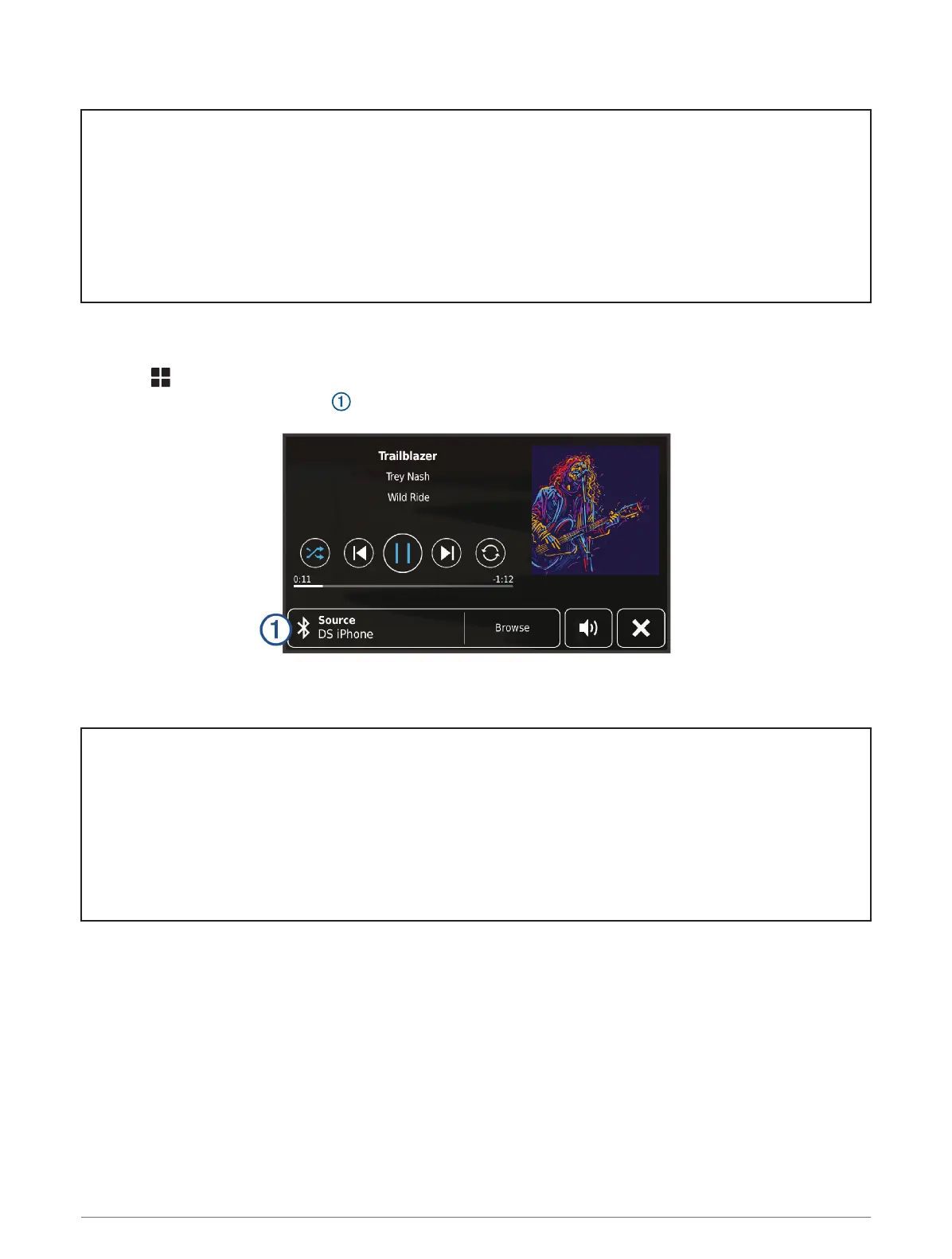Title Changing the Media Source
Identifier GUID-F78CCC16-3288-452D-B688-EA58FD288EB1
Language EN-US
Description
Version 5
Revision 3
Changes Updating the path for Tread
Status Released
Last Modified 25/11/2020 11:05:17
Author hizerdanielle
Changing the Media Source
You can change the source from which media is played on your device.
1 Select > Music Player.
2 Select the current media source .
3 Select an available media source from the list.
Title BirdsEye Imagery (Direct)
Identifier GUID-A80B908A-5120-48B4-B042-DE07D3635621
Language EN-US
Description
Version 3
Revision 5
Changes Clarifying "satellite" imagery in last sentence, as it's the only map that can be downloaded over Wi-Fi.
Status Released
Last Modified 31/03/2020 15:47:59
Author gerson
BirdsEye Imagery
BirdsEye imagery provides downloadable, high-resolution map imagery, including detailed satellite imagery and
raster-based topographical maps. You can download BirdsEye Satellite Imagery directly to your device when it is
connected to a Wi‑Fi network.
Using the Apps 53