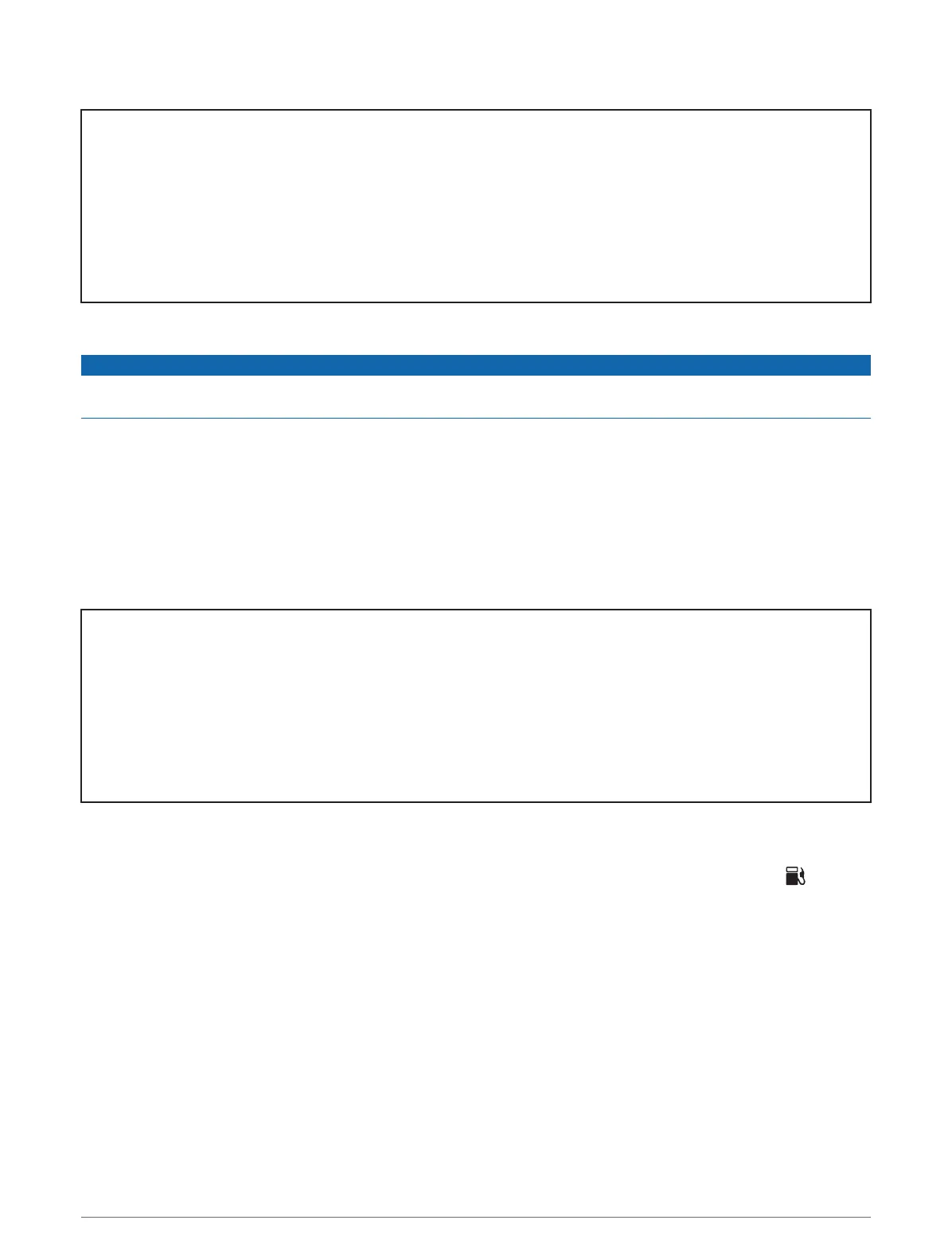Title Red Light and Speed Cameras
Identifier GUID-631255CE-F378-41A9-BA8A-9D5839D8B806
Language EN-US
Description
Version 14
Revision 3
Changes Remove retired URL.
Status Released
Last Modified 11/05/2021 13:26:23
Author petersenj
Red Light and Speed Cameras
NOTICE
Garmin is not responsible for the accuracy of or the consequences of using a red light or speed camera
database.
NOTE: This feature is not available for all regions or product models.
Information about red light and speed camera locations is available in some areas for some product models.
The device alerts you when you approach a reported speed or red light camera.
• In some areas, your device can receive live red light and speed camera data while connected to a smartphone
running the Tread app.
• You can use the Garmin Express
™
software (garmin.com/express) to update the camera database stored on
your device. You should update your device frequently to receive the most up-to-date camera information.
Title Fuel Tracking
Identifier GUID-5C107F8C-9237-4FA7-98F2-1E4EC6997683
Language EN-US
Description
Version 3
Revision 3
Changes Removing "motorcycle" from mount for reuse with Tread.
Status Released
Last Modified 25/11/2020 10:40:30
Author hizerdanielle
Fuel Tracking
You can set your device to estimate your fuel usage, warn you when you approach the maximum estimated fuel
distance, and suggest fuel stops based on your estimated fuel range. When fuel tracking is enabled,
indicates the current fuel status.
White: Fuel tracking is disabled, or the device is not connected to the mount.
Green: The estimated fuel range is above the fuel tank warning level.
Yellow: The estimated fuel range is below the fuel tank warning level.
Red: The estimated distance remaining on the tank is 0.
122 Rider Awareness Features and Alerts