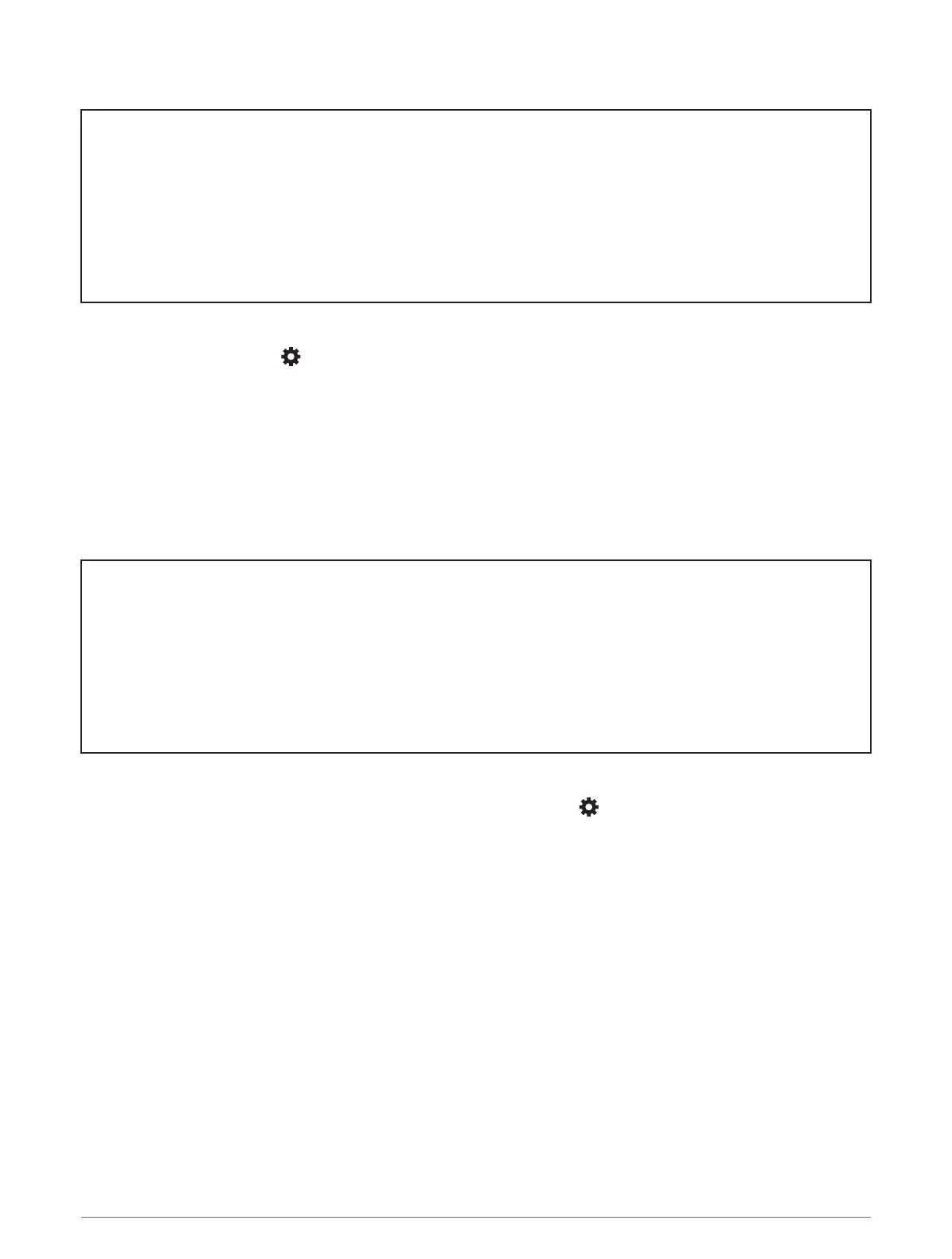Title Traffic Settings
Identifier GUID-EFC7A885-2733-4E2F-9923-624CD4CD6429
Language EN-US
Description
Version 10
Revision 4
Changes Versioned for Fleet 7x0 path. There are spacing issues in the ZH-CN and ZH-TW.
Status Released
Last Modified 19/12/2018 15:39:48
Author petersenj
Traffic Settings
From the main menu, select > Traffic.
Traffic: Enables traffic.
Current Provider: Sets the traffic provider to use for traffic data. The Auto option selects the best available
traffic data automatically.
Subscriptions: Lists the current traffic subscriptions.
Optimize Route: Enables the device to use optimized alternate routes automatically or upon request (Avoiding
Traffic Delays on Your Route, page 92).
Traffic Alerts: Sets the traffic delay severity for which the device displays a traffic alert.
Title Units and Time Settings
Identifier GUID-1590643A-2C81-4E1B-BF05-317F6165E251
Language EN-US
Description
Version 5
Revision 3
Changes versioned to fix HU translation
Status Released
Last Modified 06/03/2015 08:39:42
Author mall
Units and Time Settings
To open the Units and Time settings page, from the main menu, select > Units & Time.
Current Time: Sets the device time.
Time Format: Allows you to select a 12-hour, 24-hour, or UTC display time.
Units: Sets the unit of measure used for distances.
Position Format: Sets the coordinate format and datum used for geographical coordinates.
Settings 131