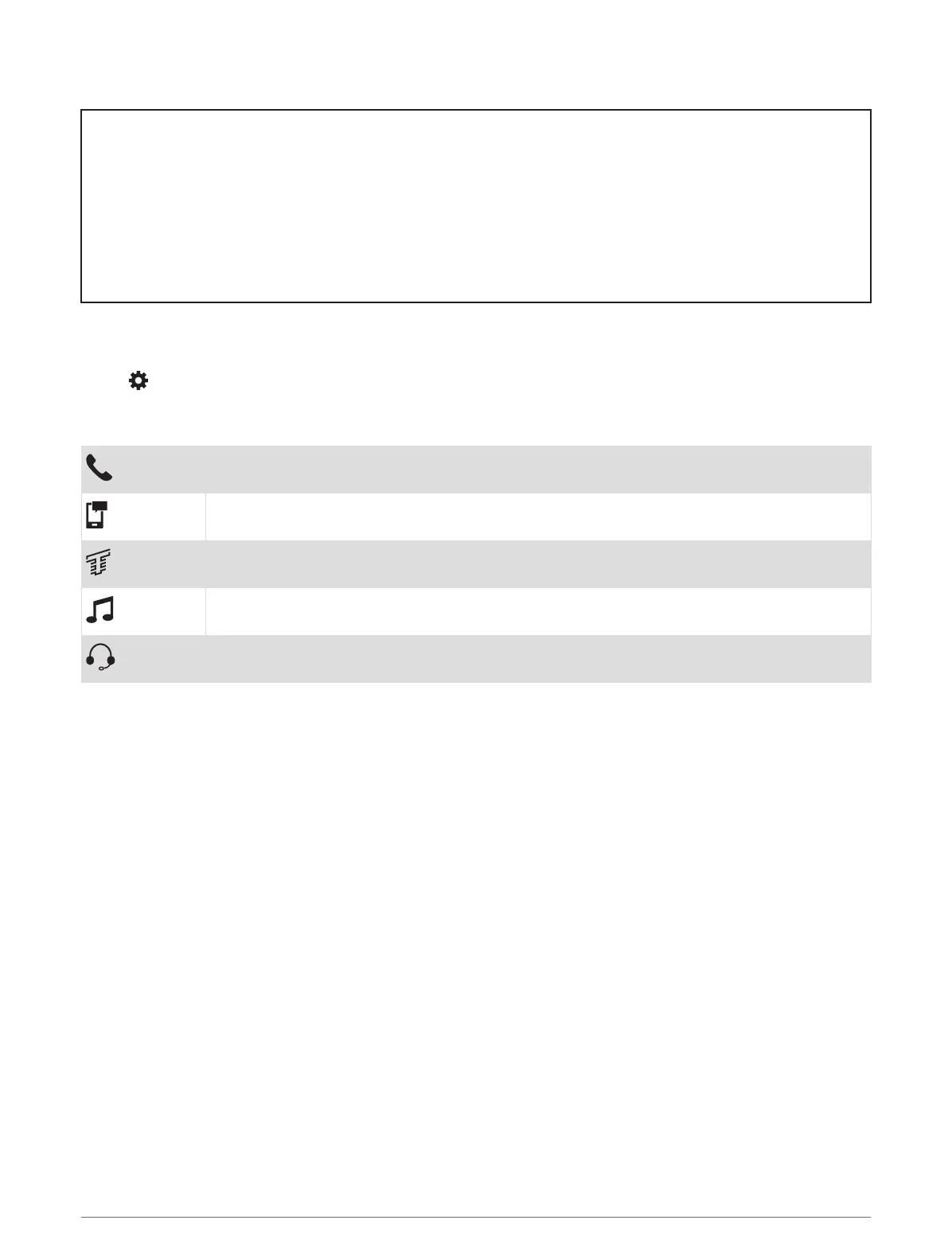Title Bluetooth Feature Icons
Identifier GUID-AB281DFD-A5E5-4ED9-9C86-886153F5CC1E
Language EN-US
Description
Version 3
Revision 3
Changes Replace references to Smartphone Link with new variables.
Status Released
Last Modified 12/10/2018 10:42:00
Author petersenj
Bluetooth Feature Status Icons
Status icons appear in the Bluetooth settings next to each paired device.
Select > Wireless Networks.
• A gray icon indicates the feature is disabled or disconnected for that device.
• A colored icon indicates the feature is connected and active for that device.
Hands-free calling
Smart notifications
Tread features and services
Media streaming
Headset is connected
Live Services, Traffic, and Smartphone Features 75