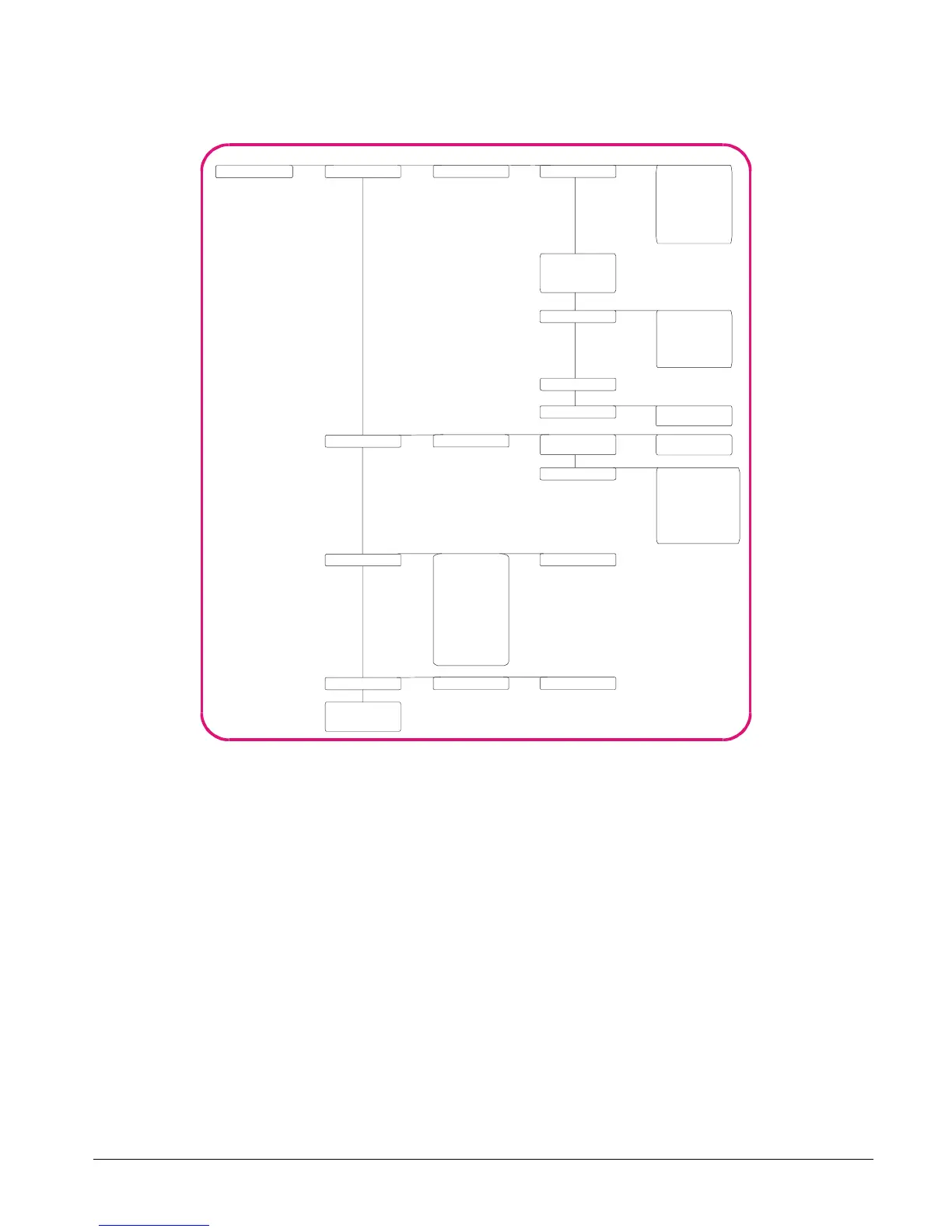CS875-575-375-275-175 Installers Manual with CS5500 keypad B.7.4
7.3 Programming the CS507 output expander
The CS507 outputs are programmed in a similar way to on-board outputs. The outputs are triggered based on
different events. The events are grouped in the programming tree. A full list of all possible selectable events can
be found in Table 7-3: CS507 output expander output events. You must enroll and default each output expander
before you begin to program the system. For more information on enrolling and defaulting, see chapter B-1
Enrolling modules. To program the outputs, select Installer Menu>CS507 Output Expanders.
Outputs EventOutput Exp 24 1 (<Event>)
Attributes
Alarms
Arm/Disarm
Communications
Keypads
Sirens
Tamper/Trouble
Tests
Miscellaneous
Latched
Code Stops Timer
Only if Closed
Only if Open
Inverted
Log Event
X-10 Address
Schedules
Module Number
House Code
Schedules
Opening
Closing
Hour
Minute
Sunday
Monday
Tuesday
Wednesday
Thursday
Friday
Saturday
Disable on Holidays
Active
Schedule 1
Date of holidays
January
February
March
April
May
June
July
August
September
October
November
December
Day 1
Users
Model
Version
Default Settin