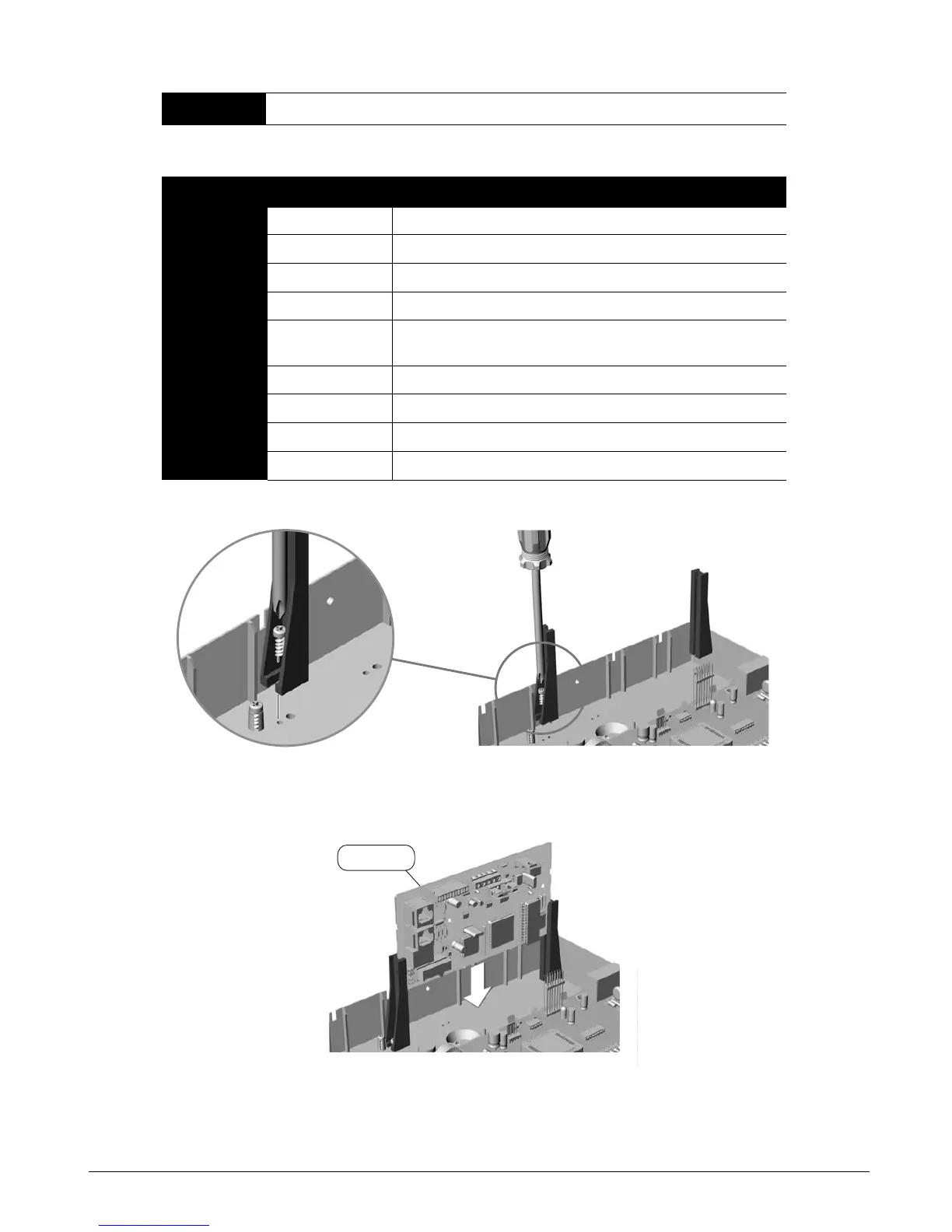CS875-575-375-275-175 Installers Manual with CS5500 keypadB.16.2
16.2.1 LED indicators
16.2.2 Mounting the CS7501 ISDN dialler
1. Mount the support pillars as shown.
2. Slot the board into the support pillars.
D13 Red LED Panel communication status.
LED Status Description
Green LED
B channel
reporting
Off No activity.
On The CS7501 ISDN connection is in use.
Flashing The CS7501 is between calls or trying different destinations.
Green LED
D channel
reporting
Off The CS7501 has no connection with the central station.
On The CS7501 is making a connection to the central station or busy with
reporting events to central station.
Flashing The CS750 had a connection to the central station.
Blinking The CS7501 is waiting between reports.
Red LED Off The CS7501 is not communicating with the control panel.
Blinking The CS7501 is communicating with the control panel.
CS7501