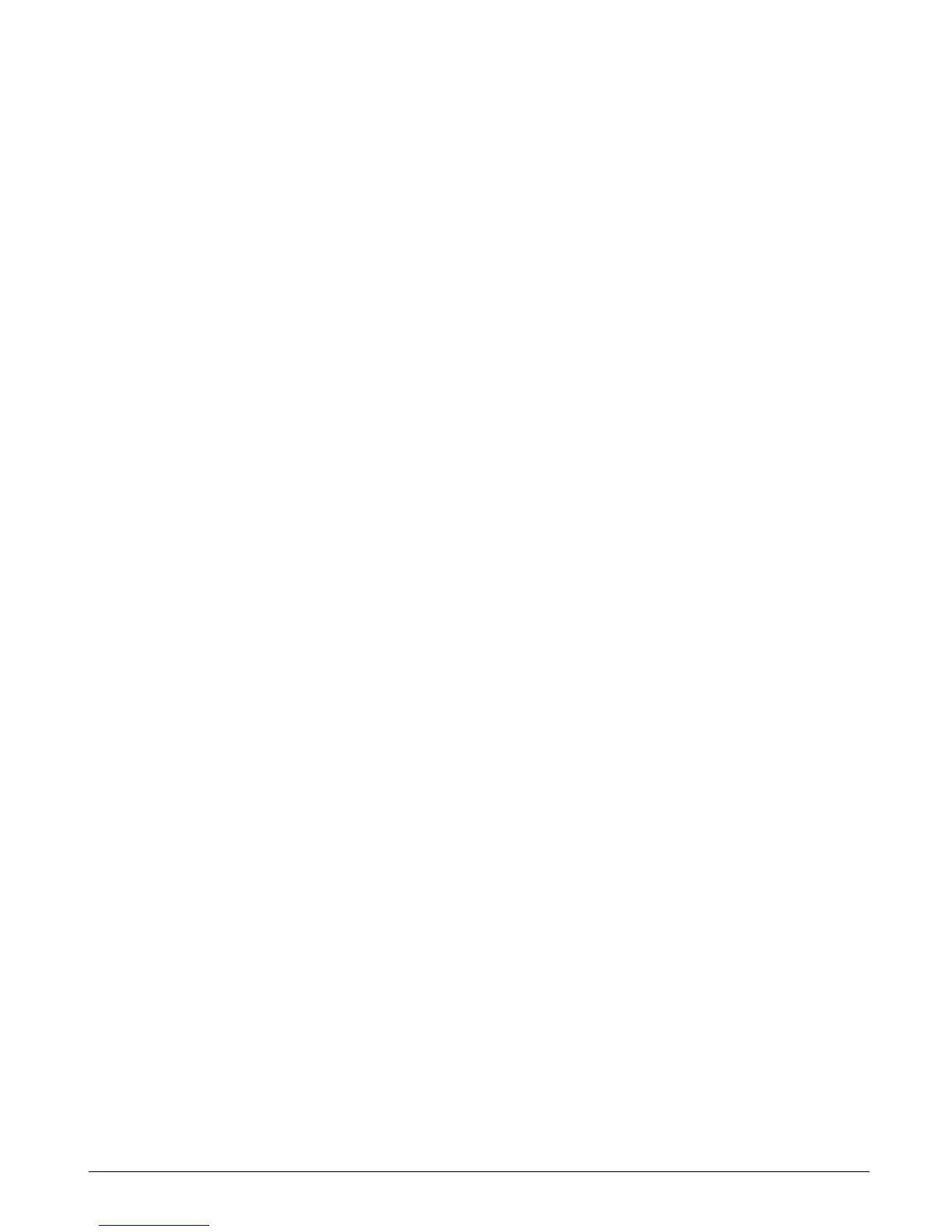CS875-575-375-275-175 Installers Manual with CS5500 keypadA.5.5
4. The keypad beeps once to accept the change and returns to Word Library.
5.7.4 Installer message
Up to four messages can be displayed on the LCD when the keypad is idle or when it times out from a menu. If
you enable more than one message, the messages are shown in a continuous cycle.
• Installer message
• Date and time
• Service required
• System ready/not ready
To enable the installer message:
1. Navigate with the µ¶ keys to This Keypad and press OK.
2. Select Keypad Features>Display and press OK.
3. Scroll to Custom Message and press OK. The current status of the installer message is displayed. In this case,
it is disabled.
4. Use the µ¶ keys to change the status to enabled and press OK.
5. The keypad beeps once to accept the change and returns to Custom Message.