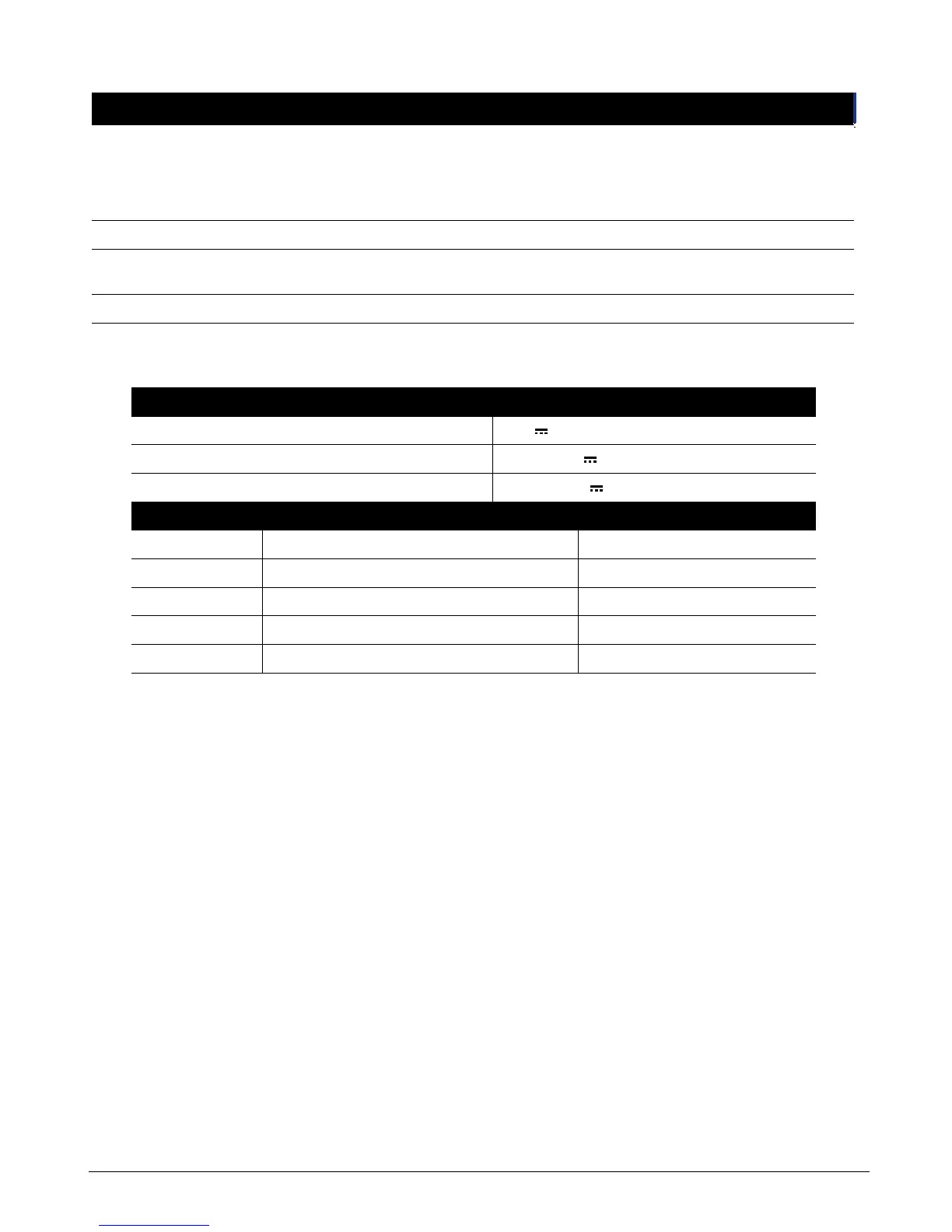CS875-575-375-275-175 Installers Manual with CS5500 keypadB.9.8
9.5 Technical specifications
9.8.1.1 House Code A menu option that sets the code used to identify a particular premises. It is
necessary in case any neighbouring premises also has an X-10 home
automation system.
More information on the X-10 home automation system can be found at
www.x-10europe.com.
9.9 Model A menu option that displays the current model of the selected module.
9.10 Version A menu option that displays the current software version of the selected
module.
9.11 Default Settings A menu option that defaults the selected module to factory defaults.
Power supply specifications
Power supply voltage 13.8V ± 2%
Consumption – Not in session 50 mA at 13.8V ± 2%
Consumption – 2 way listen-in in session 100 mA at 13.8V ± 2%
General feature specifications
PCB Size Dimensions (width x height x depth) 100x96x25.4 mm
Environmental Operating temperature +0° C to + 40 °C
Humidity Max 93% non condensing
Shipping Weight 115 g
Telephone Telephone requirement Touchtone
Location Term Definition