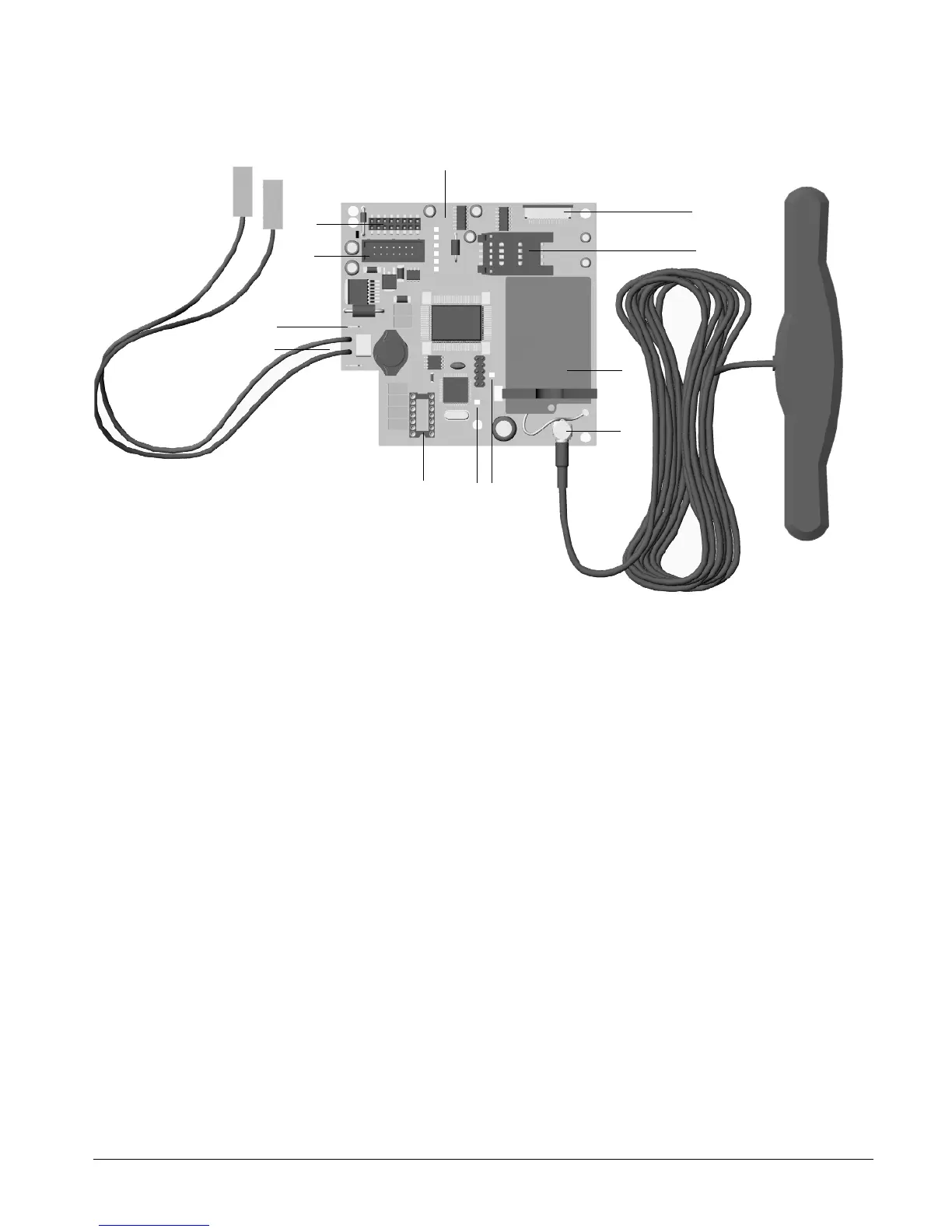CS875-575-375-275-175 Installers Manual with CS5500 keypad B.13.2
13.2 Installing the CS7002 GPRS module
The CS7002 GPRS module can be connected directly to the board. If a CS534 listen-in module and/or a CS535
voice module are used, the CS7002 GPRS module is connected to the board and the CS534 listen-in module and
CS535 listen-in module are attached to it via a ribbon cable.
For more details on how to install the CS7002 GPRS module in the various housings, see chapter A-4 Installing
a basic system.
13.2.1 Enrol the SIM card on the GSM network
You must enrol the SIM card on the GSM network before you install it in the CS7002 GPRS module.
1. Select CS7002 GPRS module>Options>GPRS>SIM PIN Code and press OK.
2. Enter the SIM PIN and press OK.
3. Exit programming mode. The SIM PIN is automatically enrolled on the GSM network.
1
VVMiQ connector 7 Battery connectors for main panel battery leads
2
SIM card holder
8
Remote header connector for CS534/535
3
GPRS modem
9
Header connector for main panel
4
Antenna Connector
A
LEDs
5
Flash upgrade header
B
TCP socket open LED
6
Flying leads connect to battery terminals
C
Network OK LED. The CS7002 is logged on to GSM network LED
BUS COM
BUS COM
SIM ERR
GPRS ACTIVE
REPORTING
PSU ERR
GSM IN USE
NETWORK OK
1
2
3
4
5
6
7
8
9
A
BC
