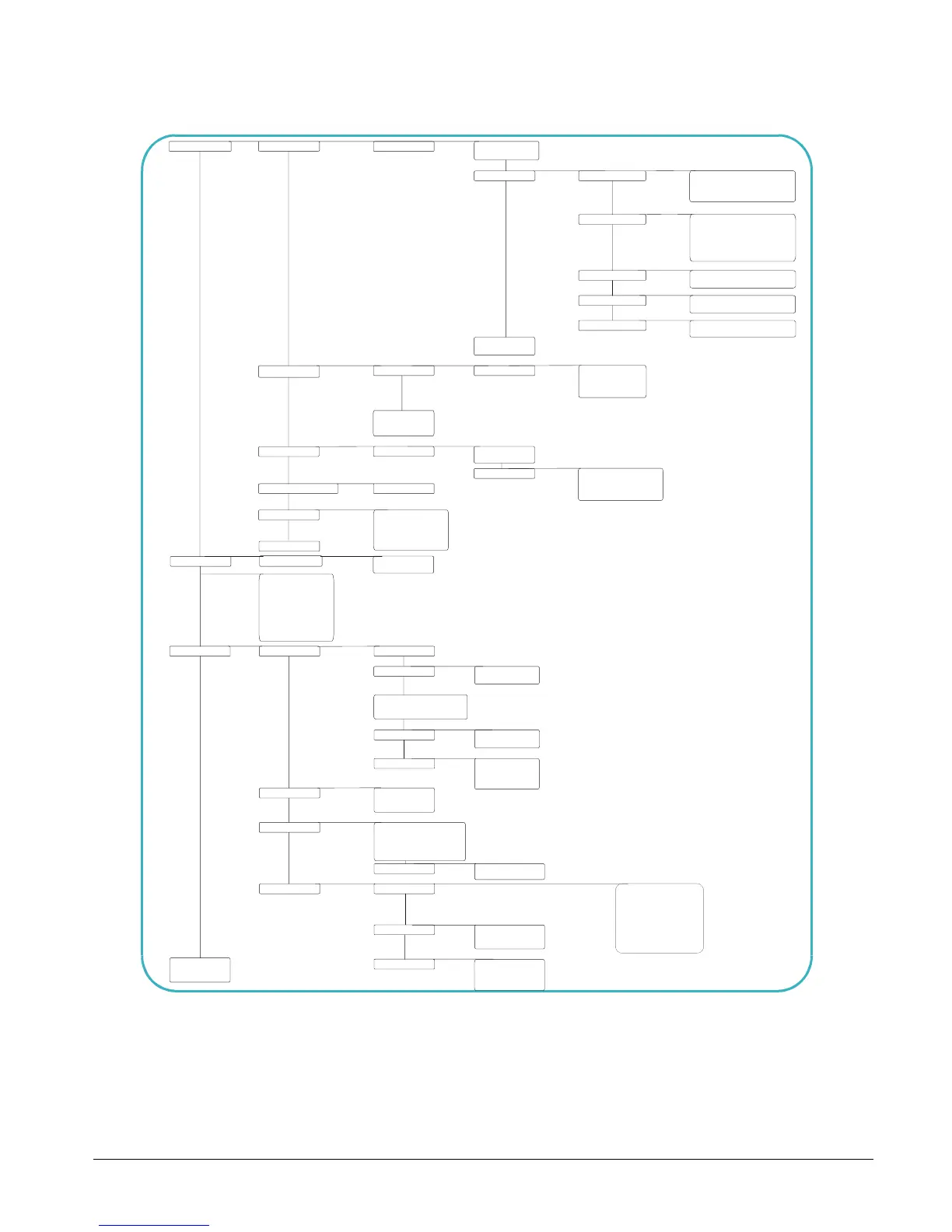CS875-575-375-275-175 Installers Manual with CS5500 keypad B.13.4
13.3 Programming the CS7002 GPRS module
You must enroll and default the CS7002 GPRS module before you begin to program the system. For more
information on enrolling and defaulting, see chapter B-1 Enrolling modules. To program the CS7002 GPRS
module, select Installer Menu>CS7002 GPRS Module.
13.3.1 Testing the RSSI value
During the enrolling procedure, it is mandatory to check the RSSI value (signal strength) of the CS7002 and
record it in the system documentation. The RSSI value is linked to the signal level of the GSM network and
Report ControlReporting (1) Report 1
13.1 13.1.1
13.1.1.1
Destination
Backup Destination
Events Alarms
Alarm Restores
Opening/Closings
Zone B
ass and Restores
Tamper/Trouble Tam
ers and Restores
Zone Trouble and Restores
Ex
ander Trouble and Restores
Siren/Phone Faults and Restores
RF Sensor Lost and Restores
RF Low Battery and Restores
Power Power Trouble and Restores
Aux Overcurrent and Restores
Communications Fail to Communicate
Test Reports
Miscellaneous Pro
ram/Download
Zone Inactivit
Monitor
13.1.1.1.3.3.1
13.1.1.1.3.3.2
13.1.1.1.3.4.1
13.1.1.1.3.4.2
13.1.1.1.3.5.1
13.1.1.1.3.5.2
Arm/Disarm/Alarm
13.1.1.1.1
13.1.1.1.2
13.1.1.1.3
13.1.1.1.3.2
TCP/IP Reporting
Report Format
Receiver Polling
Polling Time
SMS Reporting
Protocol
Receivers
Partition Account Codes
IP Address
Account Code
Receiver Number
Line Number
SIA Sin
le Evts
SIA Comb'd Evts
SIA area mods
Contact ID
(1) Partition 1
Max Report Attempts
FTC Report Attempts
Max Reports in 24h
Report Timeout
Control Panel Timeout
Report Attempts
Phone Number
IP Address
Site Initiated
Remote Initiated
Allow Calls From
Auto-answer
Call Back Req’d
Auto U/D at Test Time
13.2
13.3
13.1.2
(1) Receiver 1
(1) Receiver 1 Phone Number
Account Code
Backup Format
Up/Download
GSM
O
erator Selection
Current Operator
SIM PIN CodeOptions
GSM O
erator
SMS Service Centre Address
RSSI Value
Bit Error Rate
Connection Fault Line Fault RF Level
Line Fault Delay
GSM En
ine Info Manufacturer
Typ e
Software Revision
Serial Number
13.2.4
13.1.5
13.1.4
13.1.3
13.1.3.1.3
13.1.6
13.2.2
13.2.3
13.2.5
13.2.6
13.2.7
13.2.8
13.2.9
13.3.1
13.1.2.1
13.1.2.2
13.1.2.3
13.1.2.4
13.1.3.1
13.1.4.1
13.1.5.1
13.1.5.2
13.1.5.3
13.1.5.4
13.1.5.5
13.3.1.1
13.3.1.2
13.3.1.5
13.3.1.3
13.3.1.4
13.3.1.6
13.3.1.7
Re
Report When
13.1.1.1.4
13.1.1.1.5
13.1.2.1.1
13.1.3.1.1
13.1.3.1.2
13.3.1.2.1
13.3.1.2.2
13.3.1.6.1
13.3.1.6.2
13.3.1.7.1
13.3.1.7.2
13.3.1.7.3
13.3.1.7.4
CSD Speed
Use V1.110
Mode
Network
DHCP Assi
ned IP Address
PPP User ID
PPP Password
GPRS APN
GPRS APN 2
Port Numbers
CP/IP Alarm Port
U/D Port
13.3.2
13.3.3
13.3.2.3
13.3.2.2
13.3.2.1
13.3.3.6
13.3.3.4
13.3.3.5
13.3.3.3
13.3.3.2
13.3.3.1
13.3.3.6.1
13.3.3.6.2
13.1.2.1.1.1
13.1.3.1.3.1
13.1.2.1.1.2
13.1.3.1.3.2
13.1.2.1.1.3
13.1.3.1.3.3
13.1.2.1.1.4
13.1.3.1.3.4
13.1.1.1.3.1
13.1.1.1.3.3
13.1.1.1.3.4
13.1.1.1.3.5
13.1.1.1.3.1.1
13.1.1.1.3.1.2
13.1.1.1.3.1.3
13.1.1.1.3.1.4
13.1.1.1.3.2.1
13.1.1.1.3.2.2
13.1.1.1.3.2.3
13.1.1.1.3.2.4
13.1.1.1.3.2.5
13.1.1.1.3.2.6
Model
Version
Default Settin
s
Status Check GSM Connection
13.4
13.5
13.6
13.3.4
13.3.4.1
GSM En
ed into GSM Network
SIM PUK Required
Sending SMS
Using GSM Audio
Using GSM CSD
GPRS Connected
Good RSSI
13.3.4.1.8
13.3.4.1.7
13.3.4.1.6
13.3.4.1.5
13.3.4.1.4
13.3.4.1.3
13.3.4.1.2
13.3.4.1.1
13.3.4.1.9
Power
Battery Trouble
SM PSU Trouble
Bus Power Trouble
13.3.4.2
13.3.4.2.1
13.3.4.2.2
13.3.4.2.3
Downloadin
ort Limit
Application
13.3.4.3
13.3.4.3.1
13.3.4.3.2
13.3.4.3.3
13.3.4.3.4
Reports 2 - 6
Same as above
Receiver 2
Same as above
Receiver 2
Same as above
Partitions 2-8
Same as above
CSD
GPRS
CSD
GPRS
13.2.1.113.2.1.1
13.2.1.213.2.1.2
13.2.1
Connection Type
