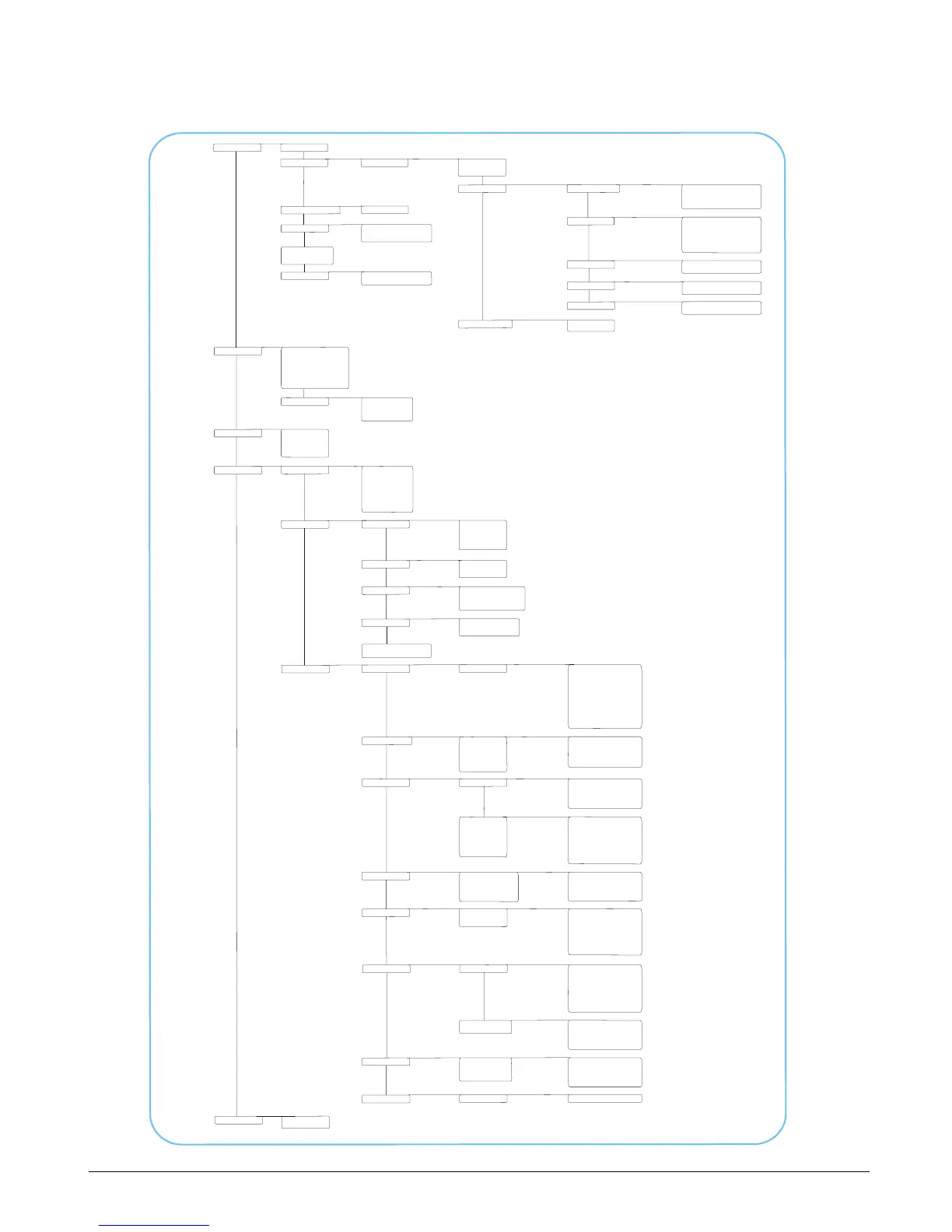CS875-575-375-275-175 Installers Manual with CS5500 keypadB.2.7
2.5 Setting communication options
C
hannels 1 - 8
Channels 9 - 16
Fast Format Channels
Communications
Program/Download
Zone Inactivity Monitor
Power
Power Trouble and Restores
Aux
Overcurrent and Restores
Fail to Communicate
Test Repo rts
Miscellaneous
2.4.1.2.1.4.4
2.4.1.2.1.4.5
2.4.1.2.1.5.1
2.4.1.2.1.5.2
2.4.1.2.1.4.3.2
2.4.1.2.1.4.4.1
2.4.1.2.1.4.4.2
2.4.1.2.1.4.5
.1
2.4.1.2.1.4.5.2
At Disarm
For Zones On Siren Timeout
Send Restores
2.4.1.2.1.5
Phone Numb
er
Account Code
Protocol
Phone Number 1
Phone Prefix
Central Station
Events
Alarms
Alarm Restores
Opening/Closings
Zone Bypa
ss and Restores
Arm/Disarm/Alarm
Phone Numbers
Tamp er /Tr oubl e Ta mpe
rs and Restores
Zone Trouble and Restores
Expander Trouble and Res
tores
Siren/Phone Faults and Restores
RF Sensor Lost and Restores
RF Low
Battery and Restores
2.4.1
2.4.1.1
2.4.1.2.1 2.4.1.2.1.1
2.4.1.2
2.4.1.2.1.3
2.4.1.2.1.2
2.4.1.2.1.4
2.4.1.2.1.4.1
2.4.1.2.1.4.2
2.4.1.2.1.4.3
2.4.1.2.1.4.1.1
2.4.1.2.1.4.1.2
2.4.1.2.1.4.1.3
2.4.1.2.1.4.1.4
2.4.1.2.1.4.2.1
2.4.1.2.1.4.2
.2
2.4.1.2.1.4.2.3
2.4.1.2.1.4.2.4
2.4.1.2.1.4.2.5
2.4.1.2.1.4.2.6
2.4.1.2.1.4.3.1
Phone Numbers 2 - 6
Same as above
(1)
Partition 1
Dial Attempts
Partition Account Codes
Diall
er Output Level
Dialler Abort Delay
Listen-in Time
ARC Dial Attempts
FTC Dial Attempts
Voice/Siren Dial Att
empts
2.4.1.3
2.4.1.4
2.4.1.5
2.4.1.7
2.4.1.6
2.4.1.8
2.4.1.3.1
2.4.1.4.1
2.4.1.4.2
2.4.1.4.3
2.4.1.8.1
2.4.1.8.2
Partitions 2 - 8
Same as above
Call Back Numbe
r
Access Code
Call Back Reqd
Rings to Answer
Answer Machine Defeat
Call PC on Autotes
t
Require Code for Download
Up/Download
Syste
m Shutdown
Local Programming
Comms Settings
Download Settings
Autotest
Autotest Control
Interval
Hour
Minute
Time Since Test
L
o
c
k
o
u
t
2.4.2
2.4.3
2.4.2.1
2.4.2.8
2.4.2.7
2.4.2.6
2.4.2.5
2.4.2.4
2.4.2.3
2.4.2.2
2.4.3.1
2.4.3.5
2.4.3.4
2.4.3.3
2.4.3.2
2.4.2.8.1
2.4.2.8.2
2.3.2.8.3
2.4.2.8.4
Box Tamper
Expander Tr
ouble
Siren Supervision
RF Sensor Lost
RF Low Battery
Mains Failure
Low Battery
Aux Overcurrent
Log Full
Start/End Programming
End Download
Phone Line Cut
Fail to Communicate
Autotest
Autotest D
isarmed No Call
(1) Burglary SIA Code*
Contact ID Code*
FF Channel*
FF Restore Channel
4+2 Restore Code*
200Bd FSK Channel*
200Bd FSK Restore Channel
Voice Channel*
*
TELIM Channel*
TELIM Code*
4+2 Code*
*
2.4.4.3.1.1.1
2.4.4.3.1.1.2
2.4.4.3.1.1.3
2.4.4.3.1.1.4
2.4.4.3.1.1.5
2.4.4.3.1.1.6
2.4.4.3.1.1.7
Partition ReportsReporting Ope
ning/Closings
Zone Bypass
Zone Restore
Zone Trouble
Zone Tamper
Cance
l
Recent Closing
Exit Error
Tamp er /Tr oub leSystem Reports
Communications
Miscellaneous
Power
Zone Types
Report Codes
Bypass on Force Arm
First
to Open/Last to Close
2.4.4
2.4.4.1
2.4.4.2
2.4.4.3
2.4.4.1.1
2.4.4.1.2
2.4.4.1.3
2.4.4.1.4
2.4.4.1.5
2.4.4.1.6
2.4.4.1.7
2.4.4.1.8
2.4.4.2.1
2.4.4.2.2
2.4.4.2.3
2.4.4.2.4
2.4.4.2.5
2.4.4.2.6
2.4.4.3.1
2.4.4.2.1.1
2.4.4.2
.1.2
2.4.4.2.1.3
2.4.4.2.1.4
2.4.4.2.1.5
2.4.4.2.2.1
2.4.4.2.2.2
2.4.4.2.2.3
2.4.4.2.3.1
2.4.4.2.3.2
2.4.4.2.3.3
2
.4.4.2.3.4
2.4.4.2.4.1
2.4.4.2.4.2
2.4.4.2.4.3
2.4.4.3.1.1
Z
o
n
e
T
y
p
e
s
2
-
2
0
S
a
m
e
a
s
a
b
o
v
e
2.4.4.3.1.1.8
2.4.4.3.1.1.9
2.4.4.3.1.1.10
Opening
Closing
Partarm
Recent Closing
Exit Error
Cancel
FF Channel*
ELIM Ch
annel*
4+2 Code*
200Bd FSK Channel*
Voice Channel*
2.4.4.3.7.1.1
2.4.4.3.7.1.2
2.4.4.3.7.1.3
2.4.4.3.7.1.4
2.4.4.3.7.1.5
2.4.4.3.8.1.1
Miscellaneous
Zones 200Bd FSK
2.4.4.3.7
2.4.4.3.8
2.4.4.3.6.2
2.4.4.3.6.3
2.4.4.3.7.1
2.4.4.3.7.2
2.4.4.3.7.3
2.4.4.
3.7.4
2.4.4.3.8.1
Zones 2 - 99 same as above.
If more than 16 zones, zones are first displayed
in